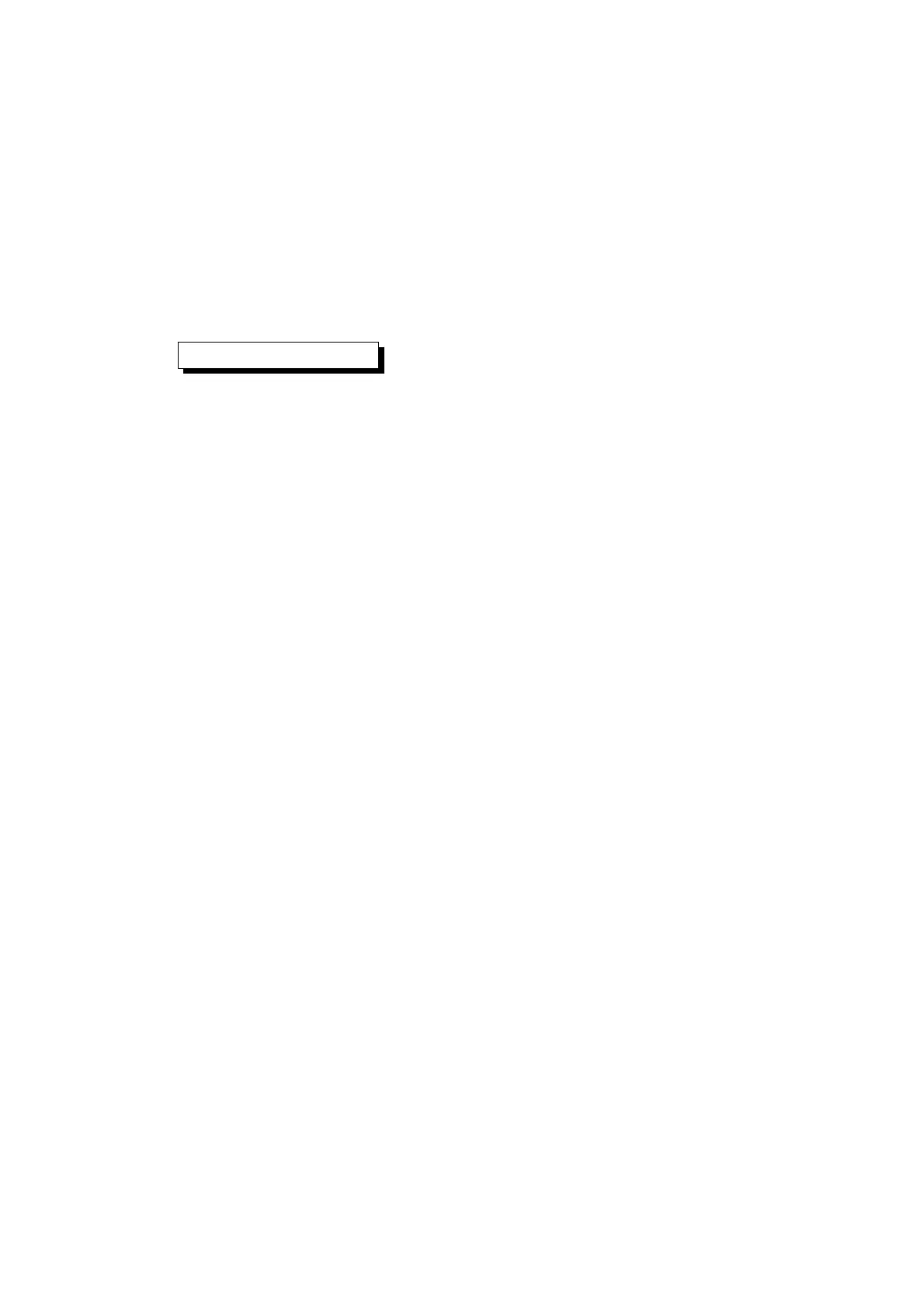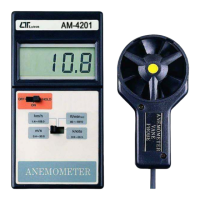3.Press the " HOLD Button " ( 3-3, Fig, 1 ) or the
FUNCTION Button " ( 3-5, Fig. 1 ) will search the
the data that already save into the memory.
* " HOLD Button " - Increase the data no.
* " FUNCTION Button " - Decrease the data no.
Memory full
During execute the data logger function, if the meter's
Beeper generate the " Long beeper sound along a short
stop " continuously. It means that the Memory is full.
8. HOW TO SEND THE DATA OUT
FROM the METER
If intend to send the data out from the meter, it should
cancel the " Hold function " and the " Record function "
first. The display will not show the " HOLD " and the "
REC " marker.
1)Press the " Send Button " ( 3-5, Fig. 1 ) at least 2
seconds until the display show " 232 " ( flashing ),
release the button.
2)Push the " Send Button " ( 3-5, Fig. 1 ) once again,
the display will show the saved data no, then decrease
to " 1 " and the display will present " 232 " again, now
all the memory data already send out from the meter
via the " RS-232 Output Terminal " ( 3-8, Fig. 2 ).
3)If intend up load the data to the computer, then should
connect the RS232 cable ( optional, model : UPCB-02)
or USB cabke ( optional, model : USB-01 ) and apply
the Data Logger software ( optional, Model : DL-2005 ).
16
