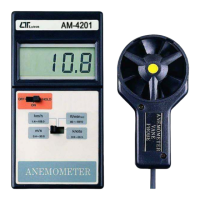10. BATTERY REPLACEMENT
1)
When the left up corner of LCD show " " indicator,
it is necessary to replace the battery. However,
in-spec measurement may still be made for several
hours after low battery indicator appears before the
instrument become inaccurate.
2)Open the " Battery Cover " ( 3-7, Fig. 2 ) away from
the instrument and remove the battery.
3)Install a 9 V battery ( Alkaline or heavy duty ) and
replace the cover.
11. OPTIONAL ACCESSORIES
RS-232 cable, Interface cable used for connecting the
Model : UPCB-01 vibration meter & the computer ( COM port ).
USB cable, Interface cable used for connecting the
Model : USB-01 vibration meter & the computer ( USB port ).
Data Acquisition After setup whole hardware
software,
SW-801-WIN Vibration meter + RS-232 cable +
Computer + software ( SW-U801-WIN )
whole system can execute as a data logger,
data recorder.... record data can be retrieved
for EXCEL, LOTUS-123.....
Data Logger Vibration meter + RS-232 cable ( or USB cable
( data collection ) ) + Computer + software ( DL-2005 ) It can
software, down load the MEMORY data out from the
DL-2005 meter to the computer.
19

