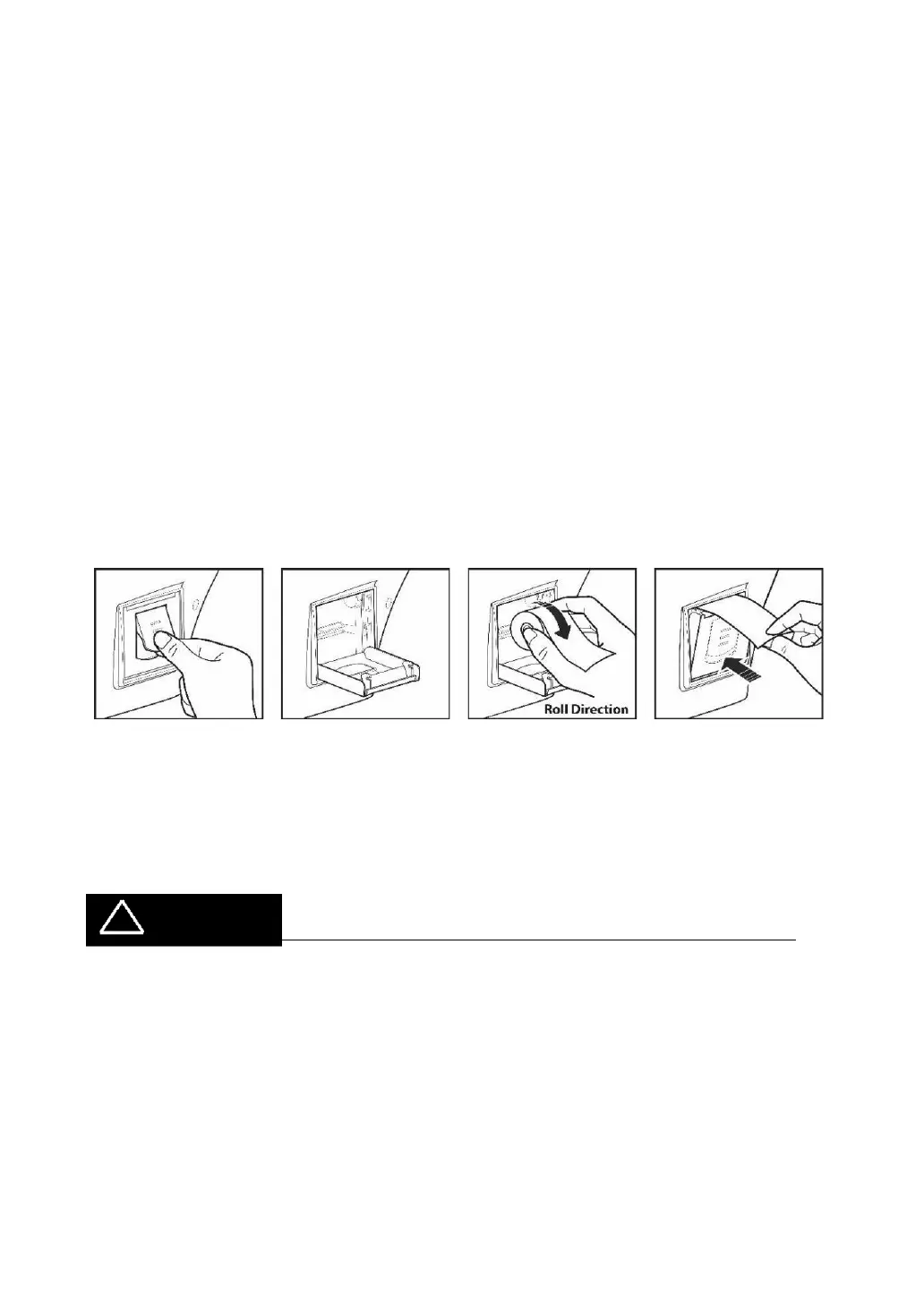69
10.2. Replacing
10.2.1. Printer paper
Replace the paper for the printer immediately when red line appears on the paper.
1) Pull the handle to open the printer cover.
2) Take out the remaining paper roll to the outside.
3) Fixate the new paper by pushing it into the printer. And, adjust the length to a degree that can be
discharged as the paper gets fit into the paper discharge of the cover.(10~15cm)
4) Close the printer cover and make sure the printer paper is in the center of the printer cover.
[Printer paper]
! CAUTION
Be sure to use only the printer paper (9010A000001-A, W 57mm, D 50mm) specified by US
Ophthalmic LLC.
If printer paper other than those specified is used, the printer head may be damaged due to
printing failure or paper jam.
