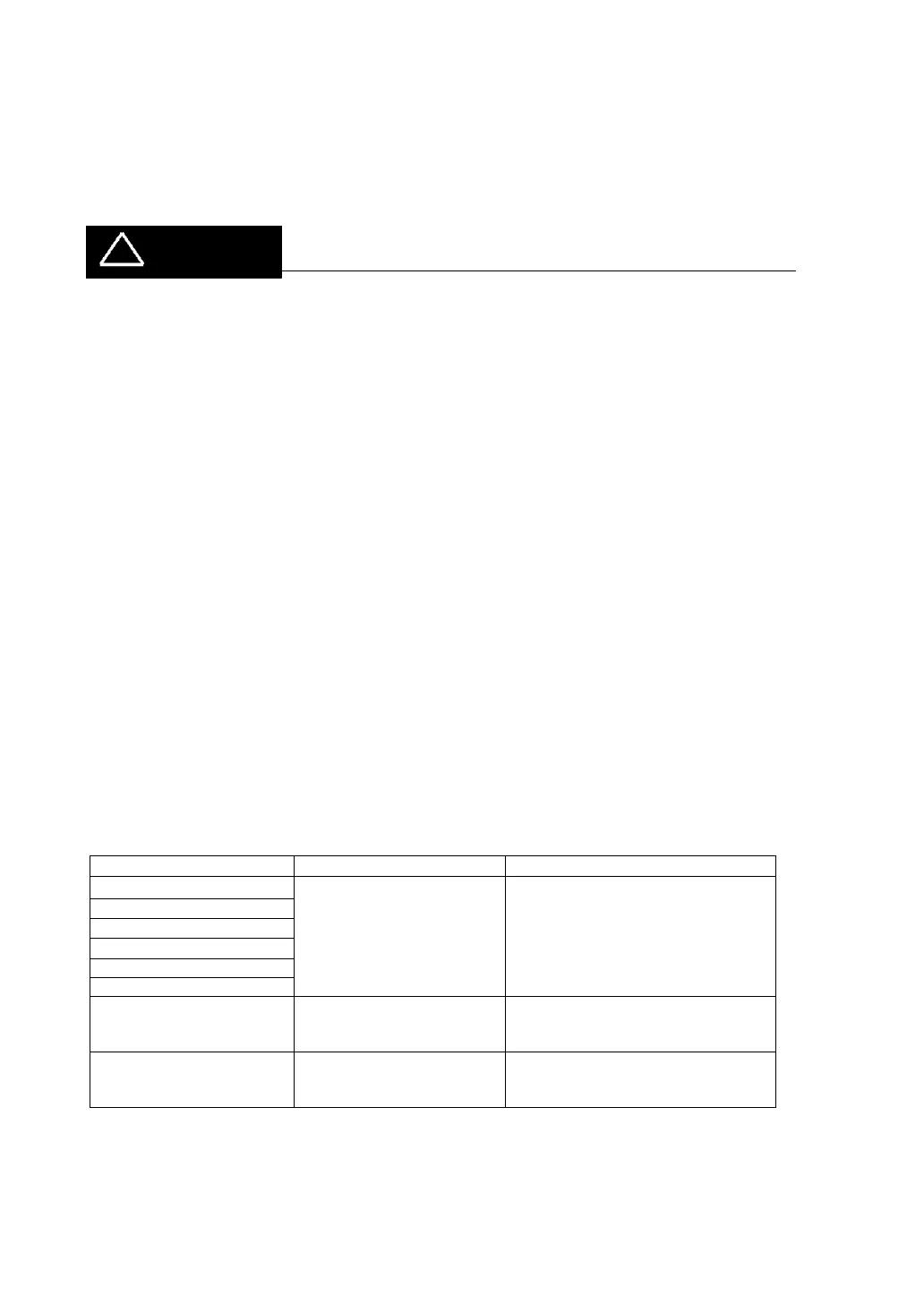73
2) If the mire ring and the cover are noticeably stained, wipe the surface with a damp cloth which is
moistened in a tepid water solution of neutral detergent.
! CAUTION
Do not clean plastic parts with solvents. Benzene, thinner, ether and gasoline may cause
discoloring and decomposition.
10.4.3. Cleaning the forehead rest and chin rest
- Wipe the forehead rest and the chin rest with a cloth moistened with a tepid solution of neutral
detergent for kitchenware
10.5. Prior to contact with preferred distributor
Should the device function improperly, attempt to correct the problem according to the following table
before contacting sales distributor.
Contact a sales distributor after turning off the power when the device does not resume normal operation
even after taking the following measures.
1) When power switch is turned on
Warning appears on the screen when there is a problem or when this device malfunctions.
Take the following measures in case of the following.
Abnormality at the inside
of the device
Turn off the power and turn the
power on after 10 seconds.
Contact a sales distributor when
the warning message appears
again
Abnormality of the
internal data for
Refractometry
Contact a sales distributor
Abnormality of the
internal data for
Keratometry
Contact a sales distributor