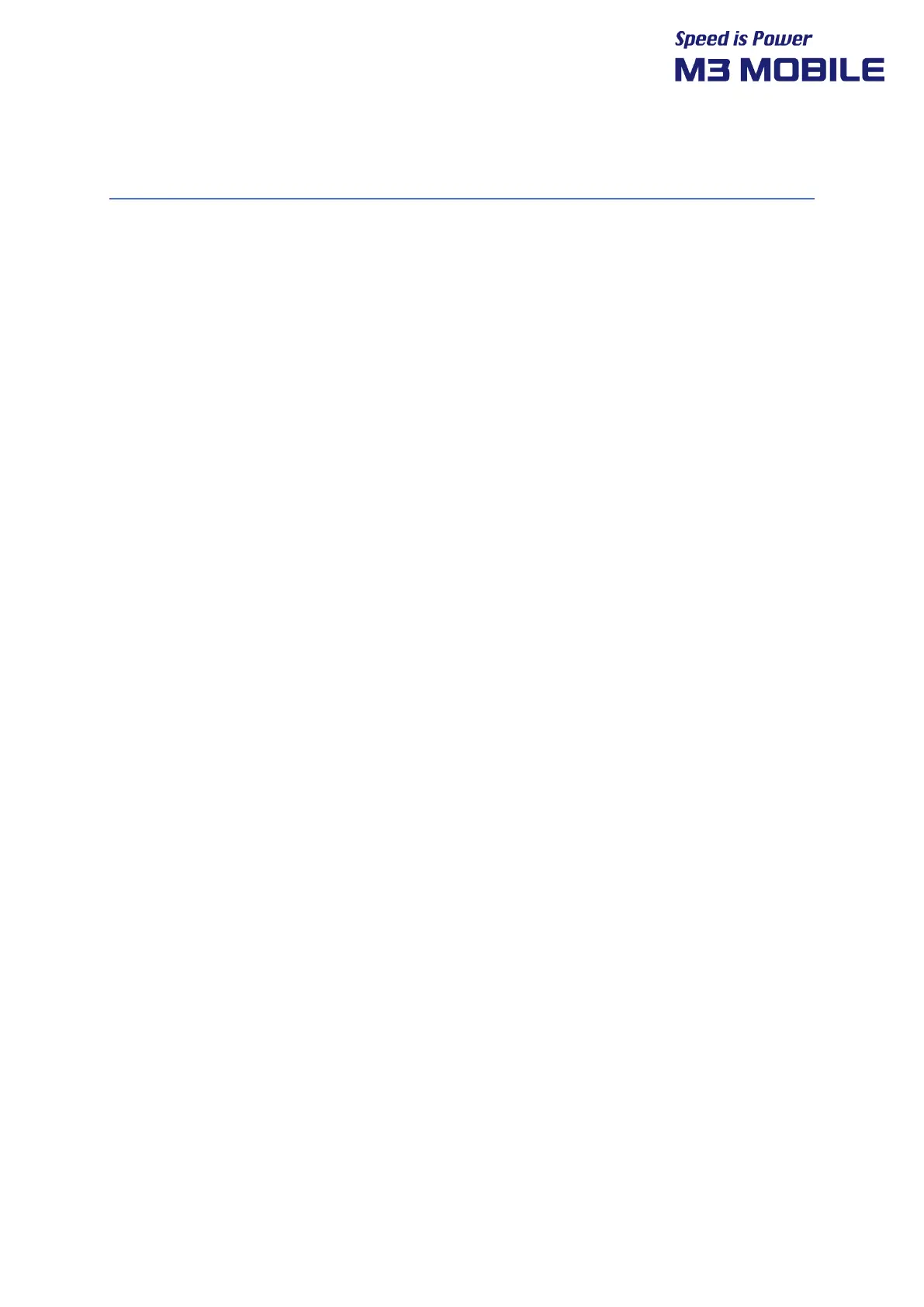SL20 Series
User Manual
6
Table of Contents
Contents
Contents ................................................................................................................................................. 6
1 Getting Started ............................................................................................................................... 8
1.1 Package Contents ................................................................................................................ 8
1.1.1 Device and Accessories ........................................................................................... 8
1.2 Battery .................................................................................................................................. 9
1.2.1 How to use ............................................................................................................... 9
1.2.2 Charging the Battery ............................................................................................. 10
1.3 Turning the Device On/Off ................................................................................................ 12
1.3.1 Turning the Device On .......................................................................................... 12
1.3.2 Turning the Device Off .......................................................................................... 13
1.3.3 Standby Mode ....................................................................................................... 14
1.4 Memory Card ...................................................................................................................... 15
1.4.1 Inserting an External Memory Card ..................................................................... 15
1.4.2 Checking Data ....................................................................................................... 15
1.5 SIM Card ............................................................................................................................. 16
1.5.1 Inserting the SIM Card .......................................................................................... 16
2 Basic Use ...................................................................................................................................... 17
2.1 Features .............................................................................................................................. 17
2.2 Key ...................................................................................................................................... 17
2.2.1 Button .................................................................................................................... 17
2.3 Home Screen ...................................................................................................................... 18
2.3.1 Status Bar .............................................................................................................. 18
2.3.2 Notification Bar ..................................................................................................... 19
2.3.3 Dock Bar ................................................................................................................ 20
2.4 Data Input .......................................................................................................................... 20
2.4.1 Virtual Keyboard ................................................................................................... 20
2.5 Device Reset ....................................................................................................................... 21
2.5.1 Soft Reset (1) ......................................................................................................... 21
2.5.2 Soft Reset (2) ......................................................................................................... 21
2.5.3 Factory Reset ......................................................................................................... 21
2.6 Connecting with a PC ........................................................................................................ 24
