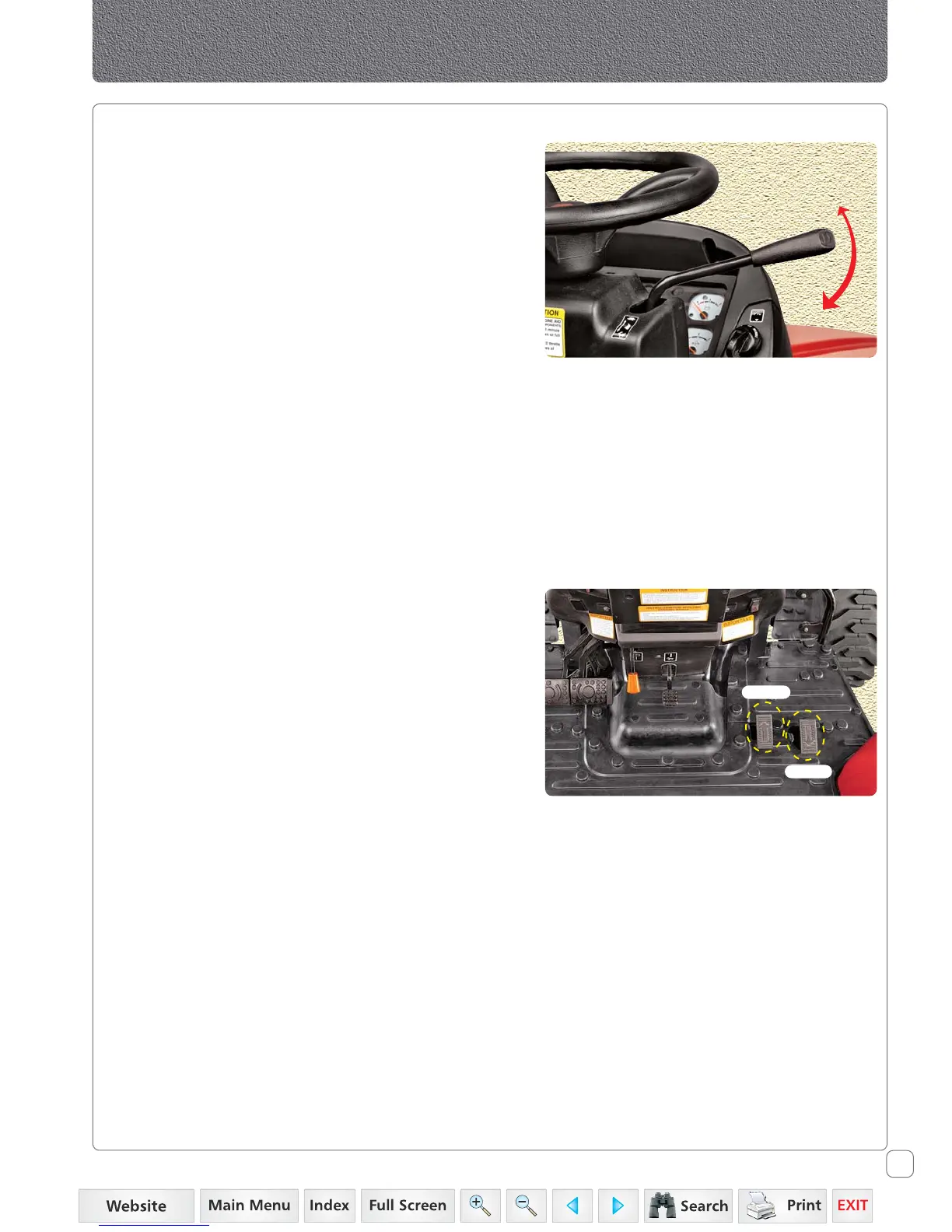35 Series-HST, Model - 3535, 4035, 4535 & 5035
41
Controls
Hand Throttle Operation
Use the Hand Throttle Lever to set a constant engine speed
for stationary operation or for field operation wherever
desired.
Increasing Engine Speed : Pull throttle lever towards
operator as indicated in the sticker on the dashboard.
Engine Tachometer Speeds :
a. Low Idle speed - 1000 RPM
b. Rated engine speed - 2800 RPM
c. High Idle speed - 2975 RPM
Decreasing Engine Speed : Push throttle lever away from
the operator as indicated in the sticker on the dashboard.
Constant Speed Setting : Certain operations may require
a particular engine speed. This can be achieved by resting
the Hand Throttle Lever in a position where you get the
desired engine speed.
Forward-Reverse Operation
The tractor is equipped with two pedals to change the
direction of travel. Depress the forward pedal (rubber cover
showing arrow towards front of tractor) to move forward.
Depress the reverse pedal (rubber cover having arrow mark
towards rear of tractor) to move backwards.
Can Holder
A Can holder is located on RH side of fender.
Glove Box
A small utility box is located on LH side of fender.
Forward
Reverse