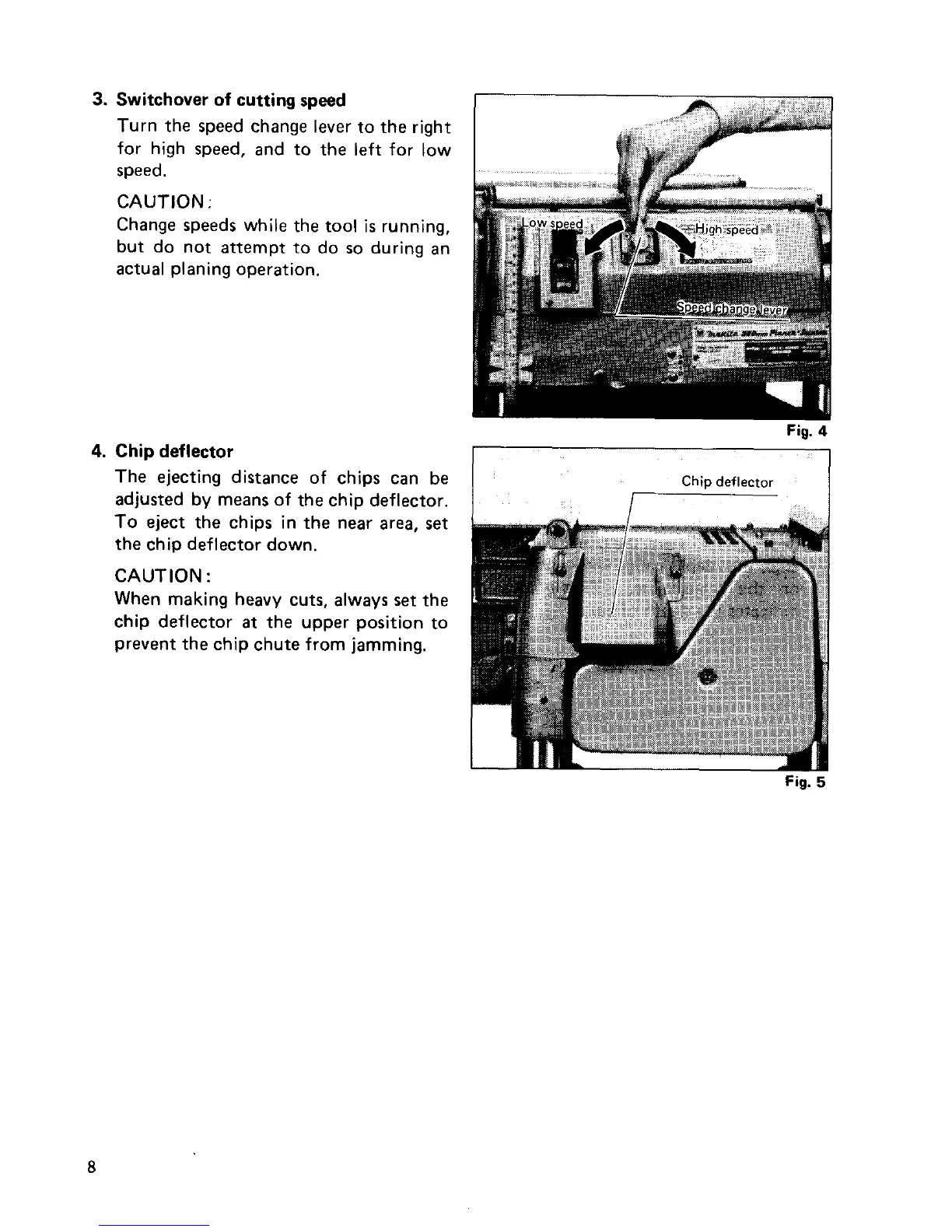3.
Switchover
of
cutting speed
Turn the speed change lever to the right
for high speed, and to the left for low
speed.
CAUTION.
Change speeds while the tool
is
running,
but do not attempt to do
so
during an
actual planing operation.
4.
Chip deflector
The ejecting distance of chips can be
adjusted
by
means of the chip deflector.
To eject the chips in the near area,
set
the chip deflector down.
CAUTION
:
When making heavy cuts, always
set
the
chip deflector
at
the upper position to
prevent the chip chute from jamming.
Fig.
4
Chip
deflector
I
Fig.
5
8
