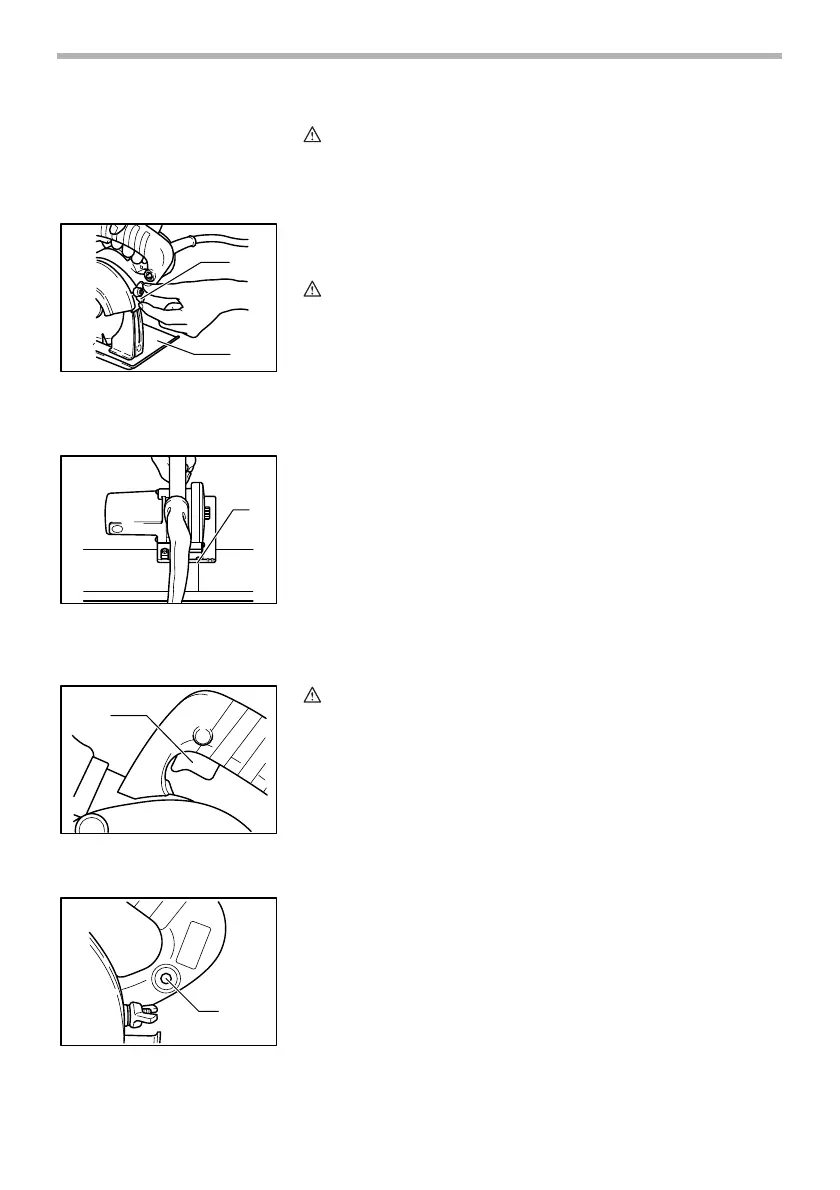5
FUNCTIONAL
DESCRIPTION
CAUTION:
• Always be sure that the tool is switched off and unplugged before
adjusting or checking function on the tool.
Adjusting the depth of cut
Loosen the wing nut on the depth guide and move the base up or down. At the
desired depth of cut, secure the base by tightening the wing nut.
CAUTION:
• After adjusting the depth of cut, always tighten the wing nut securely.
Sighting
Align the notch in the front of the base with your cutting line on the workpiece.
Switch action
CAUTION:
• Before plugging in the tool, always check to see that the switch trigger
actuates properly and returns to the “OFF” position when released.
To start the tool, simply pull the switch trigger. Release the switch trigger to
stop.
Overload protector
The overload protector automatically cuts out to break the circuit and the but-
ton pops out, whenever heavy work is prolonged. Wait 20 - 30 seconds before
pressing the restart button to resume operation. Your finger should not be on
the switch trigger when you press the restart button, however.
1. Wing nut
2. Base
1
2
005157
1. Notch
1
005159
1. Switch trigger
1
005160
1. Restart button
1
005161