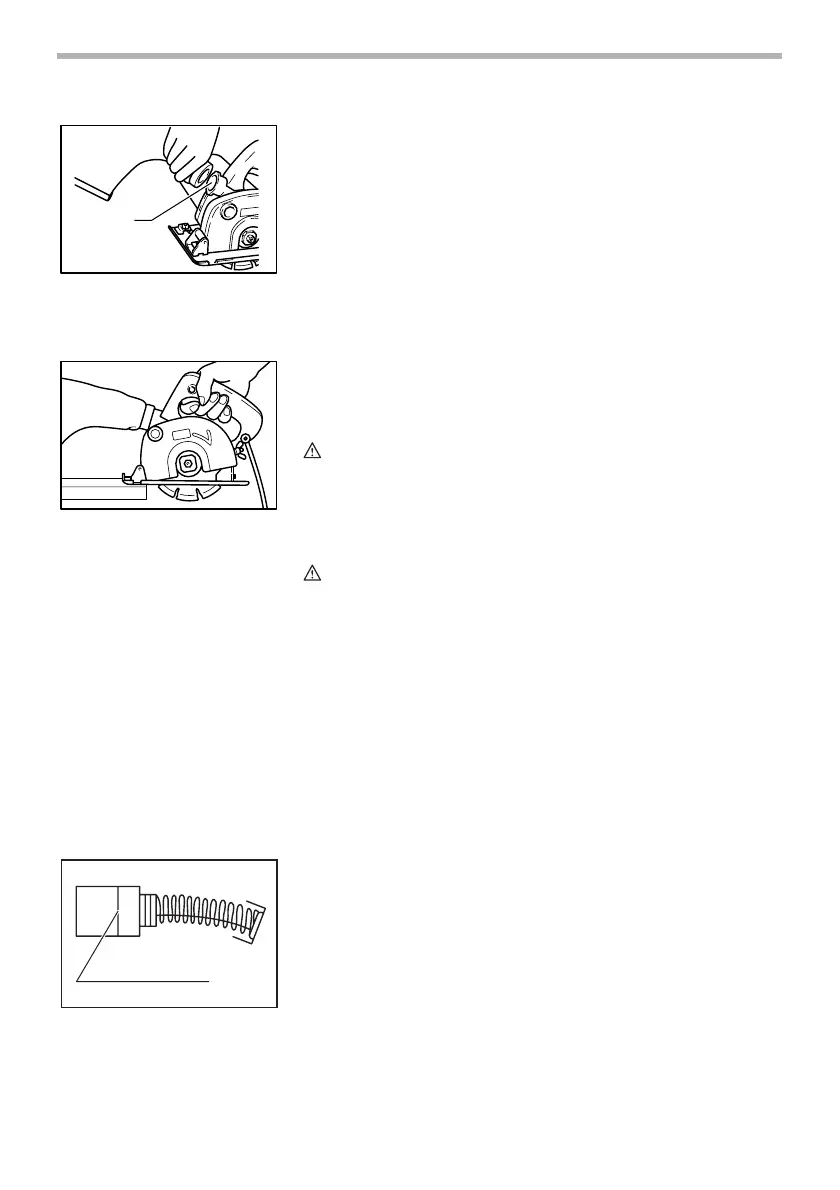7
Dust bag
The use of the dust bag makes cutting operations clean and dust collection
easy. To attach the dust bag, fit it onto the dust spout. When the dust bag is
about one-third full, remove the dust bag from the tool and pull the fastener
out. Empty the dust bag of its contents, tapping it lightly so as to remove parti-
cles adhering to the insides which might hamper collection.
OPERATION
Hold the tool firmly. Set the base plate on the workpiece to be cut without the
wheel making any contact. Then turn the tool on and wait until the wheel
attains full speed. Move the tool forward over the workpiece surface, keeping it
flat and advancing smoothly until the cutting is completed. Keep your cutting
line straight and your speed of advance uniform.
CAUTION:
• Be sure to move the tool forward in a straight line and gently. Forcing and
exerting excessive pressure or allowing the wheel to bend, pinch or twist
in the cut can cause overheating of the motor and dangerous kickback of
the tool.
MAINTENANCE
CAUTION:
• Always be sure that the tool is switched off and unplugged before
attempting to perform inspection or maintenance.
Dressing diamond wheel
If the cutting action of the diamond wheel begins to diminish, use an old dis-
carded coarse grit bench grinder wheel or concrete block to dress the diamond
wheel. To do this, tightly secure the bench grinder wheel or concrete block and
cut in it.
After use
Blow away dust from the inside of the tool by running the tool at an idle for a
while. Brush off accumulation of dust on the base. Accumulation of dust in the
motor or on the base may cause a malfunction of the tool.
Replacing carbon brushes
Remove and check the carbon brushes regularly. Replace when they wear
down to the limit mark. Keep the carbon brushes clean and free to slip in the
holders. Both carbon brushes should be replaced at the same time. Use only
identical carbon brushes.
1. Dust spout
1
005158
005162
1. Limit mark
1
001145