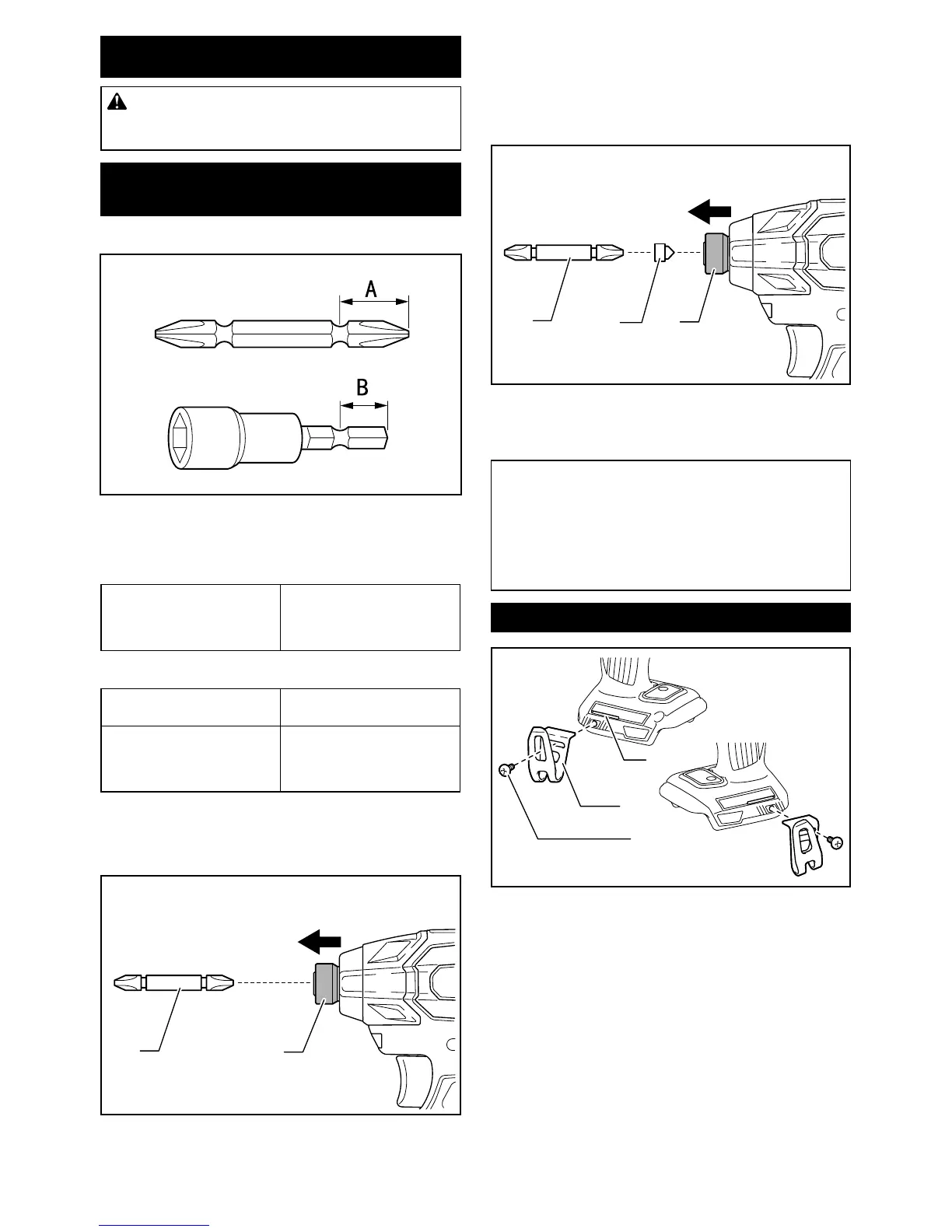CAUTION: Always be sure that the tool is
switched off and the battery cartridge is removed
before carrying out any work on the tool.
Installing or removing driver bit/
socket bit
Optional accessory
socket bit.
For tool with shallow driver bit hole
Use only these type of driver
bit. Follow the procedure
necessary.
For tool with deep driver bit hole
bits, follow the procedure 1.
bits, follow the procedure 2.
for installing the bit.
-
tion of the arrow and insert the driver bit into the
sleeve as far as it will go.
1
2
1. Driver bit 2. Sleeve
-
tion of the arrow and insert the bit-piece and driver
should be inserted into the sleeve with its pointed
the driver bit.
1
3
2
1. Driver bit 2. Bit-piece 3. Sleeve
of the arrow and pull the driver bit out.
NOTE: If the driver bit is not inserted deep enough
into the sleeve, the sleeve will not return to its original
position and the driver bit will not be secured. In this
case, try re-inserting the bit according to the instruc-
tions above.
NOTE:
Installing hook
3
2
1
1. Groove 2. Hook 3. Screw
the hook, insert it into a groove in the tool housing on
loosen the screw and then take it out.
