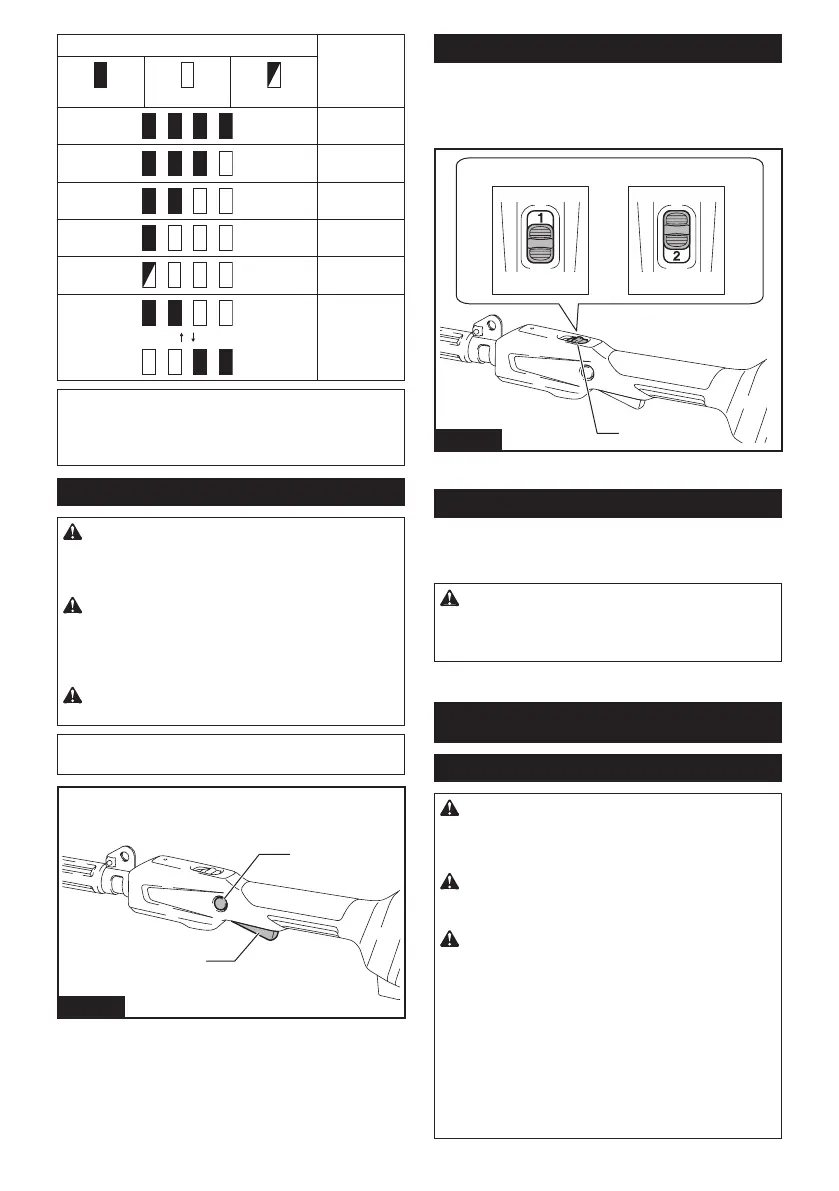14 ENGLISH
Indicator lamps Remaining
capacity
Lighted O Blinking
75% to 100%
50% to 75%
25% to 50%
0% to 25%
Charge the
battery.
The battery
may have
malfunctioned.
NOTE:
Depending on the conditions of use and the ambient tem-
perature,theindicationmaydierslightlyfromtheactualcapacity.
NOTE:Therst(farleft)indicatorlampwillblinkwhen
the battery protection system works.
Switch action
WARNING: Before installing the battery car-
tridge into the tool, always check to see that the
switch trigger actuates properly and returns to
the "OFF" position when released.
WARNING:
For your safety, this tool is equipped
with the lock-o button which prevents the tool from
unintended starting. Never use the tool if it starts when
you pull the switch trigger without pressing the lock-
o button. Ask your local Makita Service Center for repairs.
WARNING: Never disable the lock function or
tape down the lock-o button.
NOTICE:
Do not pull the switch trigger forcibly with-
out pressing the lock-o button. The switch may break.
2
1
Fig.19
►1.Lock-obutton2. Switch trigger
To prevent the switch trigger from being accidentally
pulled,alock-obuttonisprovided.
Tostartthetool,pressthelock-obuttonandpullthe
switch trigger. Release the switch trigger to stop. The lock-
obuttoncanbepressedfromeithertherightorleftside.
Speed adjusting
You can select the tool speed by sliding the speed
switching lever. To select the high speed, move the
speed switching lever forward. To select the low speed,
move the speed switching lever backward.
(1) (2)
(3)
Fig.20
►
(1) Low speed (2) High speed (3) Speed switching lever
Electric brake
This tool is equipped with an electric brake. If the tool
consistently fails to quickly stop after the switch trigger
is released, have the tool serviced at our service center.
CAUTION: This brake system is not a substi-
tute for the protector. Never use the tool without
the protector. An unguarded cutting tool may result
inseriouspersonalinjury.
OPERATION
Attaching the shoulder harness
CAUTION: Always use the shoulder harness
attached to the tool. Before operation, adjust the
shoulder harness according to the user size to
prevent fatigue.
CAUTION: Before operation, make sure that
the shoulder harness is properly attached to the
hanger on the tool.
CAUTION: When you use the tool in combi-
nation of the backpack-type power supply such
as portable power pack, do not use the shoulder
harness included in the tool package, but use the
hanging band recommended by Makita.
If you put on the shoulder harness included in the
tool package and the shoulder harness of the back-
pack-type power supply at the same time, removing
thetoolorbackpack-typepowersupplyisdicultin
case of an emergency, and it may cause an accident
orinjury.Fortherecommendedhangingband,ask
Makita Authorized Service Centers.
