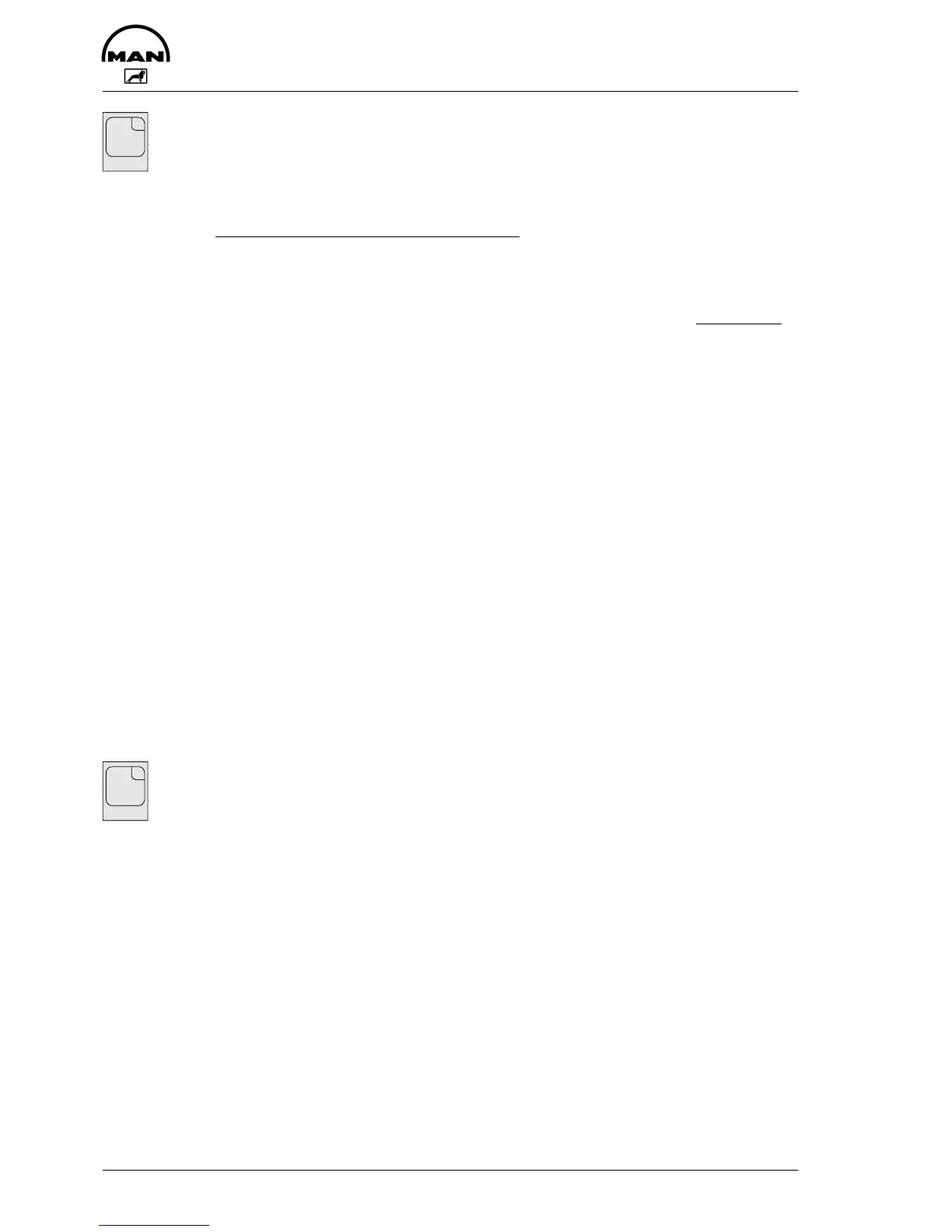Commissioning and operation
36
Pressing the “Syn./Trol.” key (press once) enables the “Engine speed synchro-
nisation” function. Pressing the key again (press once) disables the function once
again.
It is only possible to enable or disable the engine speed synchronisation on the
active control stand when both command master levers are in the engine speed
range “Forwards” or during the “Warming Up” function. Before exiting from these
areas, disable the “engine speed synchronisation”.
While the function is active, LED 4 “SYNCHRO” shows continuous light.
. As soon as one of the command masters leaves the engine speed range “Forwards”
without terminating the synchronisation beforehand, it is switched off automatically.
In this case, the LED “SYNCHRO” flashes rapidly (approx. 0.2 seconds on / 0.2 sec-
onds off) and the acoustic signal transmitter issues a continuous tone at the active
control stand (this is not a fault alarm but a warning).
The second command master must then be set into the “Neutral” position to terminate
the warnings. The engine speed of the relevant command master is kept at idling
speed during this period.
While the control system is in the function “Synchronisation”, the engine speeds of both
power units can only be changed using the control lever of the “Master system”. If there
is a command change to another control stand, the active function “Engine speed syn-
chronisation” is also taken over onto the new control stand.
Trolling
If the special function “Trolling” has been enabled in the setting units, there is the possi-
bility to use the “Syn./Trol.” key to enable the trolling mode to continuously adjust the
clutch slip.
Pressing the “Syn./Trol.” key (press once) enables the “Trolling” function. Pres-
sing again (press once) disables the function once again.
It is only possible to enable or disable the trolling function on the active control
stand when the command master lever (both command master levers in the case
twin-engine systems) is (are) in the “Neutral” position. While the function is ac-
tive, LED L8 “Trolling” shows continuous light.
If there is a command change to another control stand, the active function “Trol-
ling” is also taken over onto the new control stand.
. In the trolling mode, the command master function changes in comparison to
the power shift mode.
The command master function in the trolling mode is described below.
SYN/TROL
SYN/TROL