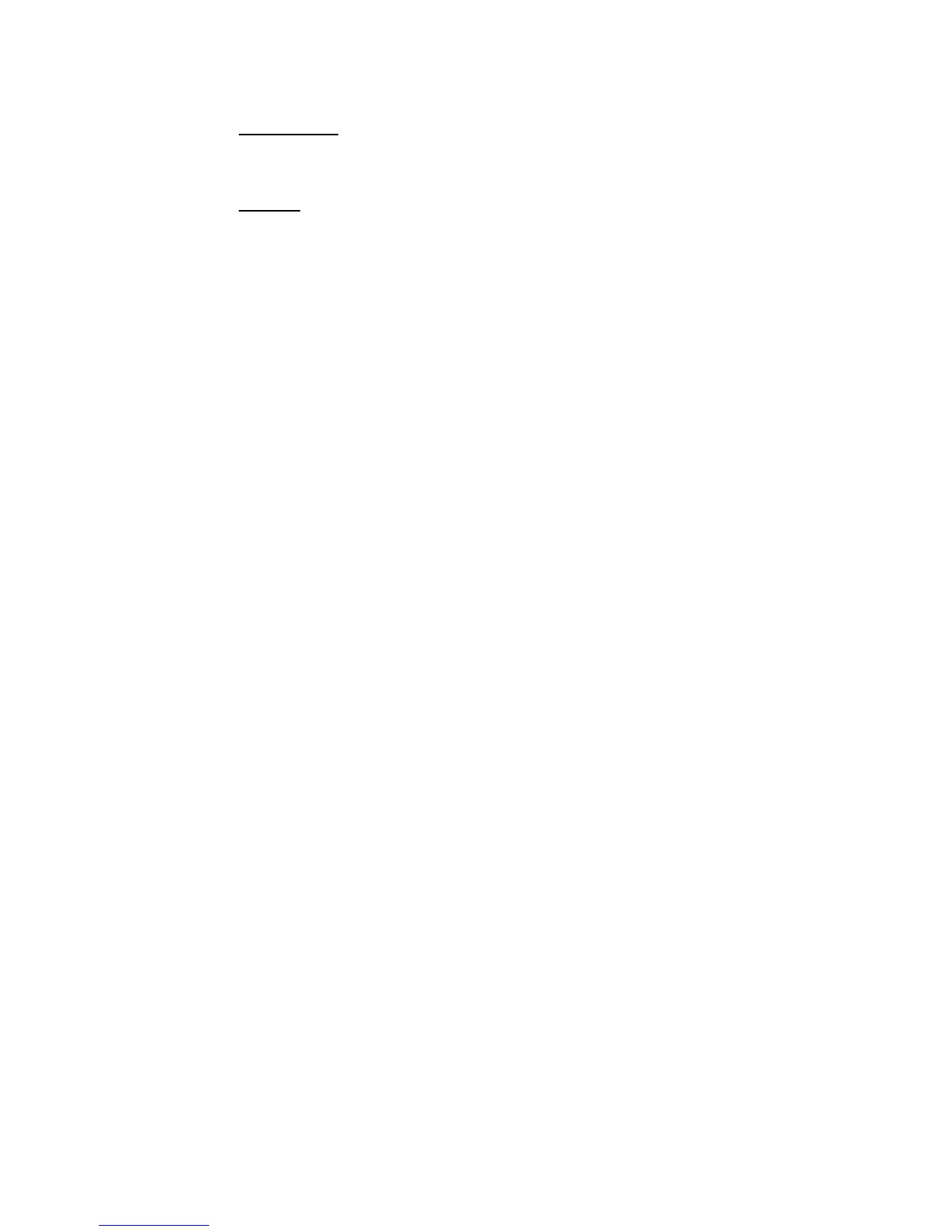Part Number 000015432 4/18 77
SELECTOR SWITCH
FUNCTION
Selects product dispensed. Ice, Water or Ice and Water.
CHECK
DISPENSE LEVER ACTIVATED
Step 1 Verify line voltage is present at control board
wires #20 & #22. Note - If a blue indicator light is energized
on the touch pad, the control board has line voltage.
Step 2 Depress each selection on the touch pad.
• 1 or more LEDs do not energize/de-energize when a
selection is pressed - Replace touch pad
• Each touch pad LED energizes/de-energizes as
selections are pressed - Go to next step
Step 3 Isolate and ohm the ice dispense switch (Wires
#59 & #60). The selector switch closes when depressed
and opens when released.
• Switch does not close/open when the switch is
pressed/released - Replace switch
• Switch closes/opens as the switch is pressed/released
- Go to next step
Step 4 Reconnect dispense switch and test both relays
for line voltage:
• Wires #58 & #54 = Ice Dispense Motor
• Wires #52 & #56 = Water Solenoid
• Replace wiring, component or control board as
required.