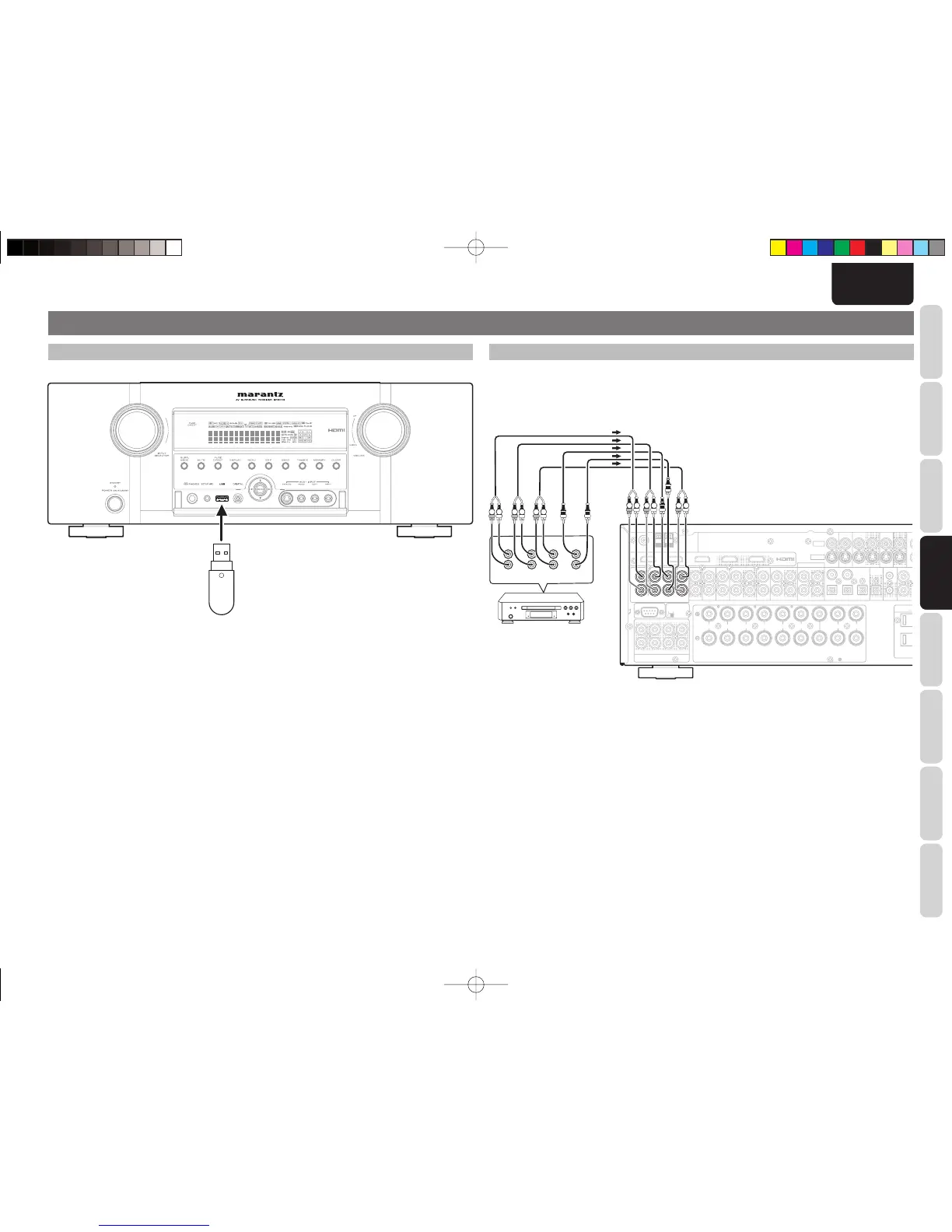FRONT A OR B,CENTER, SURR,SURR BACK : 6-8 OHMS
FRONT A OR B,CENTER, SURR,SURR BACK : 6-8 OHMS
L R LR
L
R
FRONT SURR.
SURR.
BACK
SUB
WOOFER
CENTER
R L R L R L
L R
DVD Audio player
or
Super Audio CD
Multi channel player
CONNECTING MULTI CHANNEL AUDIO COMPONENTS
The 7.1CH INPUT jacks are for multichannel audio source such as the Super Audio CD multichannel player,
DVD audio player or external decoder.
If you use these jacks, switch on the 7.1CH INPUT and set the 7.1CH INPUT level by using the SETUP MAIN
MENU. See page 27.
CONNECTING THE USB MEDIA
Connect the USB media to the unit.
Note:
Remove the USB media after turning off the power. If it is removed while the power is still supplied, its data may be
lost and/or the USB media itself may be damaged.
Caution:
When the USB devices are used, do not use the USB extension cable.
SR6003U01ENG24.indd19SR6003U01ENG24.indd19 08.8.11:06:58PM08.8.11:06:58PM