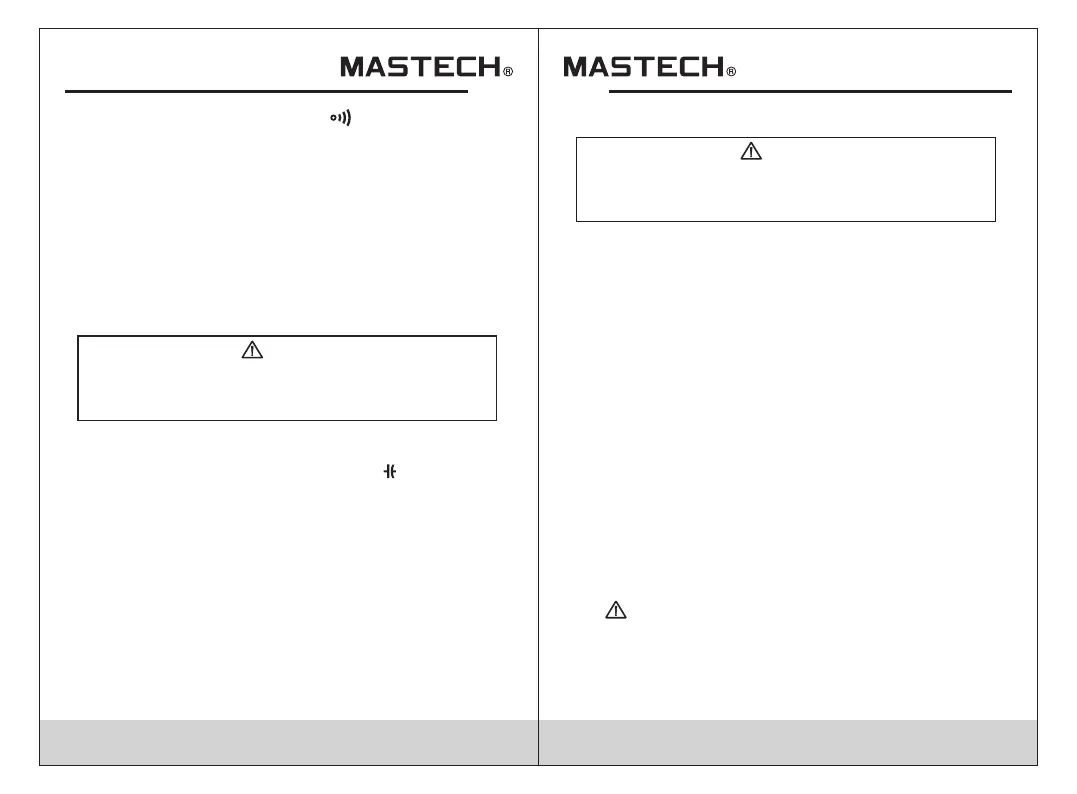27 28
3) Press “FUNC” key to switch to circuit continuity
measuring state.
4) Connect the probe to the both ends of circuit to be
tested for measurement.
5) If the resistance of circuit to be measured is less than
50Ω, the meter's built-in buzzer may sound.
6) Read the circuit resistance value on the LCD.
Note:
If the probe is open or circuits resistance to be tested is
more than 600Ω, the display will show “0L”.
4.16 Capacitance Measurement
Electric shock hazard.
To avoid electric shock, before measuring
capacitance, discharge capacitance completely.
Warning
1) Insert black probe to COM jack, insert red probe to
INPUT jack.
2) Measuring switch is placed to position
3) After discharging capacitance completely, connect the
probe to the both ends of capacitor to be tested for
measurement.
4) Read the capacitance on the LCD.
To improve the accuracy below 10nF measuring value,
subtract the distributed capacitance of meter and cable.
Note:
4.17 Surge Current Measurement
Electric shock hazard.
Remove the probe from the meter before
measuring with current clamp.
Warning
4.10.1 Measuring switch is placed to position A.
4.10.2 Hold the trigger, open clamp head, clip one lead
of measurement circuit to be tested in the clamp.
4.10.3 Press “REL/INRUSH” button more than 2 sec.
to enter surge current measurement mode.
The LCD will show “- - - -”, until motor start is
detected. The meter shows and keeps the surge
current value.
4.10.4 Read the current surge value on the LCD display.
1) Clamping two or more leads of circuit to be tested
simultaneously will not get the correct measuring results.
2) To get accurate reading, connect the lead to be tested
at the center of current clamp.
3) If, in the manual measuring range mode, the LCD
shows “OL”, which indicates overrange, choose a
higher measuring range.
4) In the manual measuring range mode, if you don't know
the value to be measured in advance, choose the
highest measuring range.
5) “ ”means that maximum input current is 1000A AC (RMS).
Note:
