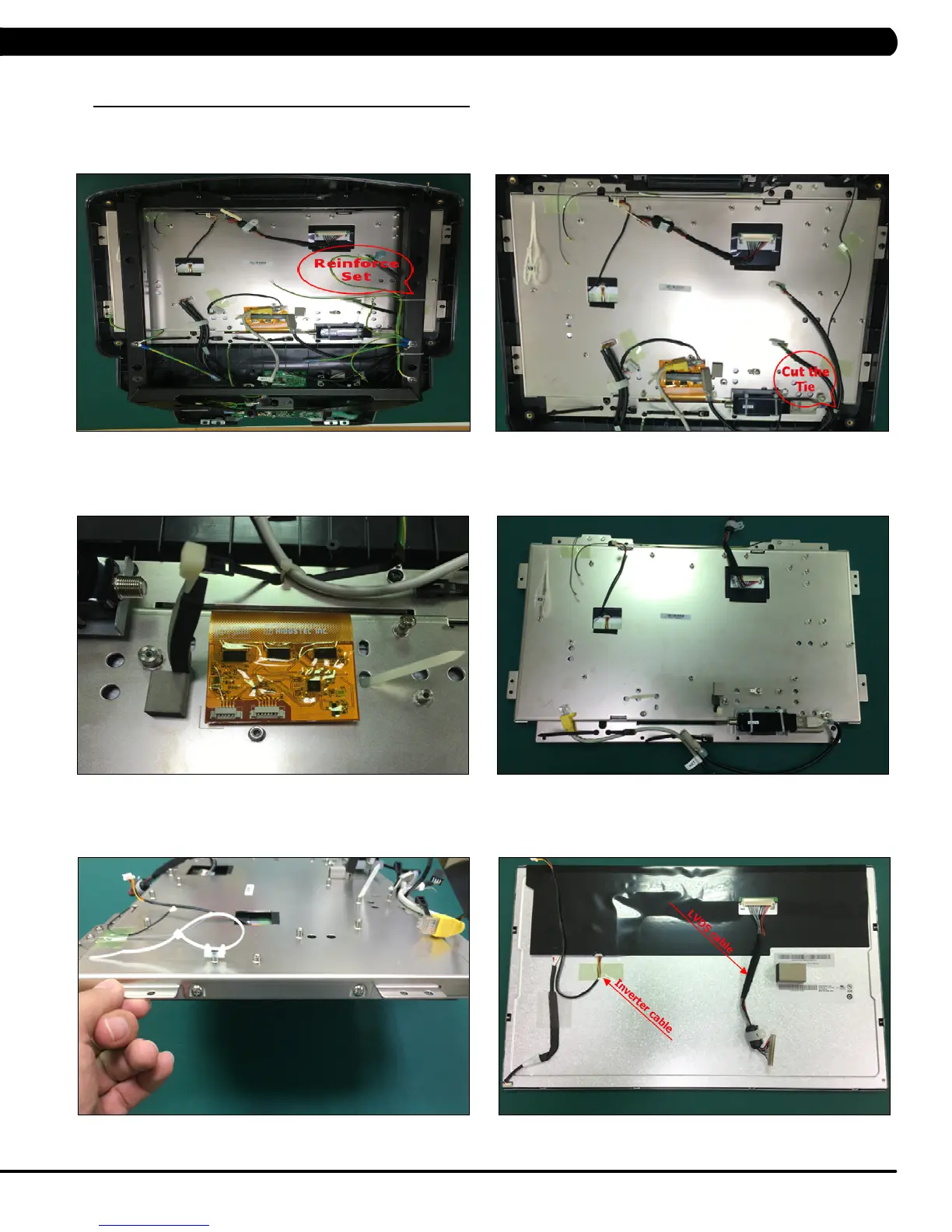47
9.7 T7XI TFT-LCD MODULE REPLACEMENT
CHAPTER 9: PART REPLACEMENT GUIDE
1. Remove the UCB as outlined in Section 9.6.
2.
Remove the 12 screws holding on the Reinforce Set (Figure A).
3. Cut the tie on the fixing plate (Figure B).
4.
Remove the touch panel tie
holding on the fixing plate (Figure C).
5. Remove the fixing plate set from console cover (Figure D).
6.
Remove the 4 screws
holding on the TFT- Panel (Figure E).
7. Unplug the Inverter cable and LVDS cable (Figure F).
FIGURE DFIGURE C
FIGURE BFIGURE A
FIGURE FFIGURE E
