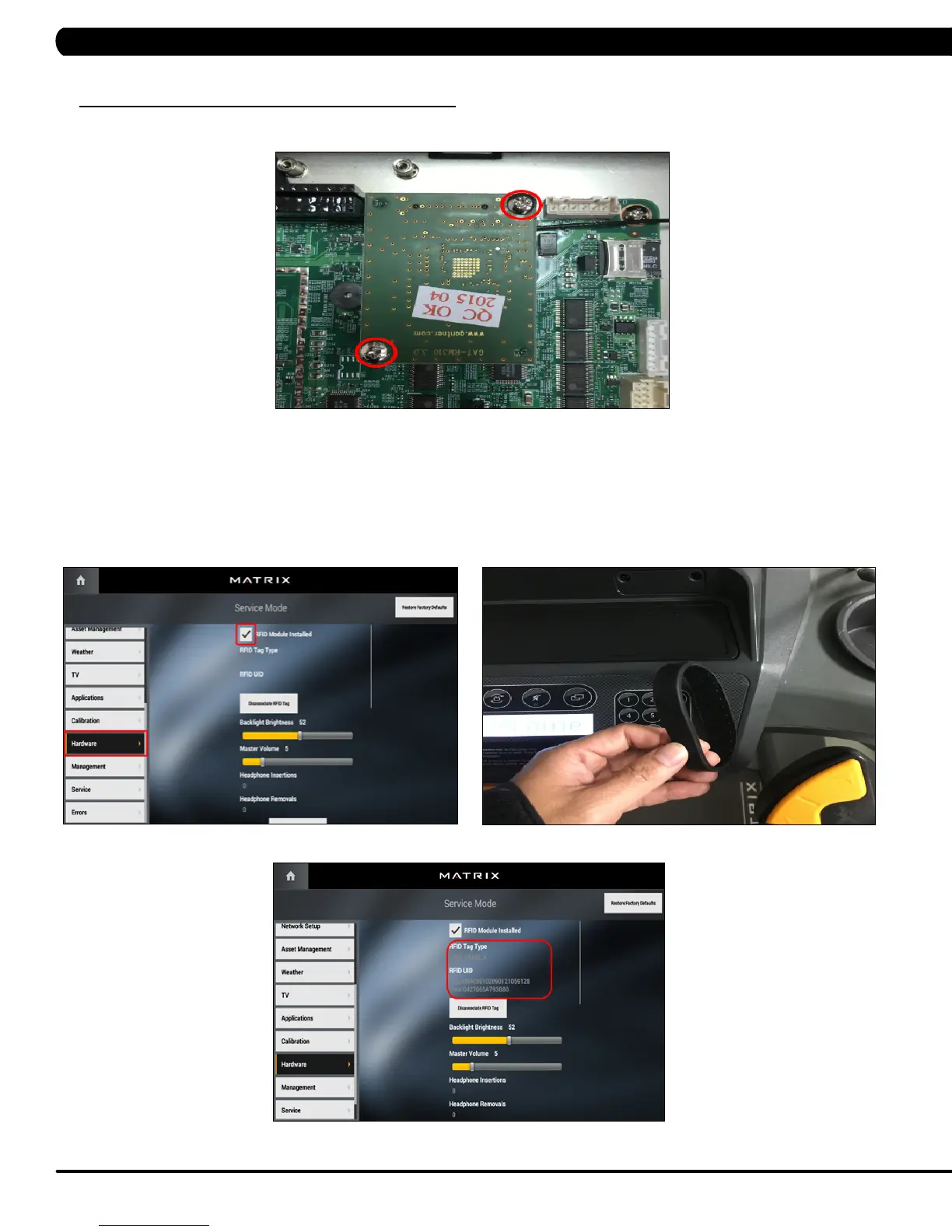56
10.2 RFID INSTALLATION - CONTINUED
CHAPTER 10: CONSOLE SPECIFICATIONS AND ASSEMBLY GUIDE
7.
Plug in the Reader board to the UCB and use the two screws secure it (Figure G).
FIGURE G
3.
7XE /
T7XE / 7XI / T7XI RFID INSTALLAT
ION
1.
Press the keys ENTER, 3, 0, 0, 1, ENTER for service mode, then select ”Hardware”. Press to select “RFID Module Installed” (Figure A).
2.
Put the Wristband on the console to test it (Figure B). If RFID is working, the
console will show this Wristband data on the screen (Figure C).
FIGURE C
FIGURE BFIGURE A
