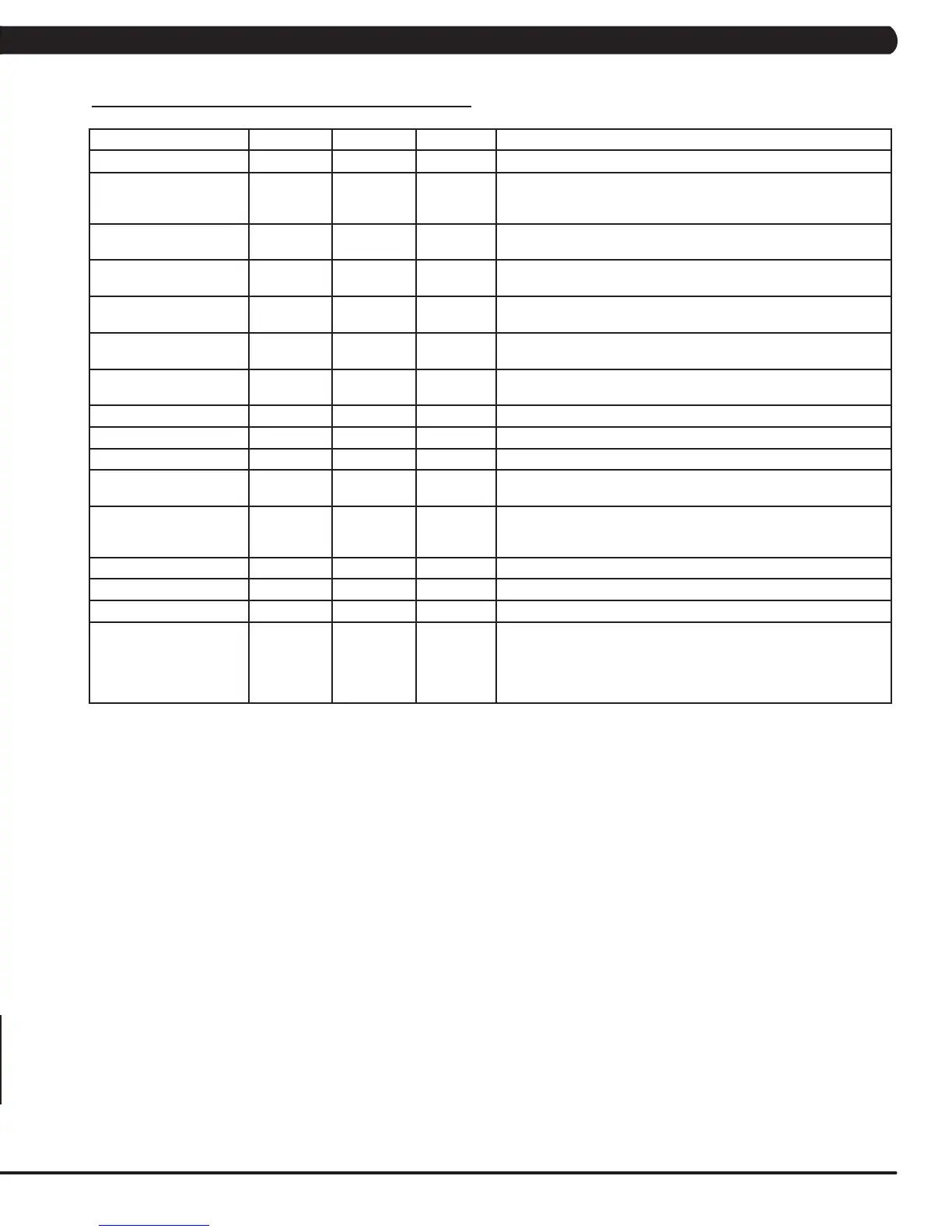13
CUSTOM SETTING DEFAULT MINIMUM MAXIMUM DESCRIPTION
Maximum Time 60 min 10 min 99 min Sets the total run time of any program.
Default Time 30 min 10 min Maximum
Time
Setting
Workout time when GO is pressed or when no time is selected
during program set up.
Default Level 1 1 20 Starting resistance when GO is pressed or when no resistance is
selected during program set up.
Default Age 30 10 100 Starting age when GO is pressed or when no age is selected during
program set up.
Default User Weight 150 lbs /
68 kg
60 lbs / 27
kg
400 lbs /
180 kg
Weight used for program calorie expenditure calculations.
Accumulated Distance N/A 0 99,999
Miles
Total distance for all programs.
Accumulated Time N/A 0 999,999
hours
Total time for all programs displayed in hours.
Software Version N/A N/A N/A Current version of console software.
Timer Mode Up Up Down Determines whether the timer counts up or down.
Out of Order Off On Off Locks the machine when out of order.
Gender Male Male Female Determines the gender of the user when not selected during program
set up.
Language English English English Sets the language for the console. Select between English, Spanish,
German, French, Italian, Portuguese, Finnish, Japanese, Swedish,
and Dutch.
Speed / Distance Mode Mile Mile Kilometer Displays distance in miles or kilometers.
Default Incline 10 0 100 Starting incline level at each program start.
Sound Mode On On Off Turns the chime on / off when a button is pressed.
Incline Reset On On Off This is a software feature that resets machine elevation to 0 degrees
after 30 seconds of user inactivity. During incline reset, movement
can be stopped by pressing any console key. The display will scroll
"HOLD SELECT TO RESUME." To resume reset to 0 degrees, hold
the SELECT key for 3 seconds.
5.2 MANAGER MODE OVERVIEW
CHAPTER 5: MANAGER MODE
