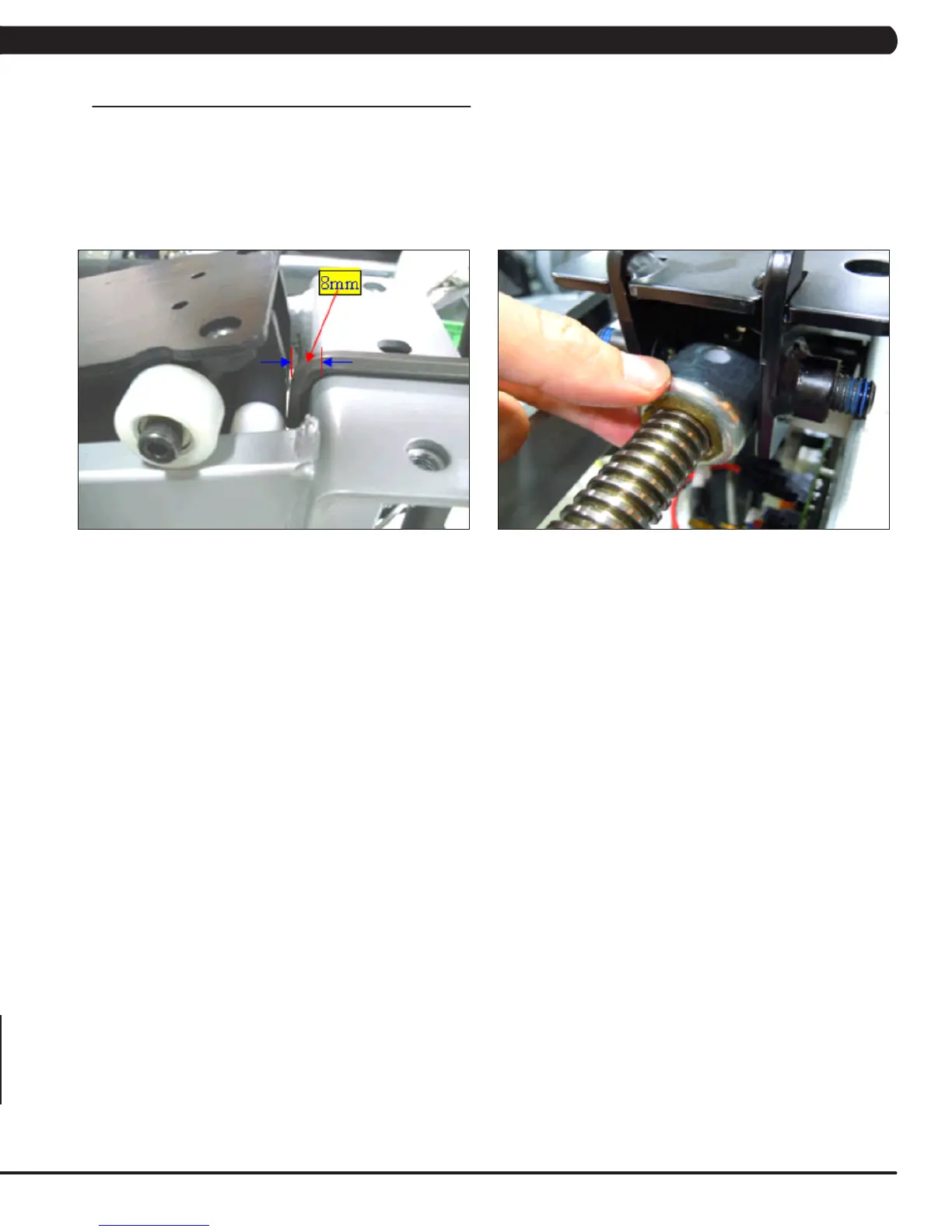51
9.13 INCLINE MOTOR REPLACEMENT - CONTINUED
10) Plug in the power wire of the new incline motor (with the motor still outside the unit). Plug in the unit. Press ENTER, 3, 0, 0, 1, ENTER to go
to Service Mode. Scroll with the LEVEL UP or DOWN keys until Service 6 is displayed. Press ENTER to start Auto Calibration.
11) Turn off power immediately when the new motor has been driven to the limit switch at the TOP of the incline range during Auto Calibration.
NOTE: You are stopping power when the unit is 1/2 way through calibration.
12) Push the carriage towards the rear of the unit. There should be a gap of 8mm (+/- 2mm) between the carriage and the frame. Use an 8mm
Allen wrench to maintain this spacing (Figure H - NOTE: Figure H shows a unit with the console mast removed for clarity).
13) Turn the nut on the incline motor until the screw holes in the nut line up with the screw holes on the carriage (Figure I). Tighten the screws
loosened in Step 6 to attach the incline motor nut to the carraige. Torque these screws to 25 N-m.
14) Plug in the unit. Allow the incline to reset.
15) Press and hold the LEVEL UP and DOWN keys simultaneously for 3-5 seconds to go to Service Mode. Scroll with the LEVEL UP or DOWN
keys until Service 6 is displayed. Press ENTER to start Auto Calibration. Allow Auto Calibration to completely run. Make sure that the incline
motor carriage is not hitting the frame at the top or bottom of the movement. If any issues are seen, re-do Steps 10-13.
16) Reverse Steps 1-5 to re-assemble the unit.
17) Test the Ascent Trainer for function as outlined in Section 9.22.
CHAPTER 9: PART REPLACEMENT GUIDE
FIGURE IFIGURE H
