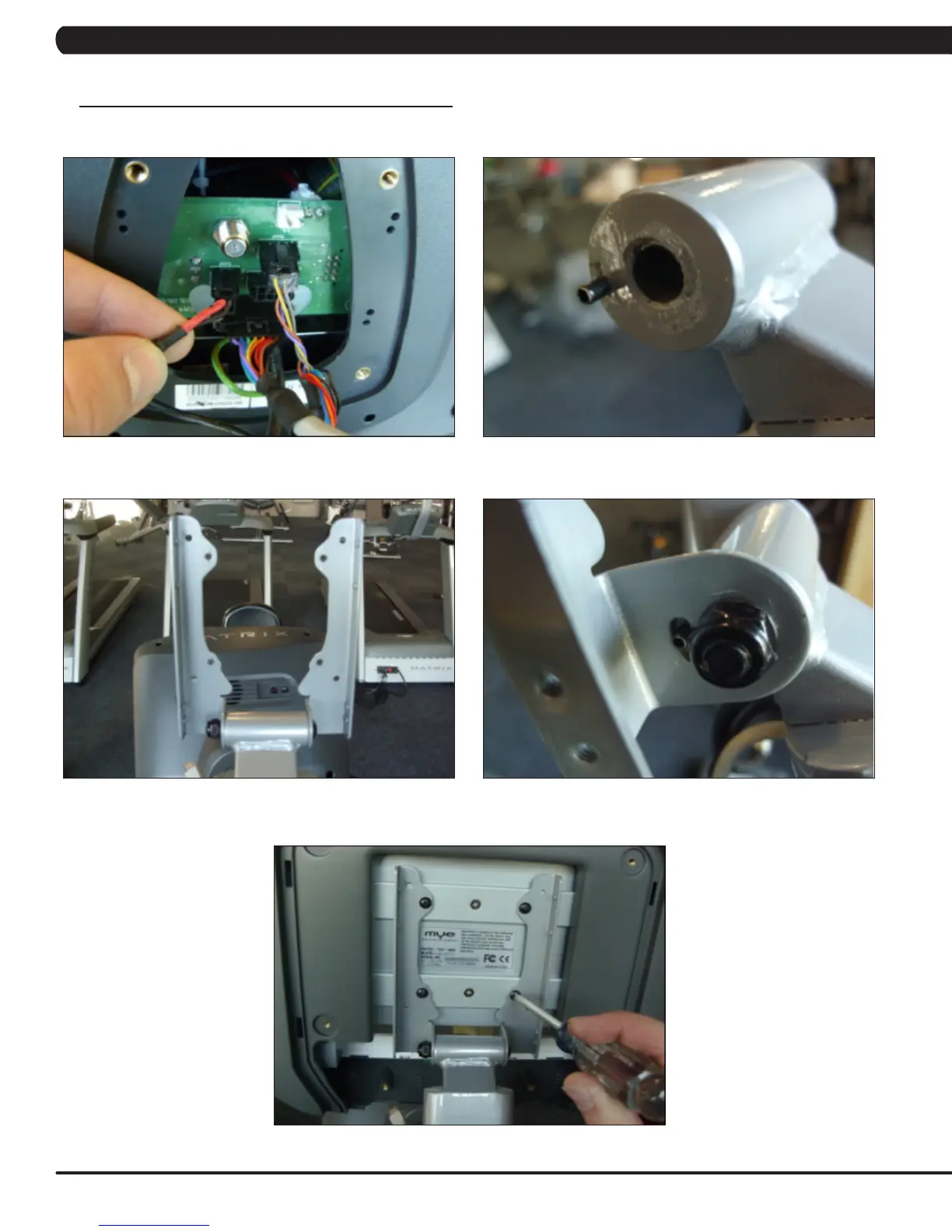78
11) Plug the TV power wire into the console and re-install the console onto the console mast (Figure K).
12) Insert the spring pin into the hole at the top of the TV bracket (Figure L).
13) Install the rabbit ears onto the console mast using the bolt / nut from the TV bracket kit (Figure M). NOTE: Make sure that the rabbit ears
are installed so that the spring pin is restricting the range of motion (Figure N).
14) Mount the TV to the bracket using 4 screws (Figure O).
10.5 TV BRACKET INSTALLATION - CONTINUED
CHAPTER 10: BIKE SPECIFICATIONS AND ASSEMBLY GUIDE
FIGURE NFIGURE M
FIGURE LFIGURE K
FIGURE O
