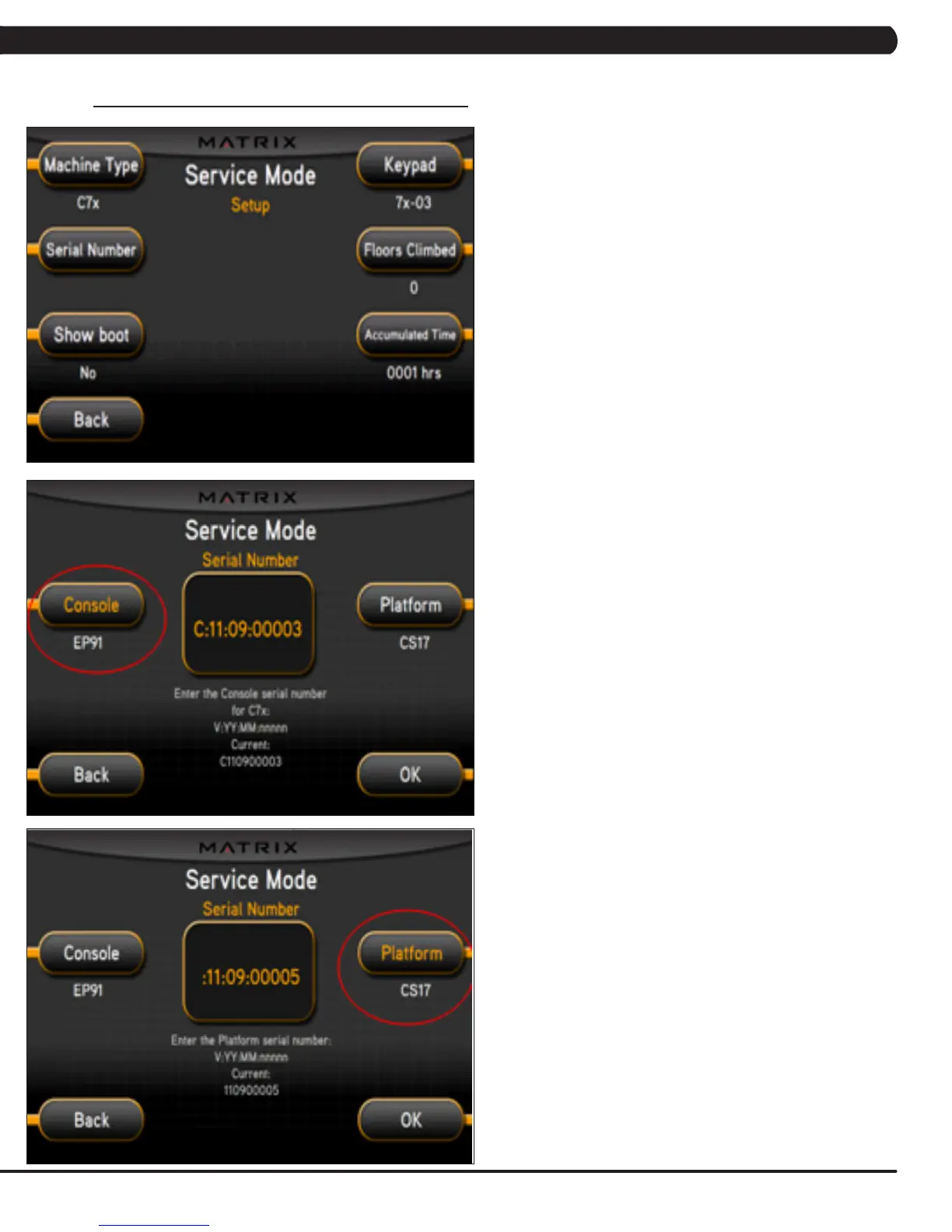21
1) Enter into Service Mode (ENTER, 3, 0, 0, 1, ENTER).
2) Check if the Machine Type is set for C7x.
3) As long as the Machine Type is correct, the console should
automatically be set for EP91 and the platform should automatically
be set for CS17.
4) Input the serial number for the console first.
5) The serial number configuration is as follows, then press OK:
- V:YY:MM;nnnnn
- V is the platform version. This will be a letter between B-Z (if
the console is version A, just leave this blank).
- Y is the year (e.g. 10, 11, 12).
- MM is the month (e.g. 08, 09, 10).
- nnnnn is the actual serial number.
Repeat this procedure to enter the platform serial number.
6) The example shows the console automatically set for EP91, C
version, a year of 2011, a month of 09 (September), and a serial
number of 00003.
The example shows the platform automatically set for CS17, A
version, a year of 2011, a month of 09 (September), and a serial
number of 00005.
7.2 SERVICE MODE - SETUP TAB - CONTINUED
CHAPTER 7: SERVICE MODE
