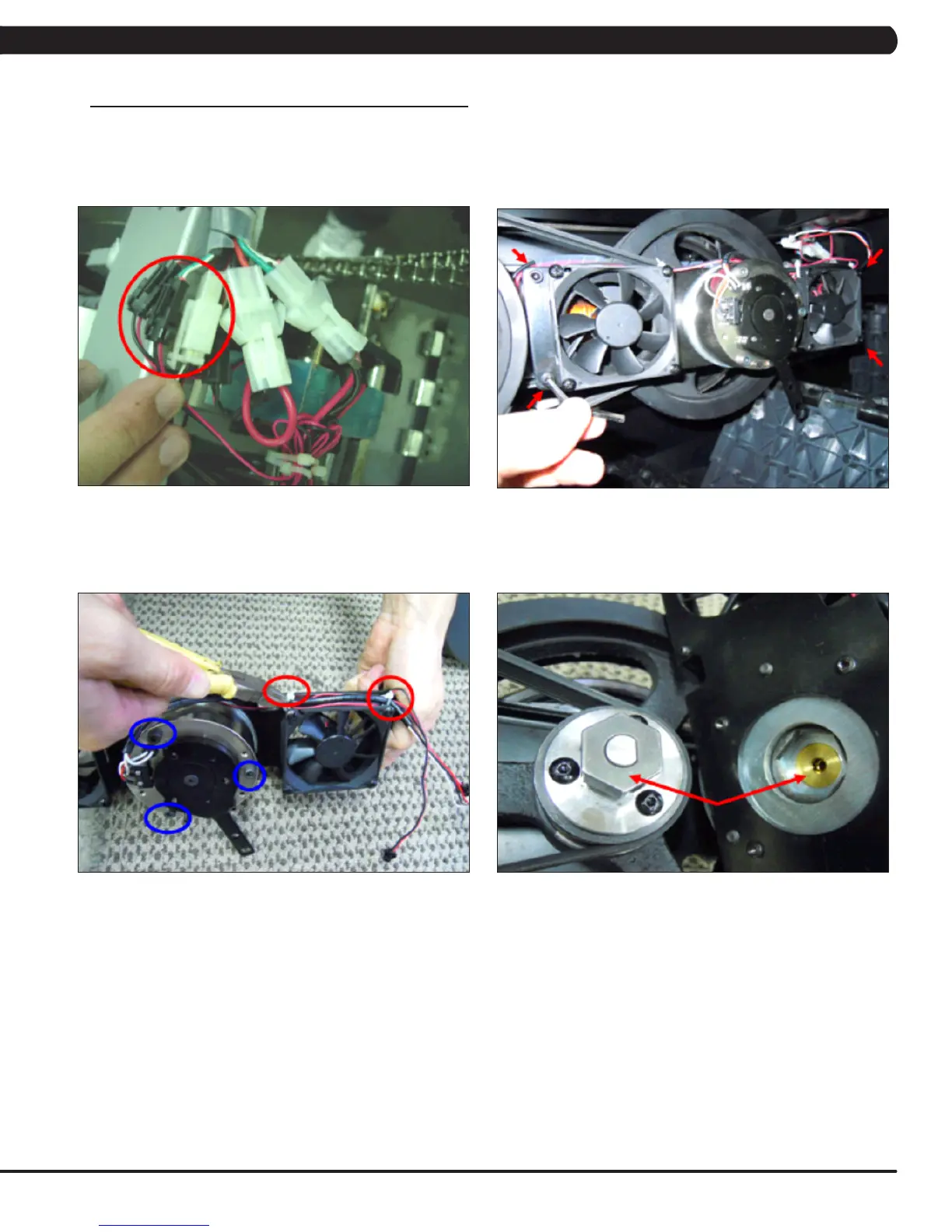65
9.12 BRAKE REPLACEMENT
1) Turn off the power and disconnect the cord from the machine.
2) Remove the Matrix logoed covers from each side of the machine.
3) Turn the brake lever to the right to lock the stairs and prevent movement that could cause injury.
4) Disconnect the brake and both fan wire connections (Figure A).
5) Remove the 4 screws holding the brake and fan plate to the drive set (Figure B) and remove the assembly.
6) Remove the 3 screws and 2 cable ties holding the brake and brake wire to the plate (Figure C).
7) Reverse Steps 1-6 to install a new brake. NOTE: When re-installing the plate assembly, make sure that the hexagon shaped plate on the
brakelinesupwiththeslotsintheshaftoftheywheel(FigureD).
8) Test the Climb Mill for function as outlined in Section 9.20.
FIGURE A
FIGURE C FIGURE D
CHAPTER 9: PART REPLACEMENT GUIDE
FIGURE B
