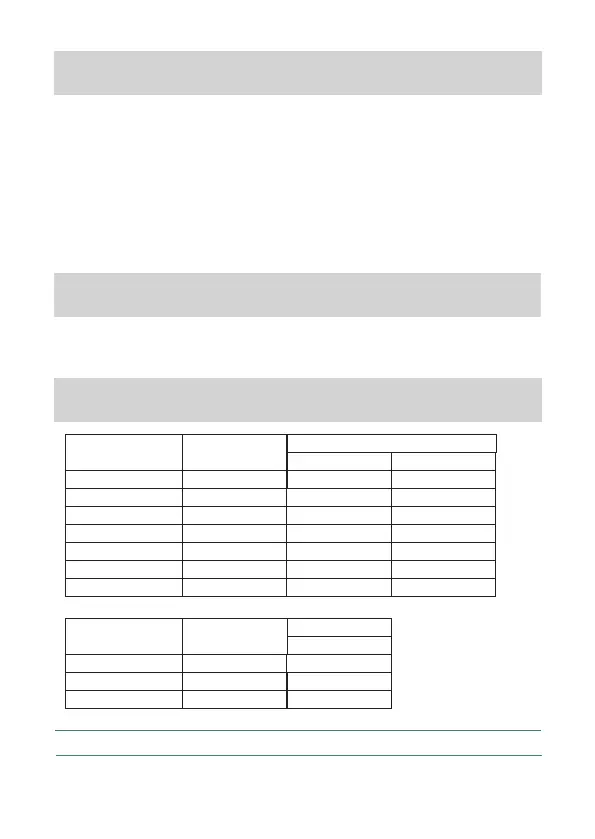Reserve a Trunk:
Accessed Trunk Busy? - Dial ‘6’ during Busy Tone
When trunk is free, Extension rings
Answer the call - Trunk Dial Tone - Dial desired number
Cancel Trunk Reservation:
Dial 102 - Confirmation Tone - Go On-Hook
Trunk Reservation
User Absent/Present
Set User Absent:
Dial 104 - User Password - 0 - Confirmation Tone - Go On-Hook
Set User Present:
Dial 104 - User Password - 1 - Confirmation Tone - Go On-Hook
User Password
Change User Password:
Dial 114 - Current User Password - New User Password - Confirmation Tone -
Go On-Hook
Voice Help
Dial 1090 - Listen to Message
Voice Mail
Accessing Voice Mail from Extension:
Dial 3931 - Follow VMS Prompts (ETERNITY LE/ME/GE/PE, SARVAM UCS)
Dial 390 - Follow VMS Prompts (ETERNITY NE)
Accessing General Mailbox from Extension:
Dial 1176-Follow VMS Prompts
Dial 69 - Port Type - Port Number
Dial 89 - Port Type - Port Number (for users in USA)
For ETERNITY/SARVAM UCS
For ETERNITY NE/NAVAN
Reminder
Set Reminder:
Dial 162 - DD - MM - YYYY - HH - MM - Confirmation Tone - Go On-Hook
Dial 162 - MM - DD - YYYY - HH - MM (for users in USA) - Confirmation Tone - Go
On-Hook
Cancel Reminder:
Dial 162 - # - Confirmation Tone - Go On-Hook
Set/Cancel Voice Guided Reminder:
Dial 164 - Follow VMS Prompts
Dial 1073 - Extension number (only DKP / Extended IP Extensions can be
Monitored) - Room conversation can be heard
Room Monitor
Selective Port Access
Port Types and Port Numbers will vary according to the variant of the System.
Port Numbers
ETERNITY
SARVAM UCS
Port Types
Port Access Code
LD (Loop Dial) Port
35
01 - 32
CO
BRI
T1E1
E&M
SIP Trunk
Mobile
03
04
05
06
26
25
001 - 128
01 - 32
01 - 24
001 - 128
01 - 32
001 - 128
-
01 - 64
01 - 32
1 - 8
01 - 32
01 - 99
01 - 48
Port Access Code
Port Types
Port Numbers
CO
SIP Trunk
Mobile
03
26
25
001 - 004
01 - 08
01 - 02
NE