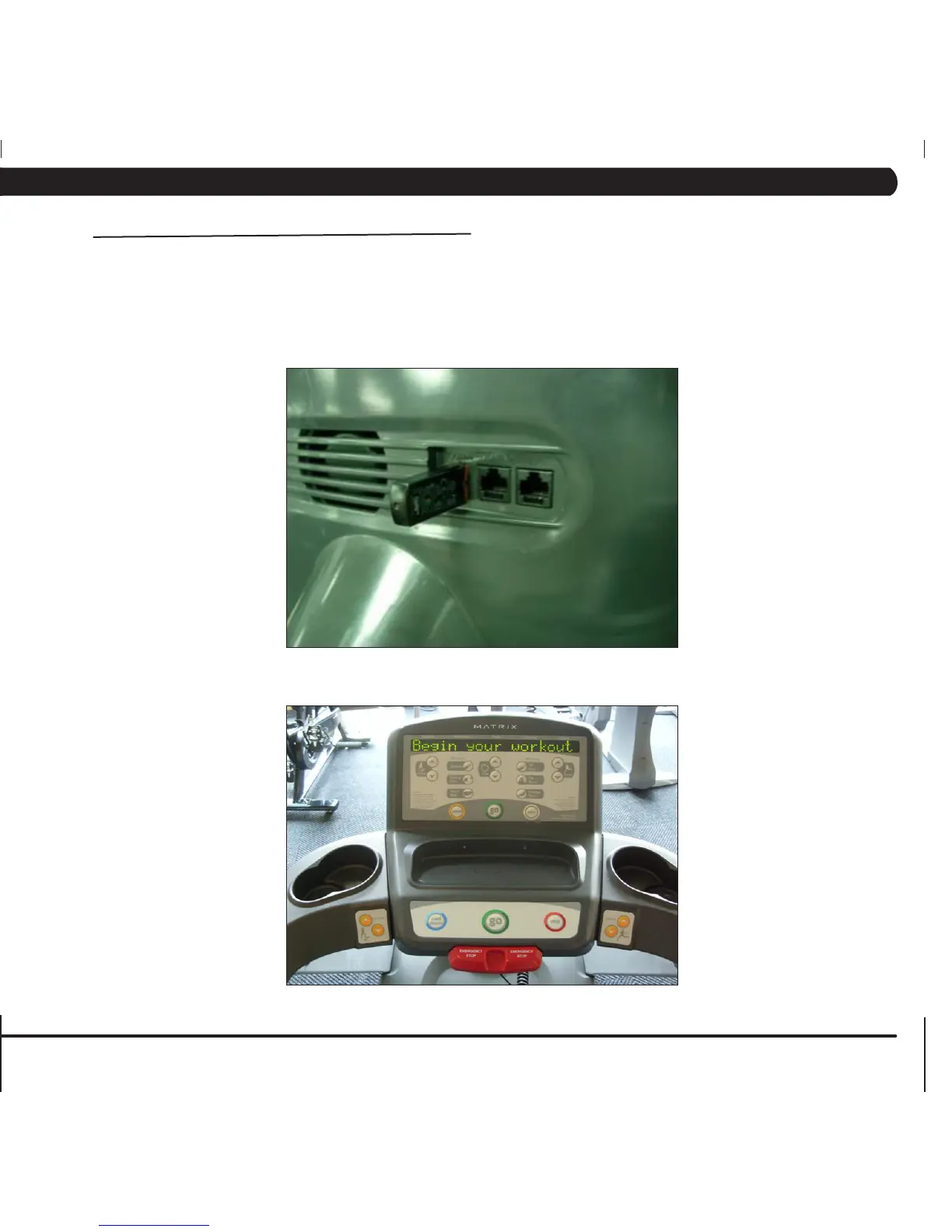53
FIGURE B
FIGURE A
2) Turn off the treadmill power.
3) Insert the USB drive into the Reprogram Port of the T3x-02 console back cover (Figure A).
4) Turn on the treadmill power. The machine will make 3 short beep sounds and should start to upgrade the software.
5) Once the upgrade is complete, the machine will make 2 long beep sounds (should take about 30 seconds).
6) Turn off the treadmill power and remove the USB drive.
7) Turn on the treadmill power, the unit should display "Begin your workout." (Figure B). This means that the software upgrade was successful.
CHAPTER 11: SOFTWARE UPGRADE GUIDE
11.1 SOFTWARE UPGRADE INSTRUCTIONS