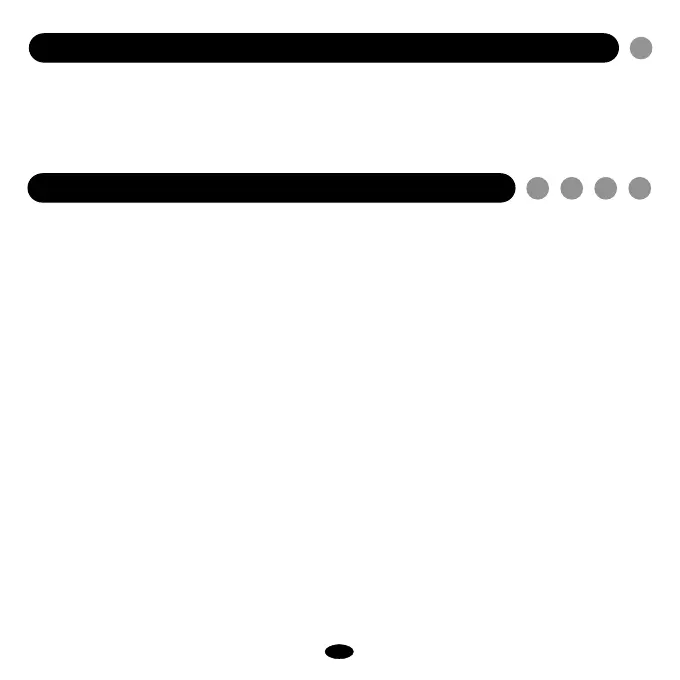16
PT999 PHASE TONE
FEATURES AND CONTROLS
●Low-noise design with wide dynamic range for live and recording. Itʼs for all kinds
of electric instruments like guitar, bass and keyboard.
●You can produce various sounds with only one control volume (speed) - from
clear and mild phase tone that gives your sound a subtle flavor to radically rolling
①SPEED (Speed Control)
Controls modulation rate. Rotate
this volume clockwise to increase
modulation rete.
②NORMAL / PHASE SHIFT
(Normal / Effect Switch)
Switch for effect on/off. Stepping on
this switch alternately turns effects
on (LED on) and off (LED off).
③INDICATOR (LED Indicator)
It lights on when effects are on and
lights off when effects are off. It also
indicates battery condition. Dark or
no LED light indicates the battery is
low or not installed. Replace the
battery.
④INSTRUMENT (Instrument Jack)
Input jack to connect to the output of
guitar, other effects or related equip-
ment. The product automatically
turns on when you put a plug into
this jack. Pull out the plug when not
in use.
⑦AMPLIFIER (Amplifier Jack)
Output jack to connect to the input
of amplifier or other effects.
⑧DC IN (Power Input Jack)
A jack to connect AC adaptor.
