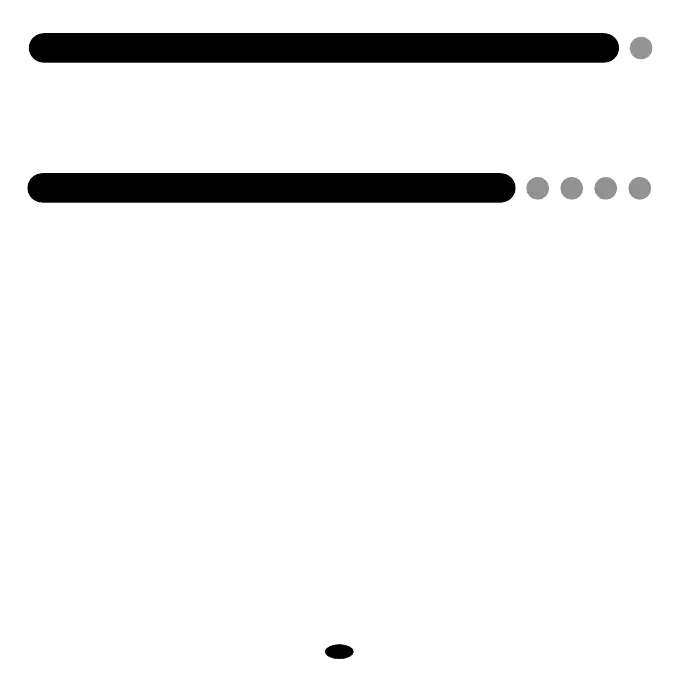20
GE601 GRAPHIC EQUALIZER
FEATURES AND CONTROLS
●Six-band graphic equalizer and an overall level volume to produce various sounds
at will.
●Six band ranges covering 100Hz to 3.2KHz for easy tone making to your taste. It
also works as a point booster for special effects.
①Ajust each slide volume (100Hz,
200Hz, 400Hz, 800Hz, 1.6KHz,
3.2KHz) to your taste. Slide it up for
+12dB level boost and down for
-12dB level cut.
②LEVEL (Level Control)
Controls output level of effected
tone. Slide it up for +12dB level
boost and down for -12dB level cut.
③NORMAL / EFFECT
(Normal / Effect Switch)
Switch for effect on/off. Stepping on
this switch alternately turns effects
on (LED on) and off (LED off).
④ INDICATOR (LED Indicator)
It lights on when effects are on and
lights off when effects are off. It
also indicates battery condition.
Dark or no LED light indicates the
is low or not installed. Replace the
battery.
⑤INSTRUMENT (Instrument Jack)
Input jack to connect to the output of
guitar, other effects or related equip-
ment. The product automatically
turns on when you put a plug into
this jack. Pull out the plug when not
in use.
⑥AMPLIFIER (Amplifier Jack)
Output jack to connect to the input
of amplifier or other effects.
⑦DC IN (Power Input Jack)
A jack to connect AC adaptor.
