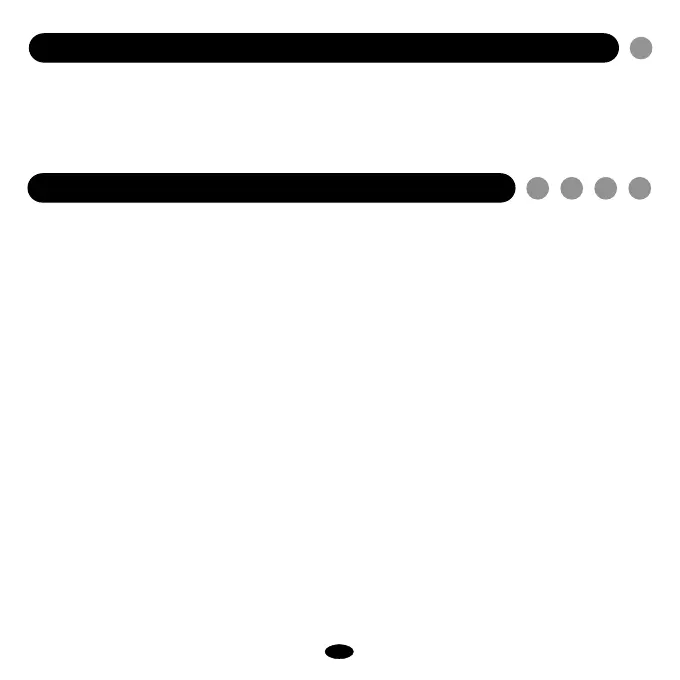24
CP101 COMPRESSOR
FEATURES AND CONTROLS
●Clean and natural compression effects with little change of original tone.
●Limiter-like effects for evenly leveled rhythm cutting sound. Tasteful pick attack
and relaxed sustain for lead guitar. Itʼs great for bass guitar and semi-acoustic gui-
tar as well.
①SUSTAIN (Sustain Control)
Controls sustain time of each pick
attack. Rotate this volume clockwize
for deep compression and long sus-
tain.
②LEVEL (Level Control)
Controls output level of effected
tone. Typically output levels of both
normal tone and effected tone
should be adjusted to equal levels.
③NORMAL / EFFECT
(Normal / Effect Switch)
Switch for effect on/off. Stepping on
this switch alternately turns effects
on (LED on) and off (LED off).
④INDICATOR (LED Indicator)
It lights on when effects are on and
lights off when effects are off. It also
indicates battery condition. Dark or
no LED light indicates the battery is
low or not installed. Replace the
battery.
⑤INSTRUMENT (Instrument Jack)
Input jack to connect to the output of
guitar, other effects or related equip-
ment. The product automatically
turns on when you put a plug into
this jack. Pull out the plug when not
in use.
⑥AMPLIFIER (Amplifier Jack)
Output jack to connect to the input
of amplifier or other effects.
⑦DC IN (Power Input Jack)
A jack to connect AC adaptor.
