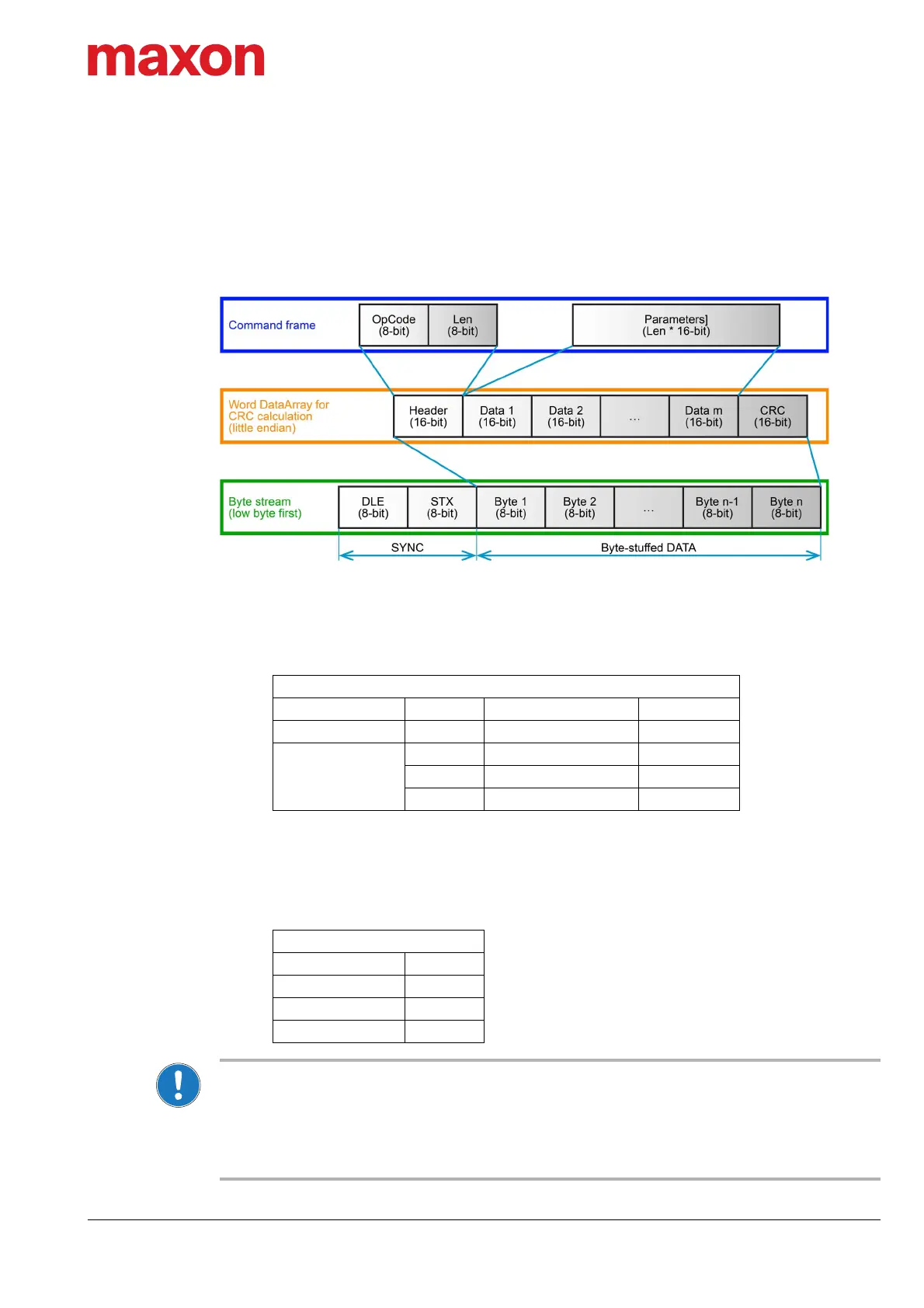USB & RS232 Communication
Data Link Layer
EPOS4 Communication Guide
CCMC | 2019-11 | rel8759
2-17
2.2.9 Example: Command Instruction
The following example demonstrated composition and structure of the EPOS4 messages during transmis-
sion and reception via USB or RS232.
The command sent to the EPOS4 is “ReadObject”, it can be used to read an object with up to 4 bytes.
ReadObject “Home Position” (Index = 0x30B0, Subindex = 0x00) from Node-ID 1
Figure 2-8 USB/RS232 communication – Command instruction (example)
A) SETUP
1) Setup the desired frame (for details chapter “2.1 EPOS4 USB & RS232 Command Reference”
on page 2-7).
B) CRC CALCULATION
For details chapter “2.2.3 Cyclic Redundancy Check (CRC)” on page 2-14):
2) Prepare the word DataArray for CRC calculation (little endian):
Important:
• Make sure that the CRC is calculated correctly. If the CRC is not correct, the command will neither be
accepted nor processed.
• CRC calculation includes all bytes of the data frame except synchronization bytes and byte stuffing.
• The data frame bytes must be calculated as a word.
• For calculation, use a CRC value of “0” (zero).
Request frame
OpCode BYTE Read object 0x60
Len BYTE Number of words 0x02
Parameters
BYTE Node-ID 0x01
WORD Index of object 0x30B0
BYTE Subindex of object 0x00
DataArray
DataArray[0] 0x0260
DataArray[1] 0xB001
DataArray[2] 0x0030
DataArray[3] 0x0000 use CRC value of “0” (zero)