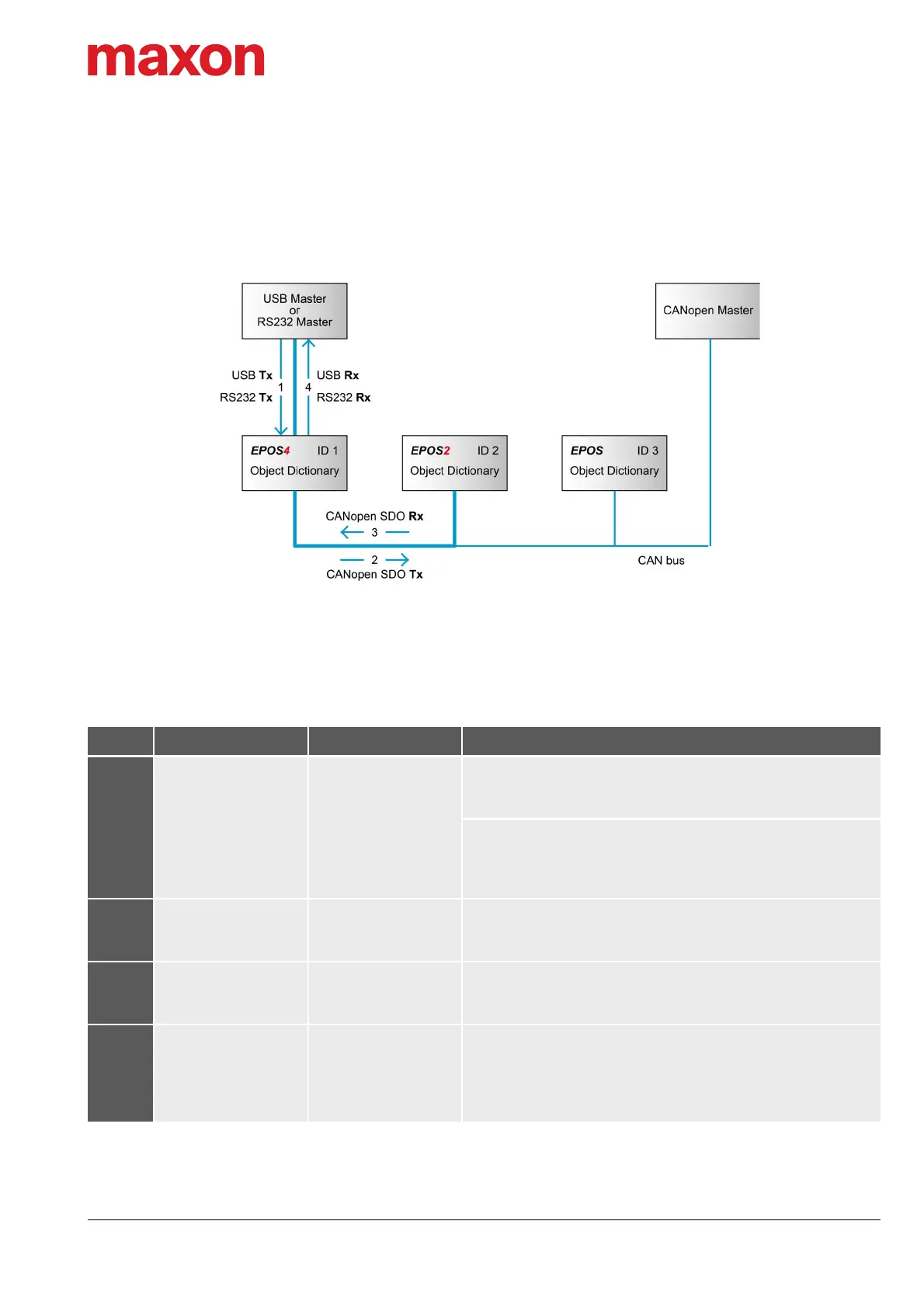Gateway Communication (USB or RS232 to CAN)
EPOS4 Communication Guide
CCMC | 2019-11 | rel8759
5-45
5 GATEWAY COMMUNICATION (USB OR RS232 TO CAN)
Using the gateway functionality, the master can access all other EPOS4, EPOS2, or EPOS devices con-
nected to the CAN Bus via the gateway device’s USB port or RS232 interface. Even other CANopen
devices (I/O modules) supporting the CANopen standard CiA 301 may be accessed.
Figure 5-40 Gateway communication – Structure
Communication data are exchanged between USB/RS232 master and the gateway using a maxon-specific
USB/RS232 protocol.
Data between the gateway and the addressed device are exchanged using the CANopen SDO protocol
according to the CiA 301.
Table 5-19 Gateway communication – Data exchange
Step Protocol Sender Receiver Description
1
USB
[maxon-specific]
or
RS232
[maxon-specific]
USB or RS232 Master
EPOS4 ID 1, Gateway
Command including the Node-ID is sent to the device working as
a gateway. The gateway decides whether to execute the
command or to translate and forward it to the CAN Bus.
Criteria:
Node-ID = 0 (Gateway) Execute
Node-ID = DIP switch Execute
else other Node-ID Forward to CAN
2 CANopen [SDO]
EPOS4 ID 1, Gateway
EPOS2 ID 2
The gateway is forwarding the command to the CAN network. The
USB/RS232 command is translated to a CANopen SDO service.
3 CANopen [SDO]
EPOS2 ID 2
EPOS4 ID 1, Gateway
The EPOS4 ID 2 is executing the command and sending the
corresponding CAN frame back to the gateway.
4
USB
[maxon-specific]
or
RS232
[maxon-specific]
EPOS4 ID 1, Gateway
USB or RS232 Master
The gateway is receiving the CAN frame corresponding to the
SDO service. This CAN frame is translated back to the USB/
RS232 frame and sent back to the USB/RS232 master.
