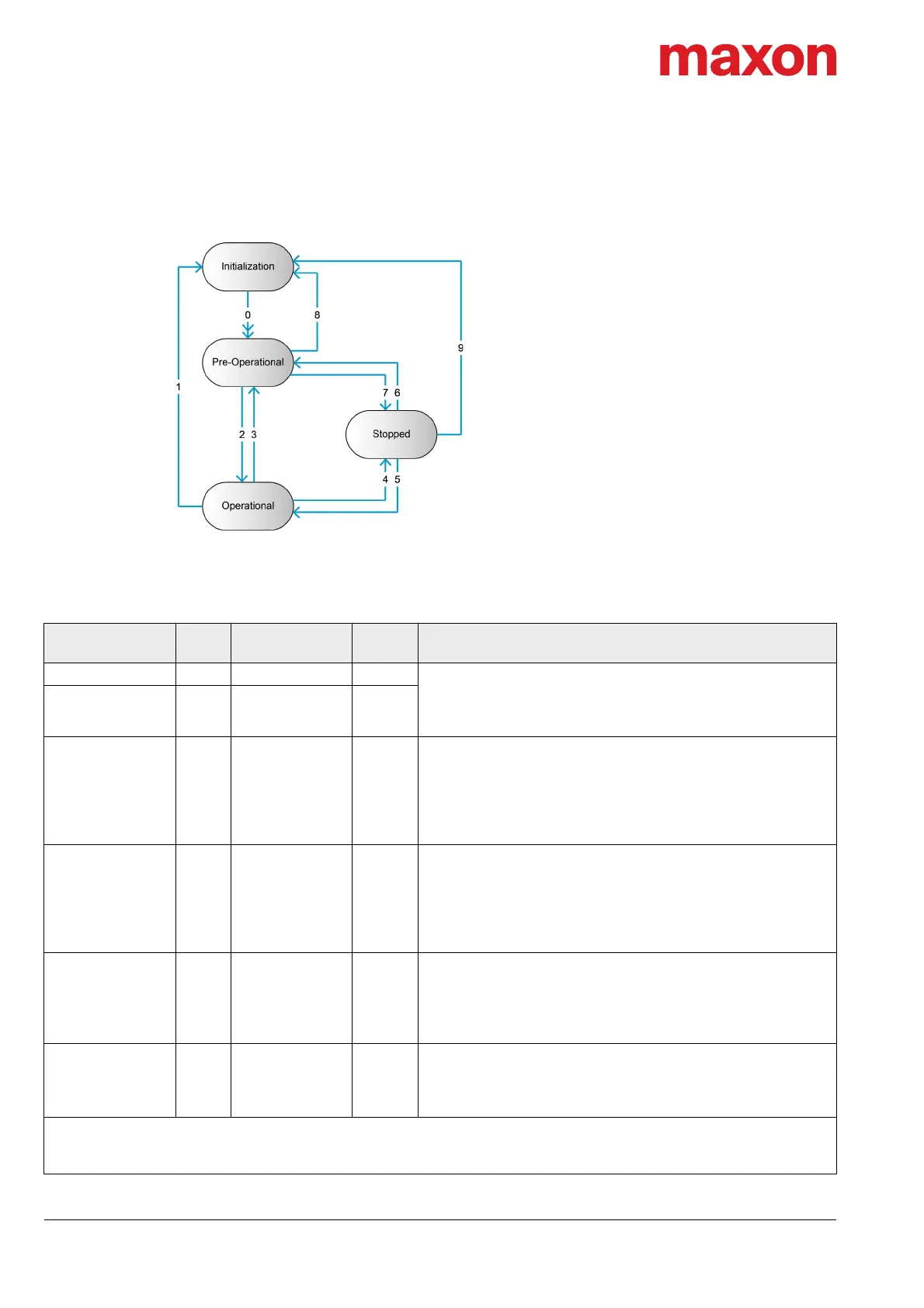CAN Communication
CANopen Application Layer
EPOS4 Communication Guide
3-32 CCMC | 2019-11 | rel8759
the application state machine may require to switching off or to read only certain application objects while
being operational (e.g. an object may contain the application program, which cannot be changed during
execution).
Figure 3-22 CAN communication – NMT slave states
CANopen Network Management provides the following services, which can be distinguished by the Com-
mand Specifier (CS).
Table 3-11 CAN communication – NMT slave (commands, transitions, and states)
Service
(1)
Transi
-tion
NMT State after
Command
Remote
(3)
Functionality
– (2) 0 Pre-Operational FALSE Communication:
• Service Data Objects (SDO) Protocol
• Emergency Objects
• Network Management (NMT) Protocol
Enter
Pre-Operational
3, 6 Pre-Operational FALSE
Reset
Communication
1, 8, 9
Initialization
(Pre-Operational)
FALSE
Calculates SDO COB-IDs.
Setup Dynamic PDO-Mapping and calculates PDO COB-IDs.
Communication:
• While initialization is active, no communication is supported.
• Upon completion, a boot-up message will be sent to the CAN
Bus.
Reset Node 1, 8, 9
Initialization
(Pre-Operational)
FALSE
Generates a general reset of the EPOS4 software having the
same effect as turning off and on the supply voltage. Not saved
parameters will be overwritten with the values that have been
saved in the device's persistent memory (e.g. Flash, EEPROM) by
processing the «Store parameters» function of object 0x1010
before.
Start Remote Node 2, 5 Operational TRUE
Communication:
• Service Data Objects (SDO) Protocol
• Process Data Objects (PDO) Protocol
• Emergency Objects
• Network Management (NMT) Protocol
Stop Remote Node 4, 7 Stopped FALSE
Communication:
• Network Management (NMT) Protocol
• Layer setting services (LSS)
• Lifeguarding (Heartbeating)
(1) The command may be sent with Network Management (NMT) protocol.
(2) The EPOS4 automatically generates the transition after initialization is completed. A Boot-Up message is being sent.
(3) Remote flag Bit 9 of the Statusword.
