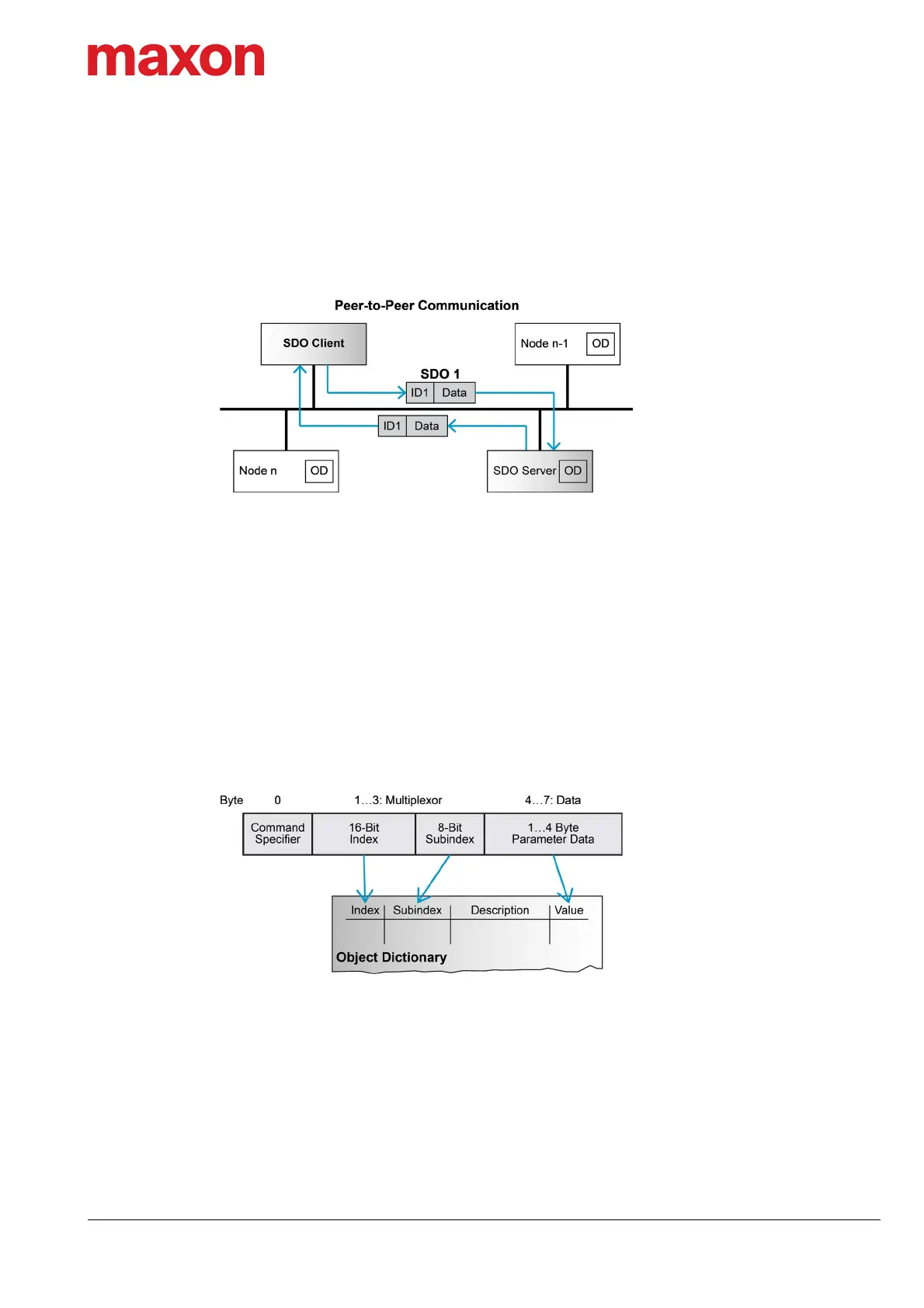CAN Communication
CANopen Application Layer
EPOS4 Communication Guide
CCMC | 2019-11 | rel8759
3-29
3.3.3.2 SDO Object
With Service Data Objects (SDOs), the access to entries of a device Object Dictionary is provided. A SDO is
mapped to two CAN Data Frames with different identifiers, because communication is confirmed. By means
of a SDO, a peer-to-peer communication channel between two devices may be established. The owner of
the accessed Object Dictionary is the server of the SDO. A device may support more than one SDO, one
supported SDO is mandatory and the default case.
Figure 3-16 CAN communication – Service Data Object (SDO)
Read and write access to the CANopen Object Dictionary is performed by SDOs. The Client/Server Com-
mand Specifier contains the following information:
• download/upload
• request/response
• segmented/expedited transfer
• number of data bytes
• end indicator
• alternating toggle bit for each subsequent segment
SDOs are described by the communication parameter. The default Server SDO (S_SDO) is defined in the
entry “1200h”. In a CANopen network, up to 256 SDO channels requiring two CAN identifiers each may be
used.
Figure 3-17 CAN communication – Object dictionary access
