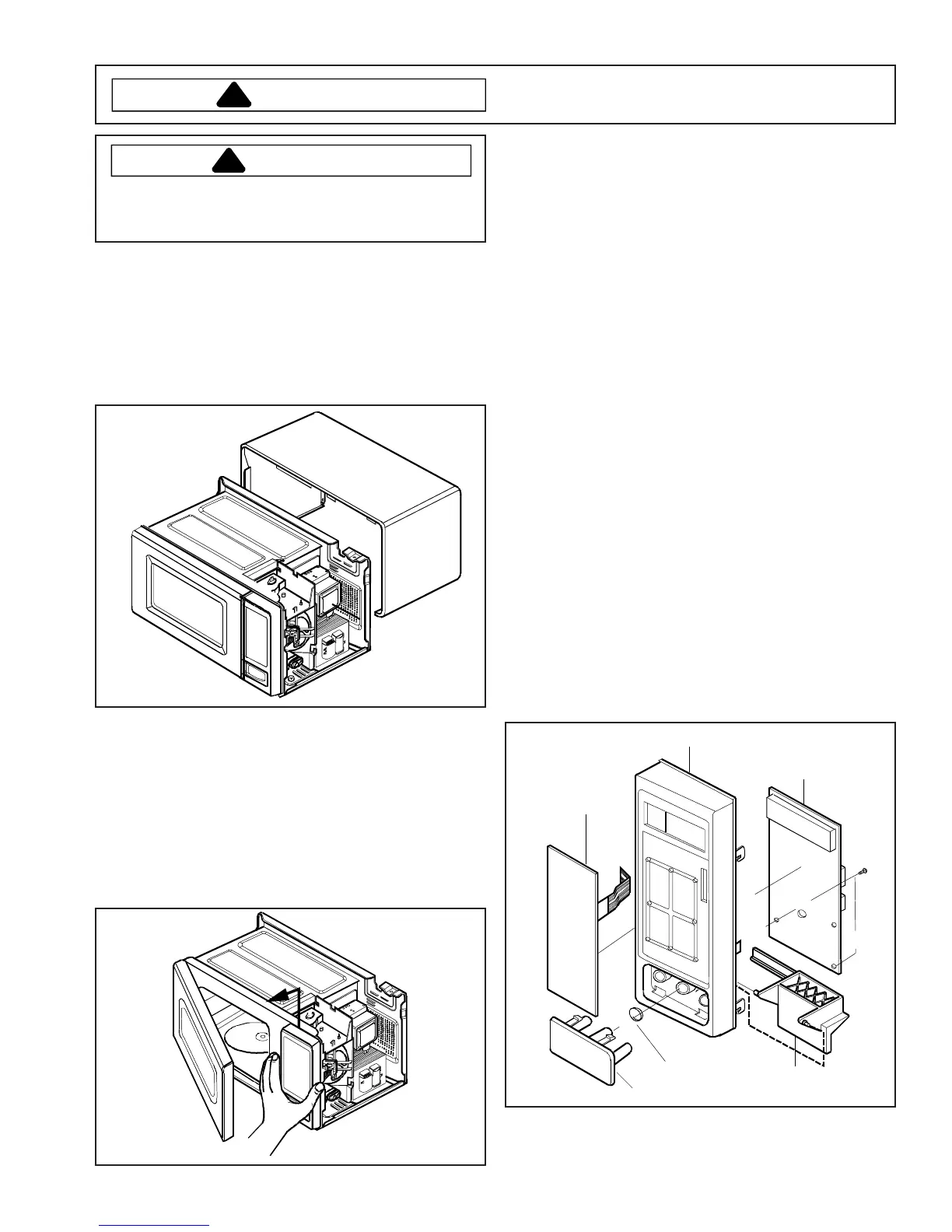Disassembly Procedures
To avoid the risk of electrical shock, personal injury or
death; disconnect power to oven and discharge
capacitors before following any disassembly procedure.
WARNI NG
!
©2005 Maytag Services 23 16026268
3. Place control panel on a flat surface.
4. Reassemble in reverse order.
P.C. Board
The p.c. board is located at the top on back of control
panel. This board has up to five connection plugs which
control the following:
CN1 Main power connector
FPC (S1) Ribbon connector for key panel
RY2 Relay connector
P.C. Board Removal
1. Disconnect power to unit and remove outer case,
see "Outer Case" procedure.
2. Remove control panel, see "Control Panel"
procedure.
3. Discharge high voltage capacitor, see "High Voltage
Capacitor" procedure.
4. Disconnect ribbon connector by sliding top part of
connector upward. Once in released position,
remove ribbon from connector by sliding ribbon
side-to-side.
NOTE: Caution should be used when removing cable
from connector. Ribbon cable has two holes
which connector locks ribbon in place.
5. Disconnect and mark the wire connectors from
p.c. board.
6. Remove screws securing p.c. board to control panel
assembly.
Key membrane
Door open button
Release lever
Button spring
Control panel
PCB sub asm
7. Reassemble in reverse order.
NOTE: Do not flex p.c. board.
CAUTION
!
A microwave leakage test must be performed anytime
a door assembly is removed, replaced, disassembled,
or adjusted for any reason.
Outer Case
1. Disconnect power to unit.
2. Remove screws securing outer case to the unit.
3. Slide outer case towards the rear of the unit.
4. Place outer case to the side, so no damage will
occur to the case.
5. Reassemble in reverse order.
Control Panel
The control panel is made up of several components,
such as p.c. board and touch panel.
Control Panel Removal
1. Disconnect power to unit and remove outer case,
see "Outer Case" procedure.
2. Remove screw located at the top of touch panel. Lift
control panel up and out to release bottom tab
connections.
