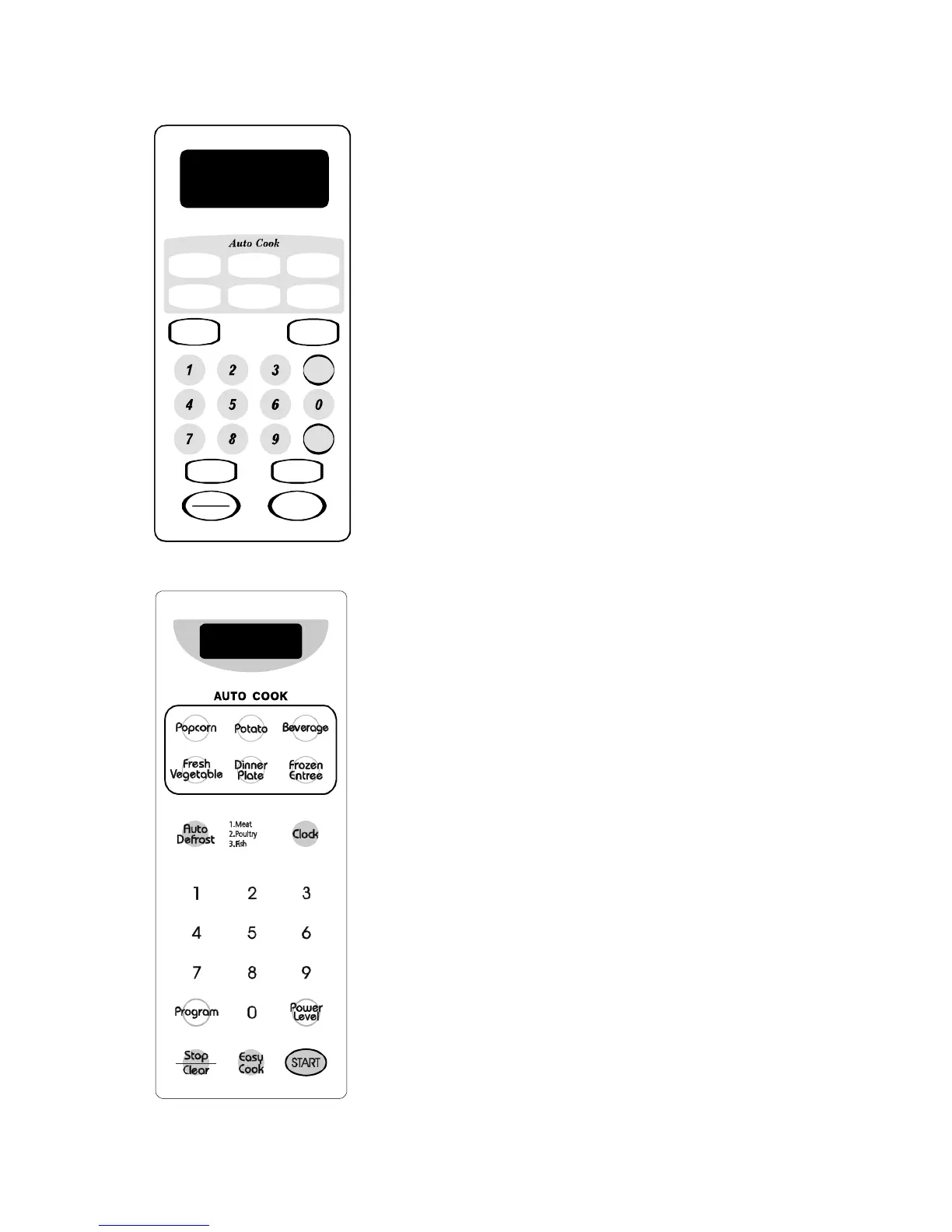16026268 B–2 ©2005 Maytag Services
Control Panel
POPCORN POTATO BEVERAGE
FRESH
VEG.
DINNER
PLATE
FROZEN
ENTREE
AUTO
DEFROST
EASY
COOK
CLOCK
1. MEAT
2. POULTRY
3. FISH
TIMER
PRO-
GRAM
POWER
LEVEL
STOP
CLEAR
START
ACM0720A*
ACM1061A*
Setting Clock
This is a 12 hour clock. When your oven is plugged in for
the first time or when power resumes after a power
interruption, the numbers in the display reset to 0.
1. Press CLOCK pad.
2. Enter desired time by using the number key pads.
3. Press CLOCK pad.
• The clock starts.
Timer
You can use the TIMER of your oven for purposes other
than food cooking.
1. Press TIMER pad.
2. Enter desired time, by using number key pads.
3. Press START pad.
Easy Cook
A time-saving pad, this simplified control lets you quickly
set and start microwave cooking without the need to
press the START pad.
• Press EASY COOK pad.
• The oven begins cooking and displays starts
counting down.
NOTE: If EASY COOK pad is pressed, 30 seconds will
be added up to 3 minutes.
After 3 minutes, every time EASY COOK pad is
pressed, 1 minute will be added up to
99 minutes 59 seconds.
Time Cook
This function allows food to cook for a desired time, and
in order to give you the best results. There are 10 power
level settings in addition to HI-POWER, because many
foods need slower cooking (at less than HI-POWER).
1. Enter desired time, by using number key pads.
2. Press POWER LEVEL pad.
• P-HI appears in the display. This indicates that the
oven is set on HI, unless a different power setting
is chosen.
3. Press a number pad indicating the desired power
level.
• Display shows P-XX, indicating the percentage of
power being used.
4. Press START pad.
• When the cooking time is over, two short and one
long tone sounds. The word “End” is indicated in
the display window. Then the oven shuts itself off.
NOTE: If you do not select the power level, the oven will
operate at power HIGH. To set HI-POWER
cooking, skip steps 2 & 3 above.
Programming Instructions for ACM0720A* and UCM1061A*
