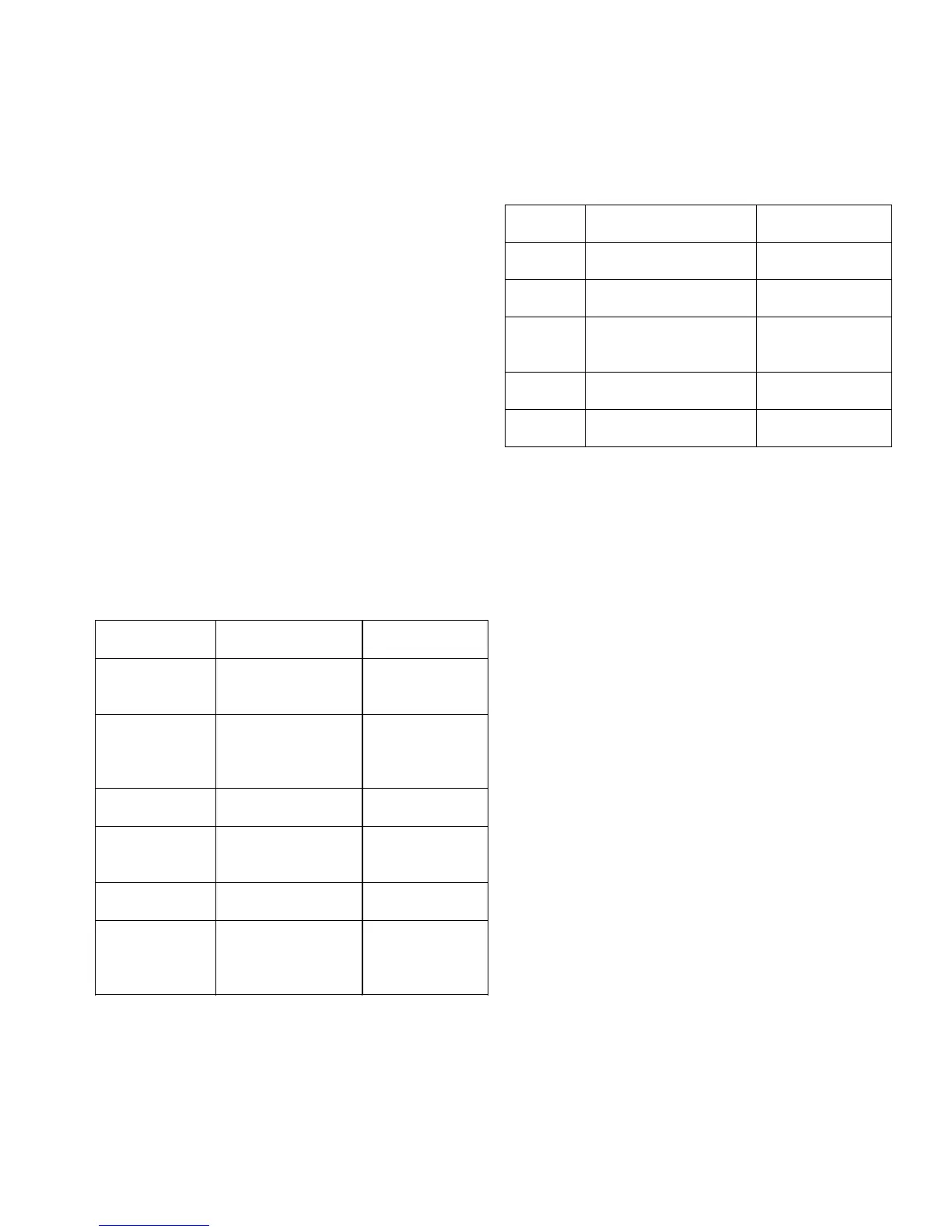©2005 Maytag Services B–5 16026268
Multi-Stage Time Cook
This feature allows four multiple stage cooking.
1. Press PROGRAM pad.
2. Repeat TIME COOK steps 1 - 3.
3. Press START pad.
NOTE: Auto Defrost can be programmed before the
first stage to defrost first and then perform
cooking.
Child Lock
This is an unique safety feature locks out the control
panel preventing all oven operations.
1. Press STOP/CLEAR pad.
2. Press and hold 0, until “LOCKED” appears in the
display and two beeps has sounded.
NOTE: Once child lock has been engaged, “LOCKED”
will appear in the display if any cooking function
is pressed.
• Perform procedure again to deactivate the child lock.
Auto Cook
The internal oven menu has 6 preprogrammed cooking
functions to cook food automatically.
• Read and follow the chart below to perform a cooking
function.
Pad Press number
pad
Serving size
POPCORN 1 ...........................
2 ...........................
3 ...........................
1.75 oz.
3.0 oz.
3.5 oz.
POTATO 1 ...........................
2 ...........................
3 ...........................
4 ...........................
1 (8 oz.)
2 (16 oz.)
3 (24 oz.)
4 (32 oz.)
BEVERAGE 1 ...........................
2 ...........................
1 cup
2 cups
PIZZA 1 ...........................
2 ...........................
3 ...........................
1 slice (5 oz.)
2 slices
10 oz.
3 slices
15 oz.
FROZEN
ENTRÉE
1 ........................... 10 oz.
FRESH
VEGETABLE
1 ...........................
2 ...........................
3 ...........................
4 ...........................
1 cup
2 cups
3 cups
4 cups
Control Set-Up
This function provides five different modes that can be
changed.
1. Press CONTROL SET-UP pad.
2. Press the number pad identifing with the first column
in the chart below.
Number
pad
Function Option
1 Sound ON .................
Sound OFF................
1
2
2 Clock ON...................
Clock OFF.................
1
2
3Scroll s
eed .............. 1 ..........Slow
2 ..........Normal
3 ..........Fast
4 Weight....................... 1 lbs.
2Kg.
5 Demo ON..................
Demo OFF ................
1
2
3. Press the option number pad identifing with the
function desired.
NOTE: The default settings are Sound ON, Clock ON,
Normal Speed, LBS, and Demo OFF.
NOTE: Demo mode allows the oven to operate without
oven heating functions.
More / Less
This feature allows all of the AUTO COOK, TIME
COOK, EASY COOK, and RAPID DEFROST programs
to be adjusted for a longer or shorter cooking time.
1. Perform one of the cooking programs listed above.
2. Before pressing the START pad.
• Pressing MORE pad will add 10 seconds of
cooking time each time it is pressed.
• Pressing LESS pad will subtact 10 seconds of
cooking time each time it is pressed.
Rapid Defrost
This feature allows quick defrosting for 1.0 lb. of frozen
food.
• Press RAPID DEFROST pad.
• Oven begins to defrost the food.
Programming Instructions for ACM1120A* and ACM1420A*
