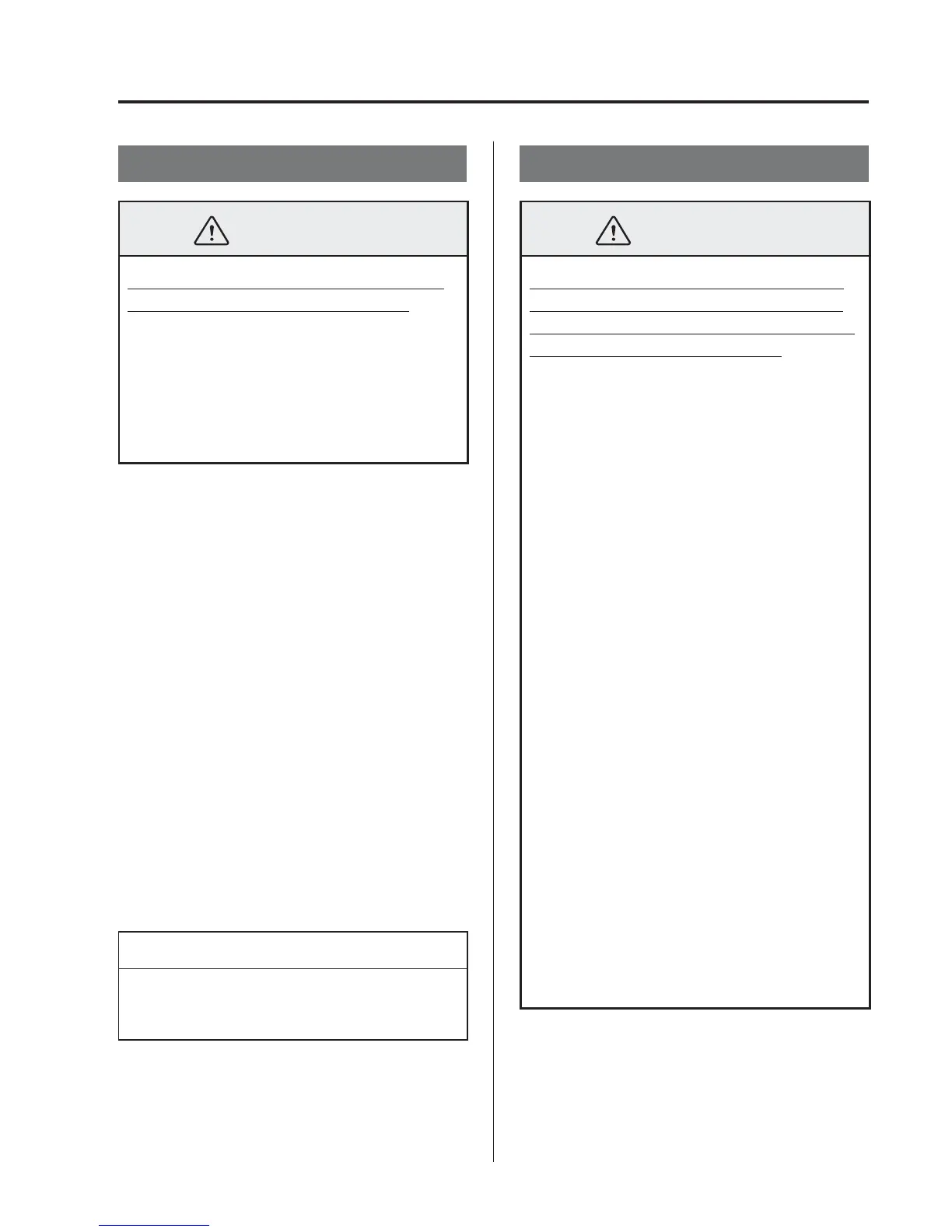3
–
49
Before Driving
Driving Tips
Hazardous Driving
WARNING
Be extremely careful if it is necessary
to downshift on slippery surfaces:
Downshifting into lower gear while
driving on slippery surfaces is
dangerous. The sudden change in tyre
speed could cause the tyres to skid. This
could lead to loss of vehicle control and
an accident.
When driving on ice or in water, snow,
mud, sand, or similar hazards:
Be cautious and allow extra distance for
braking.
Avoid sudden braking and sudden
manoeuvring.
Do not pump the brakes. Continue to
press down on the brake pedal.
Refer to Antilock Brake System (ABS)
on page 4-82 .
If you get stuck, select a lower gear and
accelerate slowly. Do not spin the front
wheels.
For more traction in starting on slippery
surfaces such as ice or packed snow,
use sand, rock salt, chains, carpeting, or
other nonslip material under the front
wheels.
NOTE
Use snow chains only on the front
wheels.
Floor Mat
WARNING
Make sure the fl oor mats are secured
with the grommets or the retainers to
prevent them from bunching up under
the foot pedals (Driver's side):
Using a fl oor mat that is not secured is
dangerous as it will interfere with the
accelerator and brake pedal operation
(driver's side), which could result in an
accident.
Only use a fl oor mat which conforms
to the shape of the fl oor on the driver's
side and make sure it is oriented
correctly.
Secure the fl oor mat using the
grommets or retainers.
There are various ways to secure fl oor
mats depending on the type used,
therefore secure the mat according to
the type.
After installing the fl oor mat, make
sure that it does not slide from side
to side or back and forth, and that
there is suffi cient clearance with the
accelerator and brake pedals on the
driver's side.
After removing the fl oor mat for
cleaning or some other reason, always
securely reinstall it while paying
attention to the precautions just
mentioned.