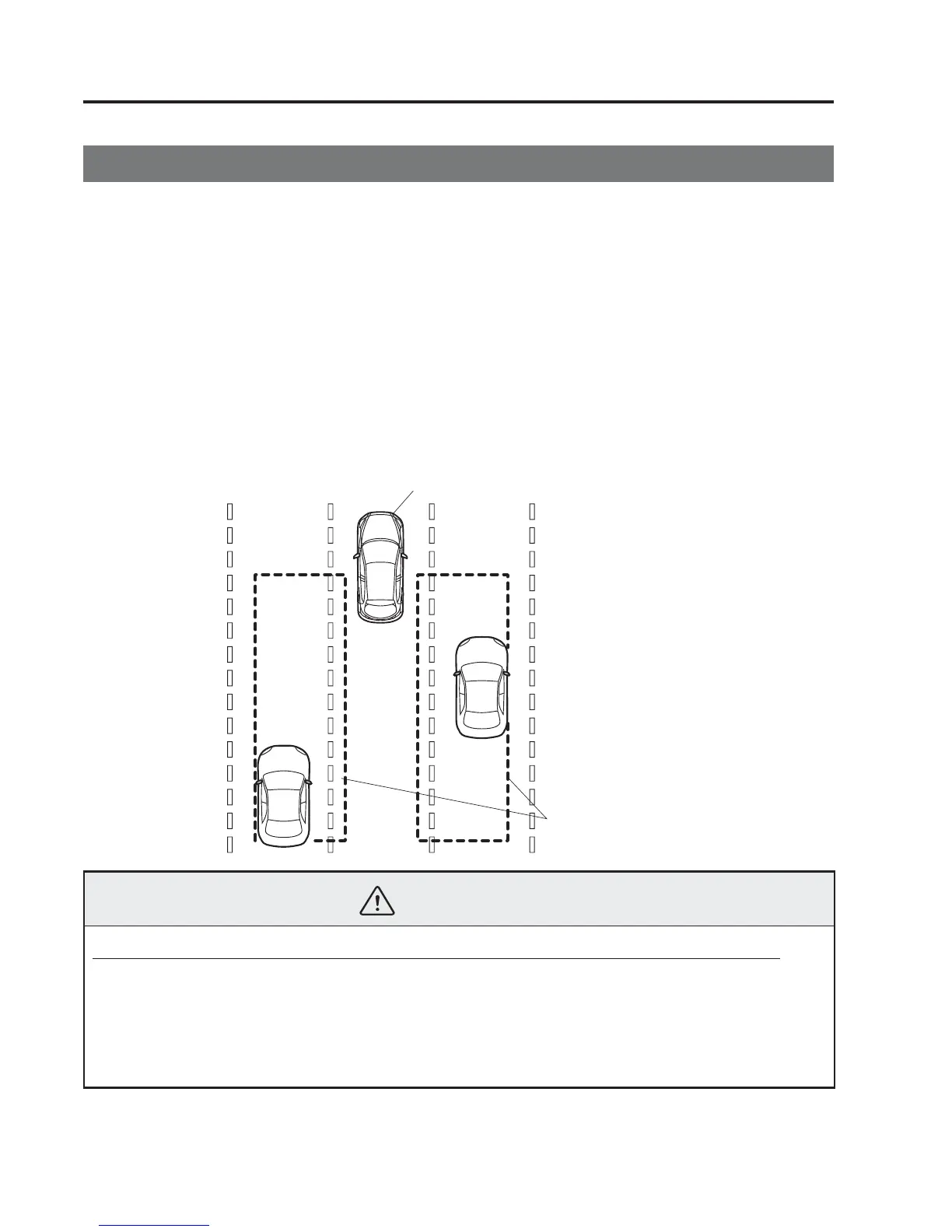*Some models.
4
–
108
When Driving
i-ACTIVSENSE
Blind Spot Monitoring (BSM) System
*
The Blind Spot Monitoring (BSM) system is designed to assist the driver in checking the
area to the rear of the vehicle on both sides during lane changes by alerting the driver to the
presence of vehicles approaching from the rear in an adjacent lane.
The Blind Spot Monitoring (BSM) system detects vehicles approaching from the rear while
travelling in the forward direction at a speed of 30 km/h (19 mph) or faster and turns on
the Blind Spot Monitoring (BSM) warning lights equipped on the door mirrors depending
on the conditions. If the direction indicator lever is operated to signal a lane change in
the direction in which the Blind Spot Monitoring (BSM) warning light is illuminated,
the system warns the driver of a vehicle in the detection area by fl ashing the Blind Spot
Monitoring (BSM) warning light and activating a beep sound.
The detection area on this system covers the driving lanes on both sides of the vehicle and
from the rear part of the front doors to about 50 m (164 ft) behind the vehicle.
Detection areas
Your vehicle
WARNING
Always check the surrounding area visually before making an actual lane change:
The system is only designed to assist you in checking for vehicles at your rear when
making a lane change. Due to certain limitations with the operation of this system, the
Blind Spot Monitoring (BSM) warning light may not fl ash or it might be delayed even
though a vehicle is in an adjacent driving lane. Always make it your responsibility as a
driver to check the rear.
