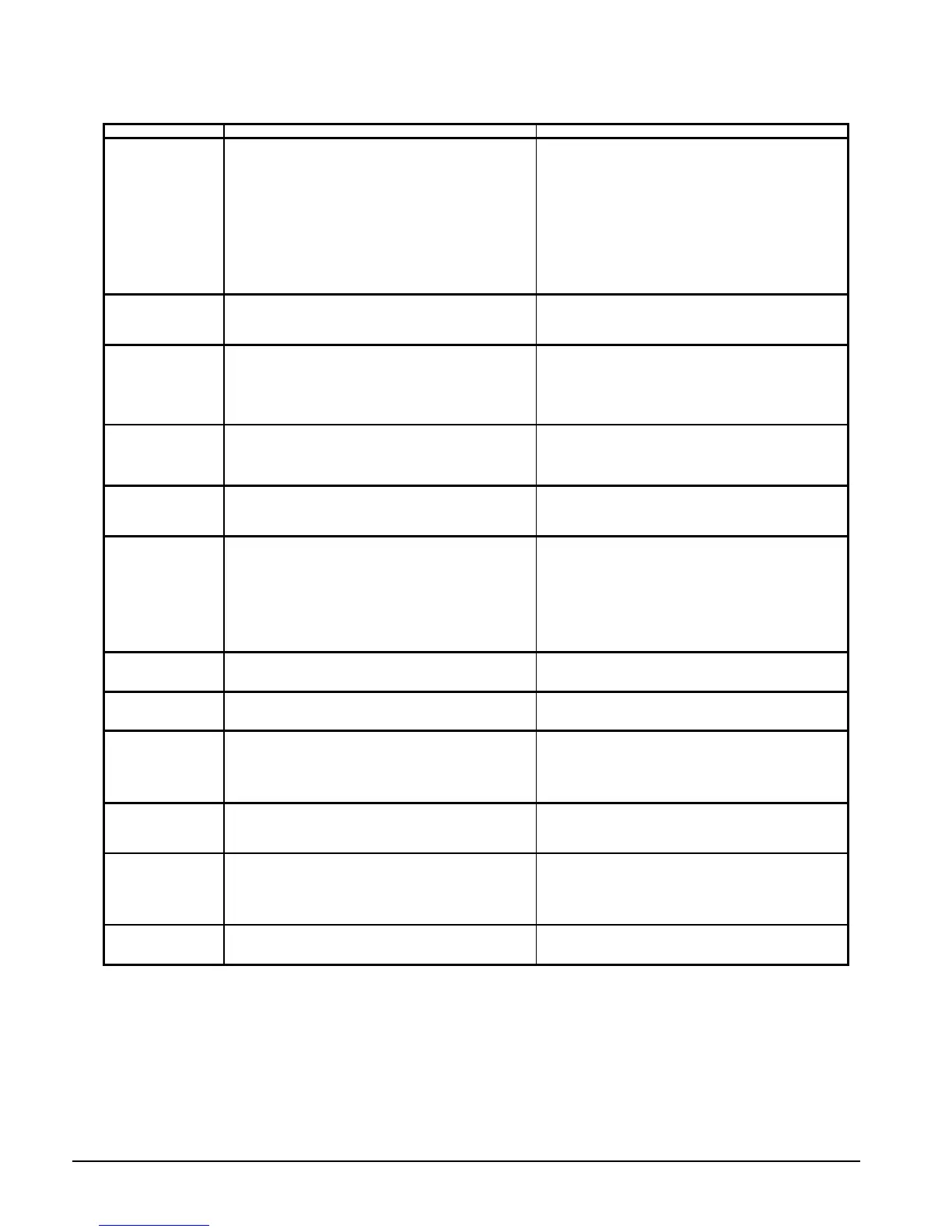98 AGR 070A through 100A IOMM AGR-1
AGR Troubleshooting Chart
PROBLEM POSSIBLE CAUSES POSSIBLE CORRECTIVE STEPS
1. Main Switch. 1. Close Switch.
2. Fuse Blown. Circuit breakers open 2. Check electrical circuits and motor windings for shorts or
grounds. Investigate for possible overloading. Replace fuse or
reset breakers after fault is corrected. Check for loose or
corroded connections.
3. Thermal overloads tripped 3. Overloads are auto-reset Check unit closely when unit comes
back on line. Allow time for auto-reset.
4. Defective contactor or coil. 4. Repair or replace
5. System Shutdown by safety devices 5. Determine type and cause of shutdown and correct it before
resetting safety switch
6. No cooling required 6. None. Wait until unit calls for cooling
7. Liquid line solenoid will not open 7. Repair or replace solenoid coil. Check wiring
8. Motor electrical trouble 8. Check motor for opens, shorts, or burnout
Compressor
will not Run
9. Loose wiring 9. Check all wire junctions. Tighten all terminal screws
1. Compressor running in reverse 1. Check unit and compressor for correct phasing
2. Improper piping support on suction or discharge 2. Relocate, add, or remove hangers
3. Worn compressor isolator bushing 3. Replace
Compressor noisy or
vibrating
4. Worn Compressor 4. Replace
1. Noncondensables in system 1. Purge the noncondensables
2. System overcharged with refrigerant 2. Remove excess, check liquid subcooling
3. Discharge shutoff valve partially closed 3. Open valve
4. FanTrol wiring not correct 4. Check FanTrol wiring
5. Fan not running 5. Check electrical circuit, Check fan motor
High Discharge
Pressure
6. Dirty condenser coil 6. Clean coil
1. Wind blowing into coil at low ambient 1. Shield coil from direct wind
2. Faulty condenser temperature regulation 2. Check condenser control operation
3. Insufficient refrigerant in system 3. Check for leaks. Repair and add charge
4. Low suction pressure 4. See corrective steps for Low Suction Pressure
Low Discharge
Pressure
5. Only one compressor operating 5. See corrective steps for Compressor Will Not Stage Up
1. Excessive water temperature 1. Check control settings
2. Excessive load 2. Reduce load or add additional equipment
3. Expansion valve overfeeding 3. Check remote bulb. Regulate superheat
High Suction
Pressure
4. Compressors running in reverse 4. Check for proper phasing
1. Lack of refrigerant 1. Check for leaks, Repair and add charge. Check liquid
sightglass
2. Clogged liquid line filter drier 2. Check pressure drop across filter drier. Replace
3. Expansion valve malfunctioning 3. Check and reset for proper superheat
4. Condensing temperature to low 4. Check means for regulating condenser temperature
5. Compressor will not unload 5. See corrective steps for Compressor Staging Intervals Too Low
6. Insufficient water flow 6. Adjust flow
7. Evaporator head ring gasket slippage 7. Take pressure drop across vessel and contact factory to obtain
design pressure drop for that vessel
Low Suction
Pressure
8. Evaporator dirty 8. Clean chemically
1. Defective capacity control 1. Replace
2. Faulty thermostat stage or broken wire 2. Replace
Compressor will not
stage up
3. Stages not set for application 3. Reset thermostat setting for application
1. Thermostat control band not set properly 1. Set control band wider
2. Erratic water thermostat 2. Replace
Compressor Staging
Intervals to Short
3. Insufficient water flow 3. Adjust flow
1. Low oil level 1. Check and add oil
2. Loose fitting on oil line 2. Check and tighten system
3. Level too high 3. Adjust thermal expansion valve
4. Insufficient water flow - Level too high 4. Adjust flow
Compressor Oil
Level Too high or
Too Low
5. Excessive liquid in crankcase - Level too high 5. Check crankcase heater. Reset expansion valve for higher
superheat. Check liquid line solenoid valve operation.
1. Lack of refrigerant 1. Check for leaks and repair. Add refrigerant
2. Excessive compression ring blow-by 2. Replace compressor
3. Suction superheat too high 3. Adjust superheat
Compressor loses
Oil
4. Crankcase heater burnout 4. Replace crankcase heater
1. Low voltage during high load conditions 1. Check supply voltage for excessive line drop
2. Defective or grounded wiring in motor 2. Replace compressor motor
3. Loose power wiring 3. Check all connections and tighten
4. High condenser temperature 4. See corrective steps for High Discharge Pressure
Motor Overload
Relays or Circuit
Breakers Open
5. Power line fault causing unbalanced voltage 5. Check supply voltage. Notify power company. Do not start until
fault is corrected.
1. Operating beyond design conditions 1. Add facilities so conditions are within allowable limits
2. Discharge valve partially shut 2. Open valve
Compressor
Thermal Protection
Switch Open
3. Blown compressor internal gasket 3. Replace gasket