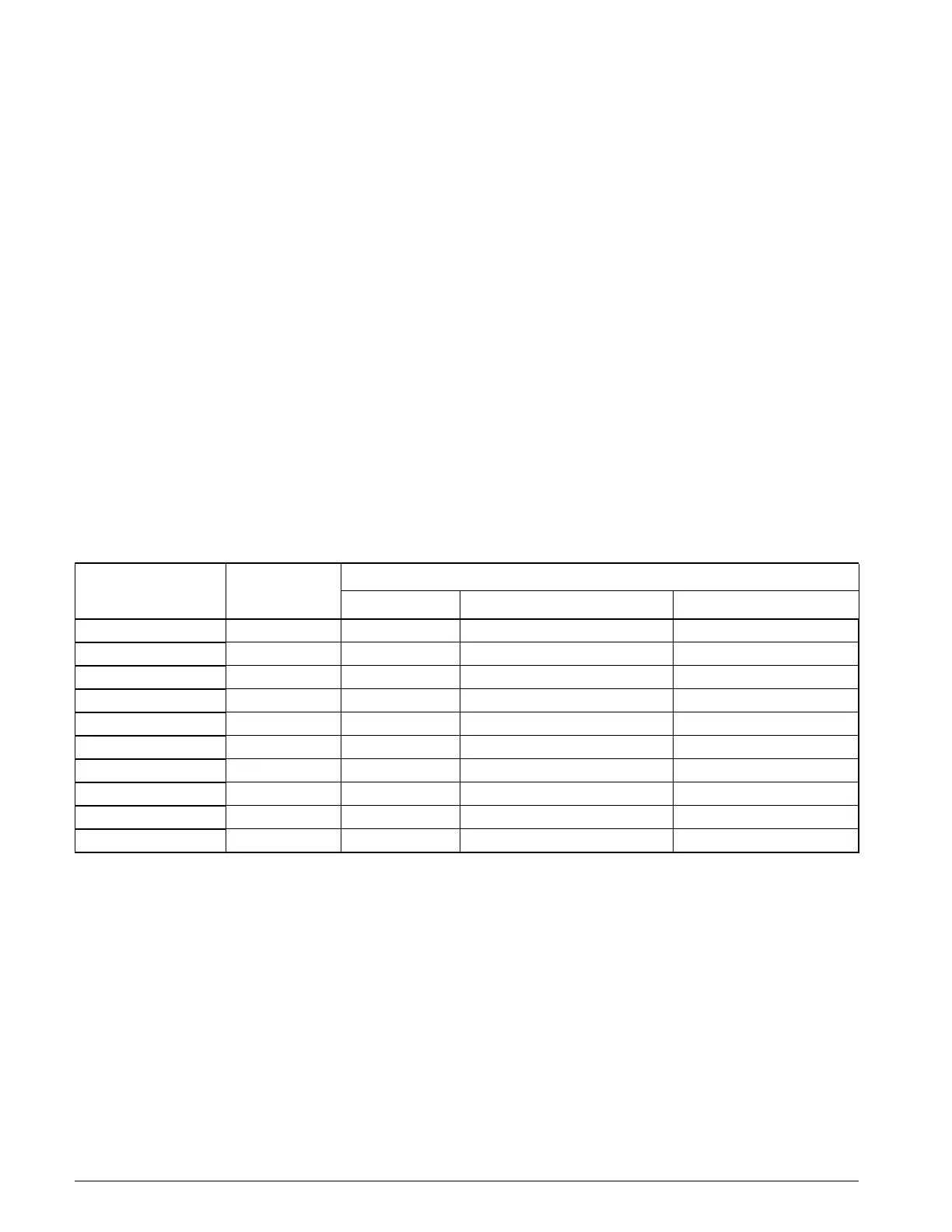32 IM710
Main Control Board (MCB) Data
Archiving
All MCB control parameters and the real time clock settings
are backed up by the MCB battery when power is removed
from the MCB. In the event of a battery failure, the MCB
includes a data archiving function. Once a day, just after
midnight, all the MCB control parameter settings are
archived to a file stored in the MCB FLASH memory. If the
MCB is powered up with a low or defective battery (or with
the battery removed), the most recently archived data is
restored to the controller.
Note: When this archived data restoration process occurs,
it increases the controller start up and initialization
time period by approximately 75 seconds.
Keypad/Display Objects
There are 9 different standard versions of the keypad/display
software object. One of these must be loaded into the main
control board along with the main control board component.
The keypad object defines the arrangement of the data dis-
played on the unit keypad/display. One of these versions is
the Generic Keypad Object. This keypad version contains all
the possible MicroTech II keypad items. However, all of
these items do not always apply depending on the main con-
trol board configuration string. For this reason, 8 other key-
pad objects have been created which are subsets of the
Generic Keypad Object. These are Keypad Object #1
through Keypad Object #8. Of these 8 keypad objects, the
object applicable to a given unit depends upon three of the
MCB software configuration string variables described in
“Main Control Board (MCB) Configuration“. The three vari-
ables are:
●
Unit Type (1)
●
Discharge Fan Type (8)
●
Economizer (4)
●
Table 24 lists the keypad objects, including the configu-
ration string variable values that determine which is
applicable to a specific unit
Note: Typically the Generic Keypad Object is not loaded
into units at the factory. It is listed because it can be
loaded into a controller in the field.
Note: Special keypad objects are assigned a unique spe-
cial keypad object ID
Table 23: Keypad/Display Software Component Definition
Keypad Object # KP ID =
Configuration String Variable (Position #)
Unit Type (1) Discharge Fan Type (8) Economizer (4)
1 2506021xxx 0 0 2
2 2506022xxx 0 0 0 or 1
3 2506023xxx 1 0 2
4 2506024xxx 1 0 0 or 1
5 2506025xxx 1 1 or 2 2
6 2506026xxx 1 1 or 2 0 or 1
7 2506027xxx 2 0 2
8 2506028xxx 3 0 2
Generic 2506029xxx 0, 1. 2 or 3 0, 1 or 2 0, 1 or 2
Special xxxxxxxxxxx Special Special Special
