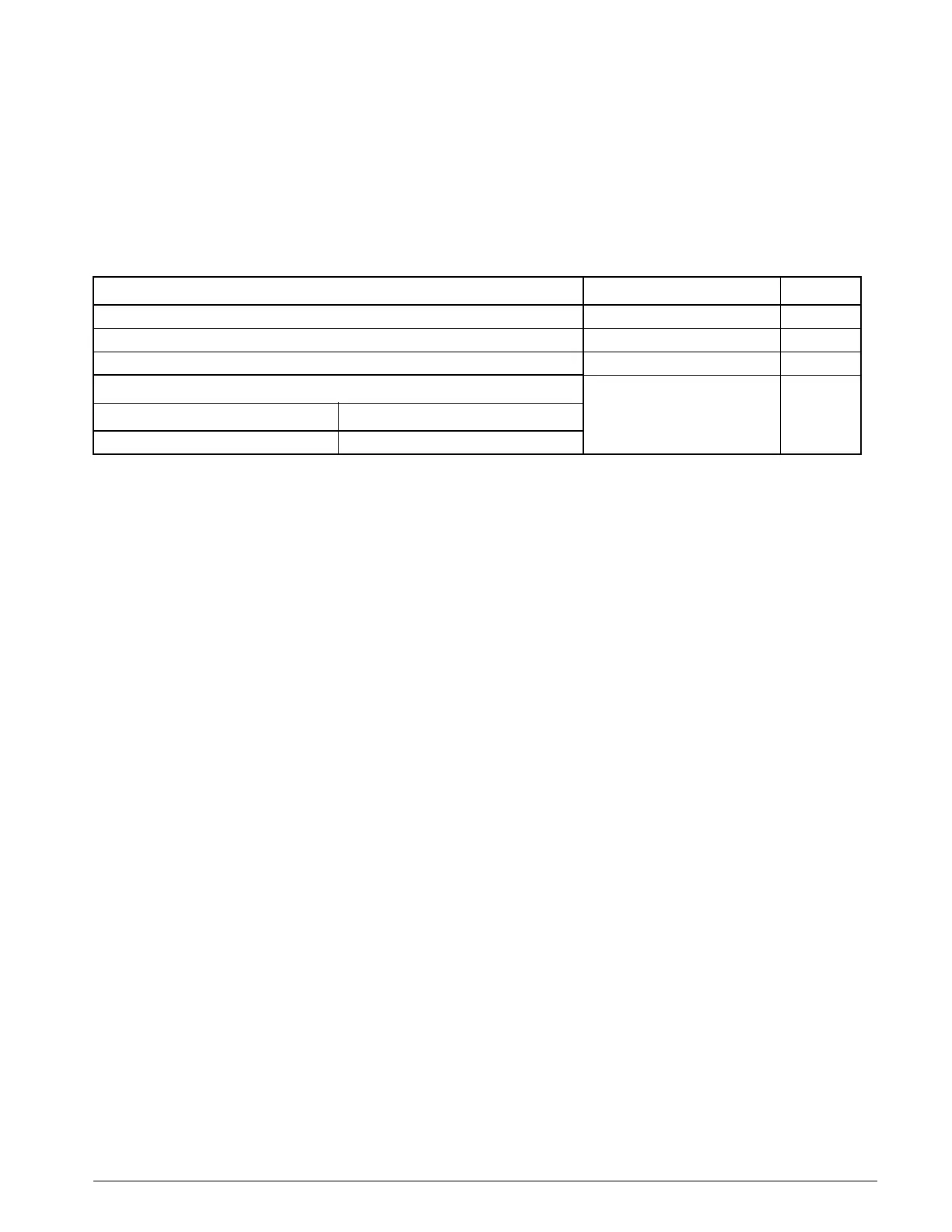IM710 9
Main Control Board LEDs
There are a number of LEDs in various locations on the
MCB. These LEDs consist of three groupings. There are 16
Binary Input (BI) LEDs located in the upper left corner of
the MCB. These LEDs are lit when the corresponding
Binary Input is turned ON. For information regarding the
functions of the Binary Inputs refer to “Binary Inputs-Main
Control Board (MCB)” on page 23. There are 16 Binary
Output (BO) LEDs, one located next to each Binary Output
on the right side of the MCB. These LEDs are lit when the
corresponding Binary Output is turned ON. For information
regarding the functions of the Binary Outputs refer to
“Binary Outputs-Main Control Board (MCB)” on page 25.
There are 4 Miscellaneous LEDs. These LEDs provide error
code information and indication of activity on the various
communication channels. Table 3 lists these LEDs with their
functions.
*Refer to “Troubleshooting Main Control Board (MCB)” on page 45.
Auxiliary Control Boards (CCB1and CCB2)
There are up to two optional auxiliary cooling control boards
(CCB1 and CCB2). Although the input and output functions
on the two boards are defined differently in software, the
boards are physically identical.
The CCB1 and CCB2 are used whenever a unit is equipped
with factory DX cooling (models SWP and SWT). The
CCB1 and CCB2 are not used on units equipped with chilled
water or no cooling.
A typical auxiliary control board is shown in Figure 4. This
board receives up to 6 analog and 12 binary inputs and
exchanges information with the MCB via an N2 communica-
tion bus.
Table 3: Main Control Board Miscellaneous LEDs
LED Function Location on MCB LED Color
N2 Bus Activity Indication (LED is ON When Activity Present on the N2 Bus) Left of N2 Port Connector Green
RS232 Port Activity Indication (LED is ON When Activity Present at the RS232 Port) Left of RS232 Port Connector Green
Ethernet Port Activity Indication (LED is ON When Activity Present at the Ethernet Port) Left of Ethernet Port Connector Green
MCB Error Indication*
Right of Ethernet Port Connector Red
Off Blinking
Normal Battery Low or Defective
