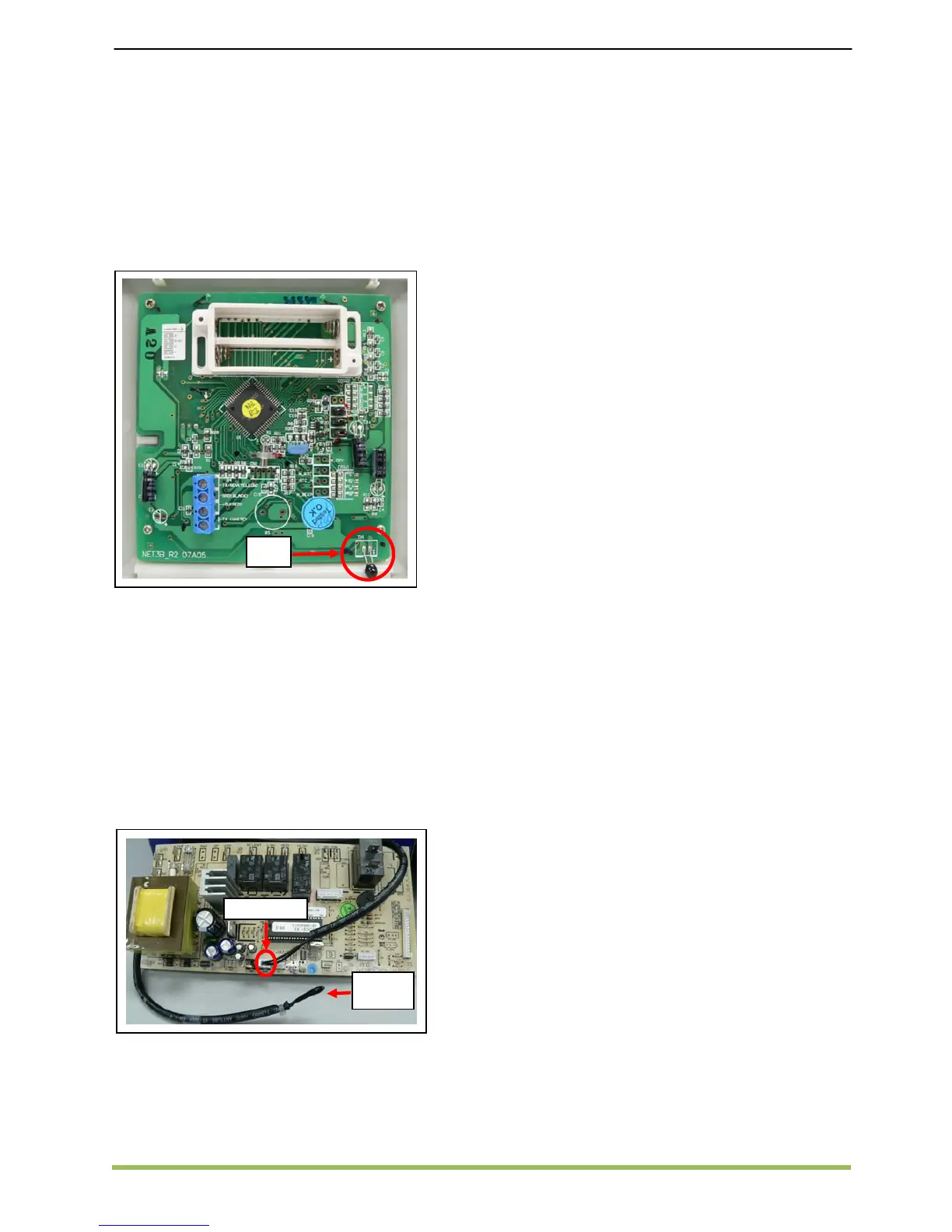MCQUAY Service Guide Book Controller Configuration
41
6.6 Room Sensor on Netware 3
There is a temperature sensor located at TH1 on
the Netware 3 controller board as shown in the
picture below. The temperature sensor is optional
and can be used as room sensor, so that room
temperature reading will be captured from the
temperature sensor on the wired controller
Netware 3 instead of room sensor located at
indoor PCB.
BACK view of Netware 3
If the temperature sensor TH1 is required to be
used as room sensor, please follow the Work
Indicator in the following:
Step 1: Turn off the main power supply.
Step 2: Remove room sensor extension from the
indoor PCB.
Step 3: Turn on the main power supply and switch
on the indoor unit. Room temperature reading is
now taken from temperature sensor at the wired
controller Netware 3.
L208A PCB
TH1
Room
Sensor
Remove this
