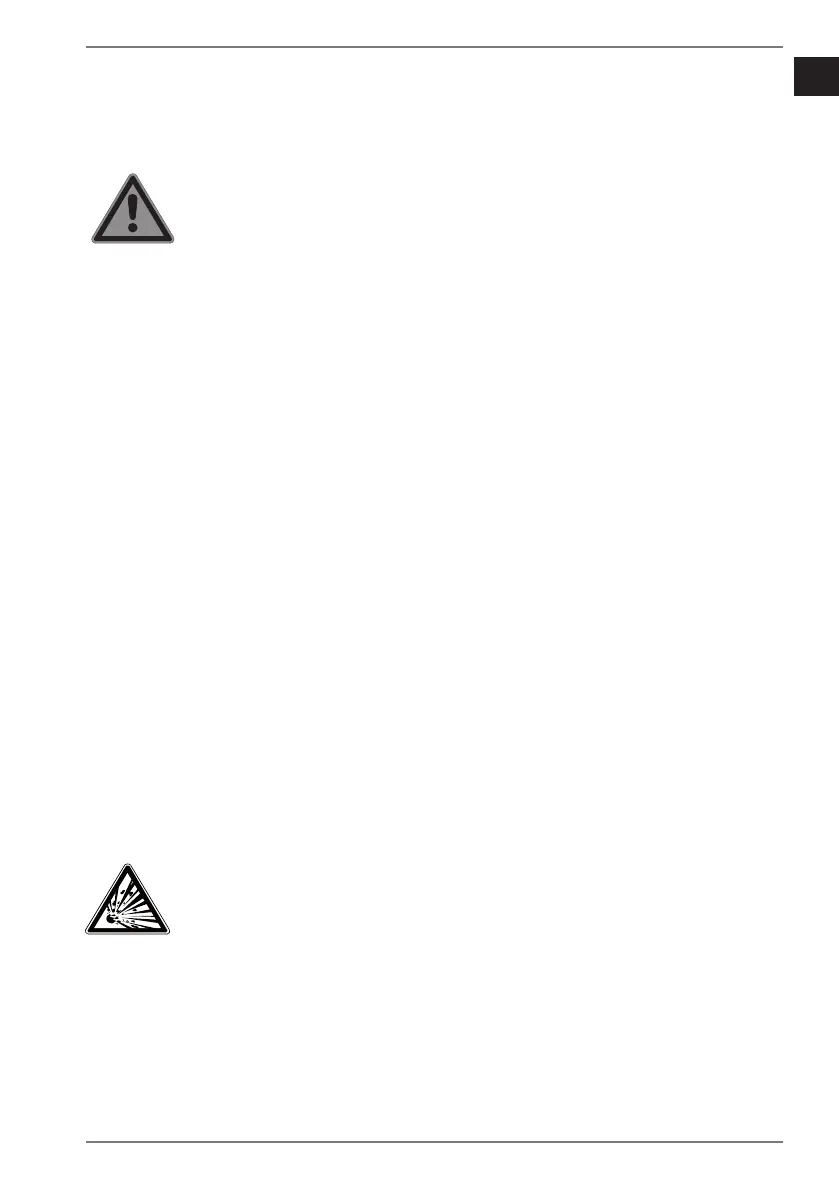15
EN
HR
SI
IT
3.1. Utilizzo sicuro di pile/batterie
L’apparecchio contiene un pacco batterie agli ioni di litio. Il tele-
comando funziona con due batterie da 1,5 V del tipo AAA/LR03.
PERICOLO!
Pericolo di ustione chimica!
L’ingestione di batterie comporta il rischio di ustioni
chimiche interne che possono causare la morte nel giro
di due ore. A contatto con la pelle, il liquido delle batte-
rie può causare ustioni chimiche.
Se si pensa che le batterie possano essere state ingerite o tro-
varsi in una qualsiasi parte del corpo, rivolgersi immediata-
mente a un medico.
Non ingerire le batterie.
Evitare il contatto con il liquido delle batterie. In caso di con-
tatto con la pelle, gli occhi o le mucose, sciacquare i punti in-
teressati con abbondante acqua pulita e contattare immedia-
tamente un medico.
Tenere le batterie nuove e usate fuori dalla portata dei bambi-
ni.
Non utilizzare più l’apparecchio se l’alloggiamento della bat-
teria non si chiude in modo sicuro e tenerlo lontano dalla por-
tata dei bambini.
In caso di fuoriuscita di liquido dalle batterie, rimuoverle im-
mediatamente dall’apparecchio.
AVVERTENZA!
Pericolo di esplosione!
In caso di sostituzione impropria delle batterie, sussiste
il pericolo di esplosione!
Utilizzare sempre solo pile/batterie nuove dello stesso tipo.
Non utilizzare mai insieme batterie vecchie e nuove.
Nel collocare le batterie nel relativo vano, fare attenzione alla
corretta polarità (+/–).
Non cercare mai di ricaricare le batterie.