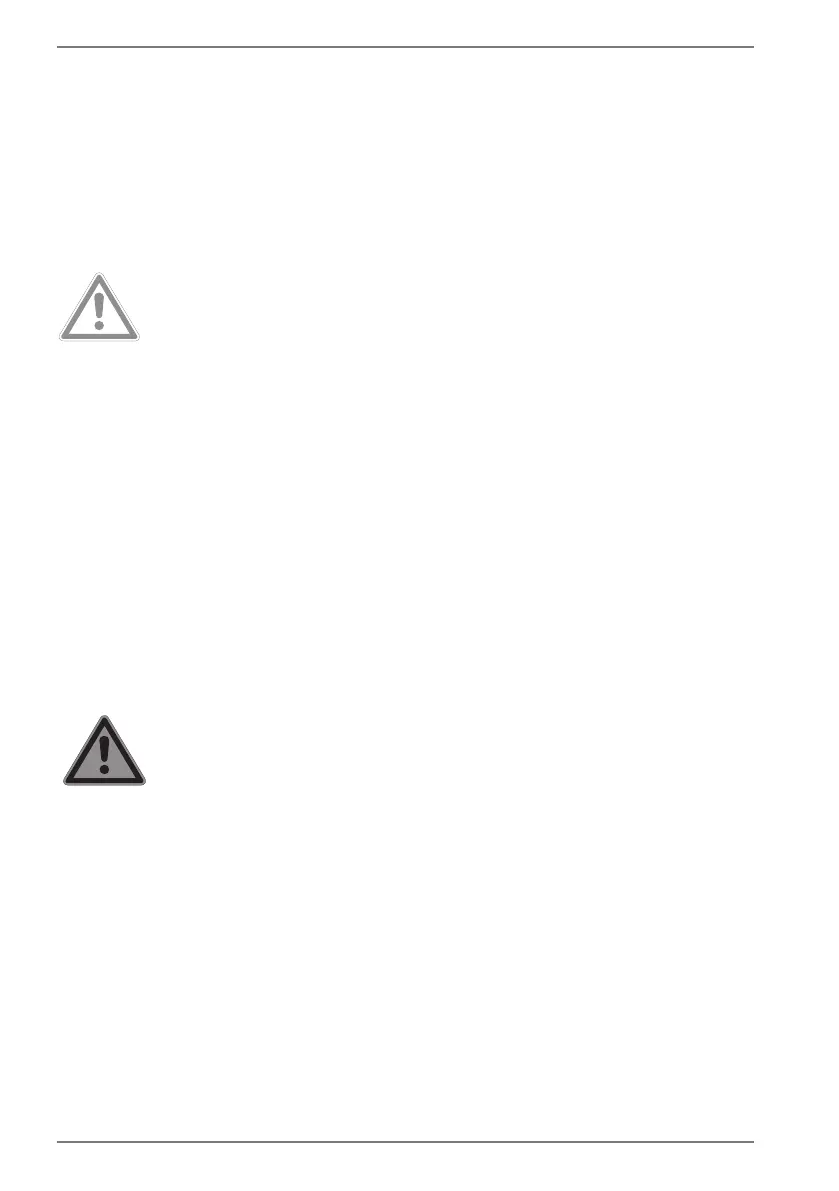48
Always switch off the robot vacuum cleaner before changing
the accessories, emptying the dust container or cleaning the
filters.
Do not place the charging station close to heat sources.
Do not vacuum chemical products, plaster, stone dust,
cement or similar.
CAUTION!
Risk of hazard to health!
If you inhale the dust when emptying the vacuum
cleaner, this can be hazardous to health or trigger
allergies.
Empty the dust container outdoors, directly over a dustbin.
Empty the dust container regularly.
Clean the dust filter regularly.
Never use the appliance without a filter and dust container.
3.1. Safe handling of batteries/rechargeable
batteries
This appliance contains a lithium-ion battery block. The remote
control is operated with two 1.5 V batteries of type AAA/LR03.
DANGER!
Risk of chemical burns!
If batteries are swallowed, they can cause internal
chemical burns, which may prove fatal within two
hours. There is a risk of chemical burns if battery acid
comes into contact with skin.
Seek medical help immediately if you think that batteries may
have been swallowed or secreted in any part of the body.
Do not swallow batteries.
Avoid contact with battery acid. If battery acid comes into
contact with skin, eyes or mucous membranes, rinse the
affected areas with plenty of clean water and consult a doctor
as soon as possible.