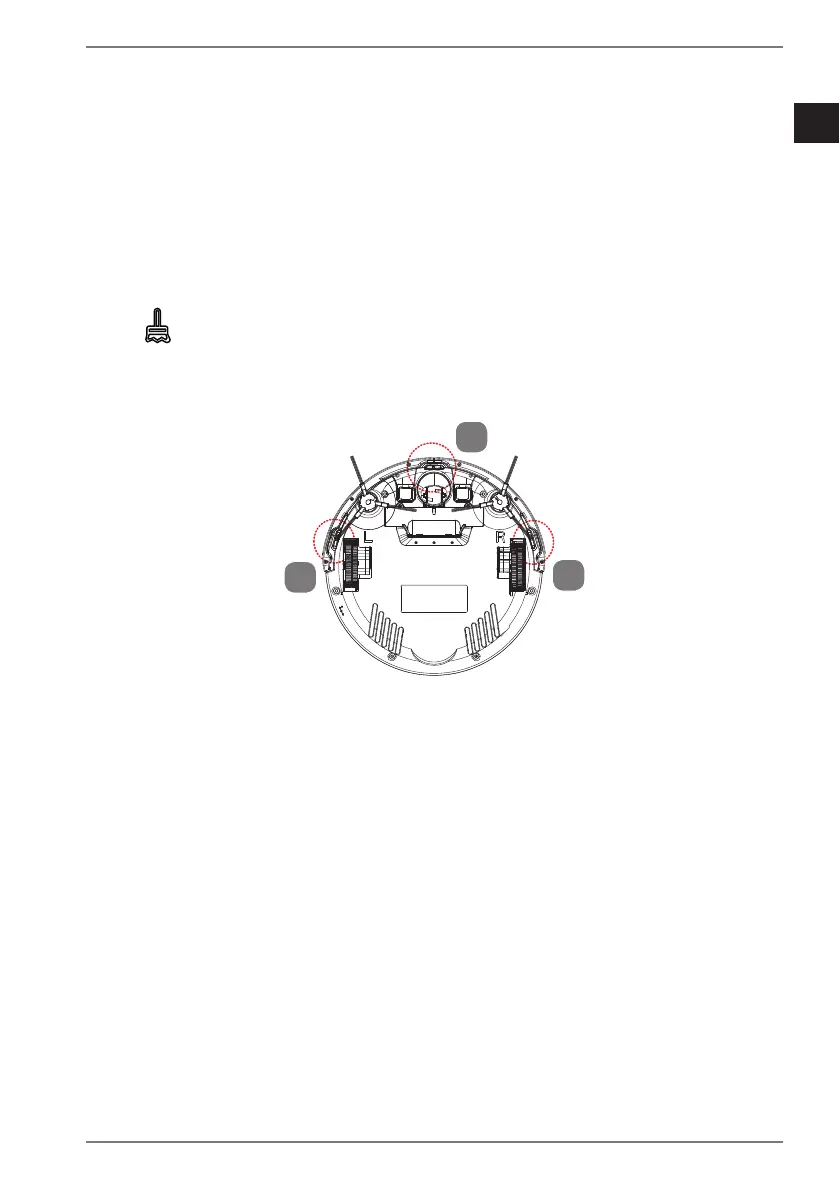53
EN
HR
SI
IT
58); start time/time mode: increase numerical value
31) Manual operation: move right (see “7.2. Selecting the mode” on page 58);
start time/time mode: switch from hour display to minutes display
32) Manual operation: move backwards (see “7.2. Selecting the mode” on page
58); start time/time mode: decrease numerical value
33) Set the time; confirm time selection
34) Suction movement along the wall
35) Return to charging station
36) Suction cleaning in spot cleaning mode
37) Set the start time; confirm start time selection
38)
: Obstacle-dependent automatic standard cleaning
39) Manual operation: move left (see “7.2. Selecting the mode” on page 58)
5.5. Sensors on the robot vacuum cleaner
A
B
C
A Front sensor
B Right-hand sensor
C Left-hand sensor