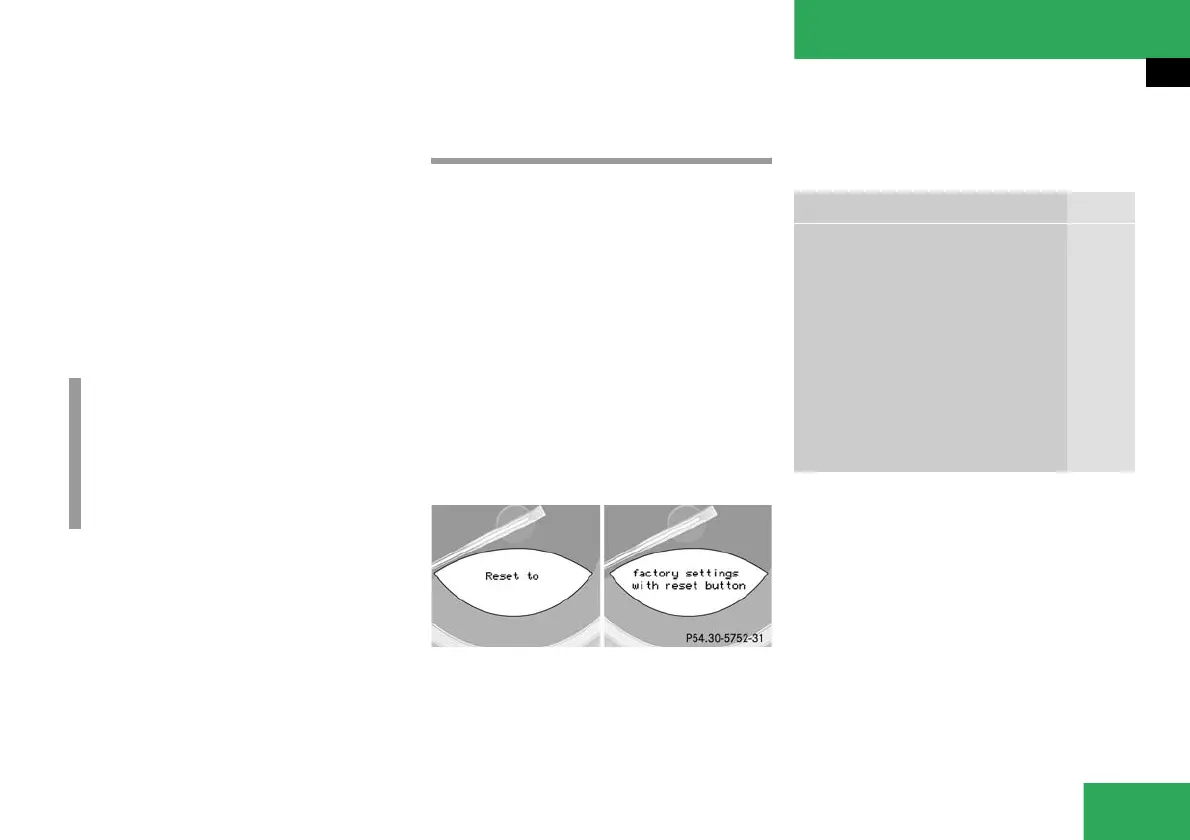119
Controls in detail
Control system
The stored messages will now be displayed
in order. See the “Practical hints” section
for malfunction and warning messages
(
컄 page 257).
Should any malfunctions occur while driv-
ing, the number of malfunctions will reap-
pear in the right display field when the key
in the starter switch is turned to position 0
or removed from the starter switch.
Settings menu
In the
Settings
menu there are two func-
tions:
앫 The function
Reset to factory set-
tings using reset button
, with which
you can reset all the settings to those
set at the factory.
앫 A collection of submenus with which
you can make individual settings for
your vehicle.
왘 Press button è or ÿ repeatedly
until the
Settings...
menu is seen in
the left display.
The following settings and submenus are
available:
i
The message memory will be cleared
when you turn the key in the starter
switch to position 1 or 2. You will then
only see Priority 1 malfunctions
(
컄 page 257).
Function Page
Resetting all settings 120
Submenus in the Settings menu 120
Resetting the functions of a sub-
menu
120
Instrument cluster submenu 122
Lighting submenu 124
Vehicle submenu 127
Convenience submenu 129
