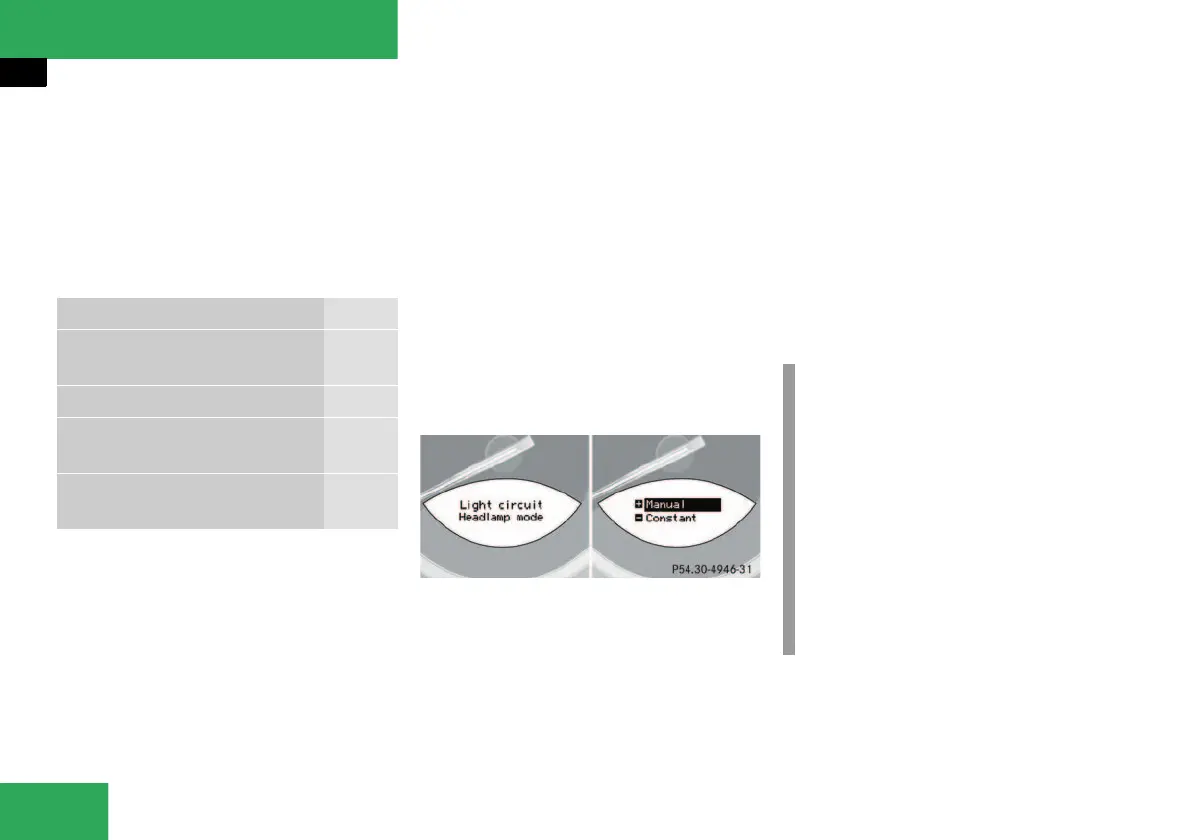124
Controls in detail
Control system
Lighting submenu
Access the
Lighting
submenu via the
Set-
tings
menu. Use the
Lighting
submenu to
change the lamp and lighting settings on
your vehicle. The following functions are
available:
Setting daytime running lamp mode
(USA only)
왘 Move the selection marker with button
æ or ç to the
Lighting
sub-
menu.
왘 Press button j or k repeatedly
until you see this message in the left
display:
Light circuit Headlamp
mode
.
The selection marker is on the current
setting.
왘 Press æ or ç to select manual or
daytime running lamp (constant) mode.
This function is not available in coun-
tries where daytime running lamps are
mandatory.
With daytime running lamp mode se-
lected and the exterior lamp switch at
position 0, the following lamps will
come on automatically when the en-
gine is turned on:
앫 Parking lamps and low beam head-
lamps
앫 License plate lamps
Function Page
Set daytime running lamp mode
(USA only)
124
Set locator lighting 125
Exterior lamps delayed
switch-off
125
Interior lighting delayed
switch-off
127
i
If you turn the exterior lamp switch to
another position, the corresponding
lamp(s) will switch on.
For safety reasons, resetting the
Lighting
submenu to factory settings
(
컄 page 111) will not reset the daytime
running lamp mode.
In the right display you will then see the
message:
Cannot be fully reset to
factory settings while driv.!
.
