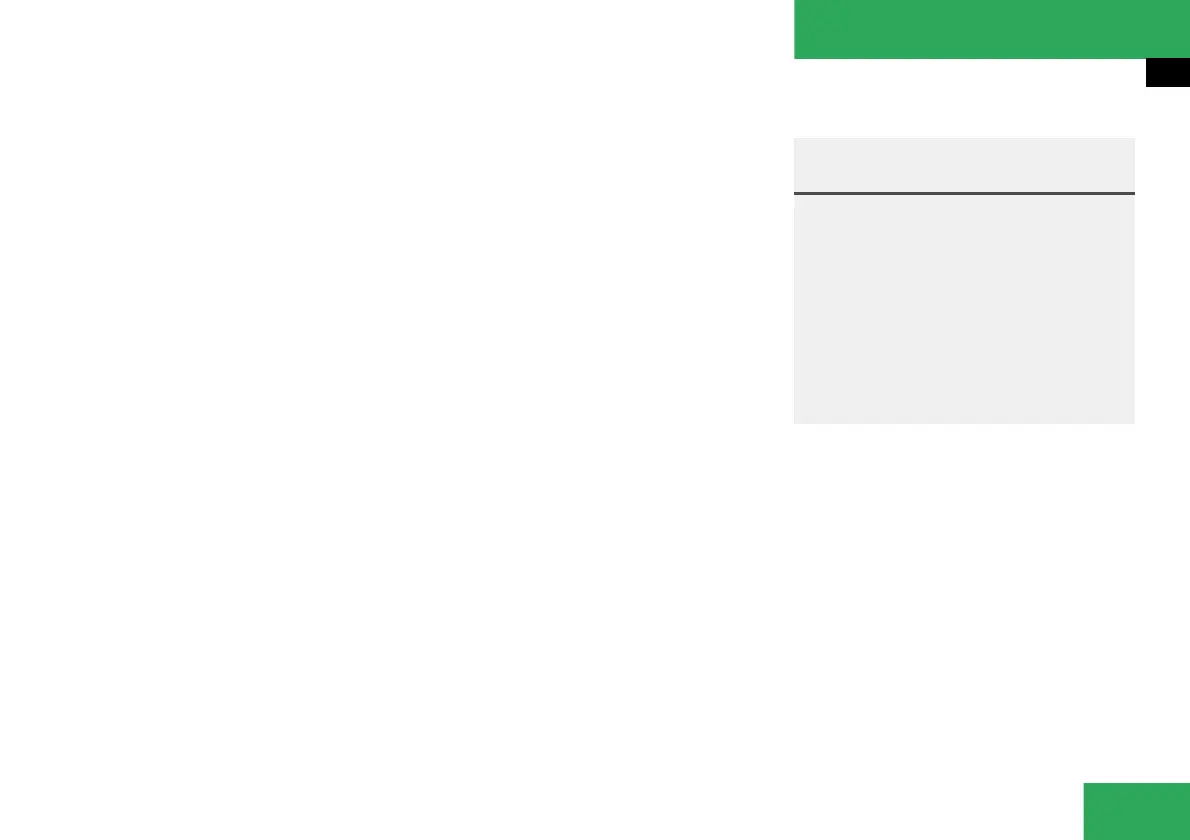137
Controls in detail
Automatic transmission
Automatic transmission
Information for driving with an automatic
transmission is found in the “Getting start-
ed” section (
컄 page 39).
Your transmission adapts its gear shifting
process to your individual driving style by
continually adjusting the shift points up or
down. These shift point adjustments are
performed based on current operating and
driving conditions.
If the operating conditions change the au-
tomatic transmission reacts by adjusting
its gear shift program.
The automatic transmission selects indi-
vidual gears automatically, dependent
upon
앫 the selector lever position D with gear
ranges 4, 3, 2, 1 (
컄 page 139)
앫 the selected shift program
(S/W)(
컄 page 141)
앫 the position of the accelerator pedal
(
컄 page 142)
앫 the vehicle speed
The current selector lever position and
shift program (S/W) appear in the
tachometer display (
컄 page 110).
When the selector lever is in position D,
you can influence transmission shifting by
앫 limiting the gear range
앫 changing gears yourself
Warning! G
It is dangerous to shift the selector lever out
of P or N if the engine speed is higher than
idle speed. If your foot is not firmly on the
brake pedal, the vehicle could accelerate
quickly forward or reverse. You could lose
control of the vehicle and hit someone or
something. Only shift into gear when the en-
gine is idling normally and when your right
foot is firmly on the brake pedal.
