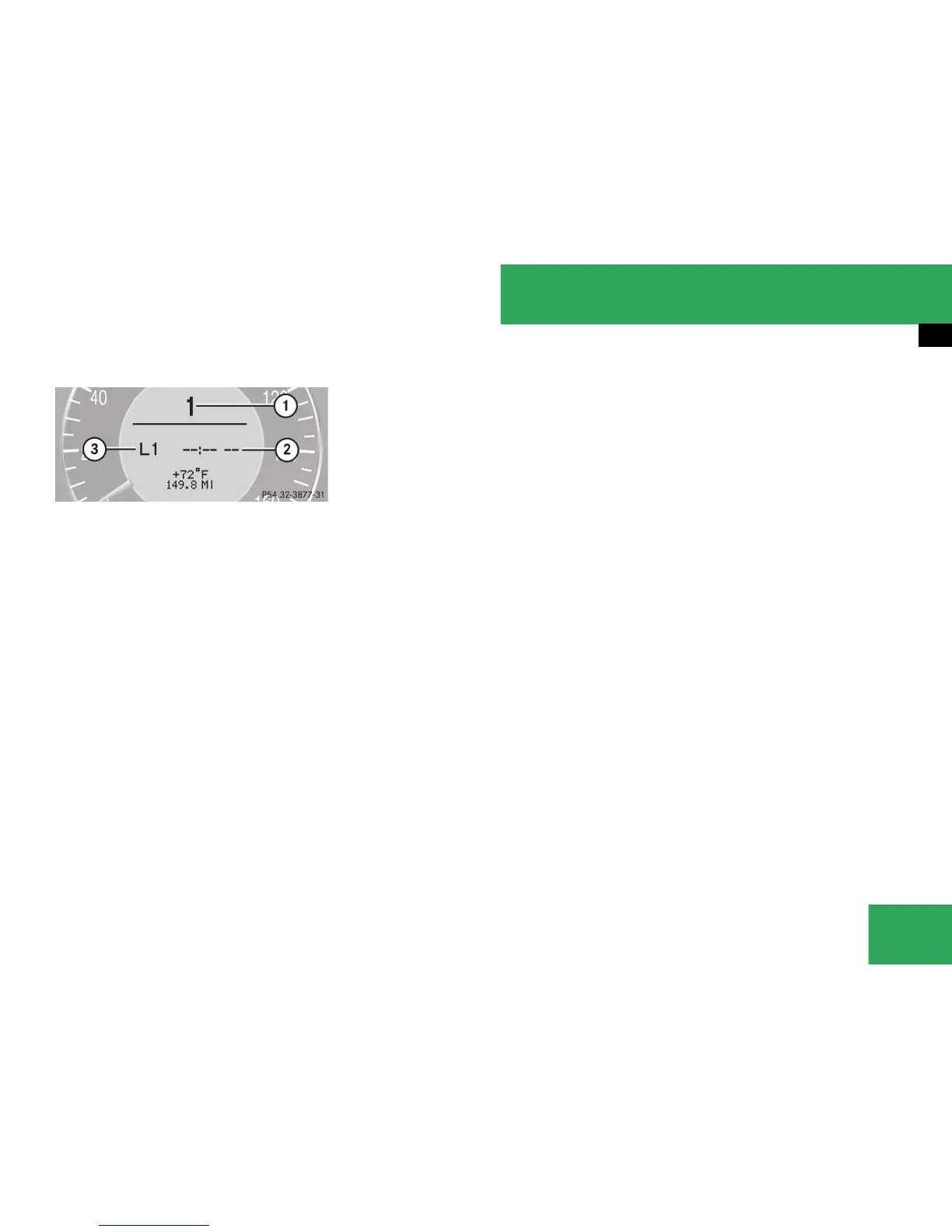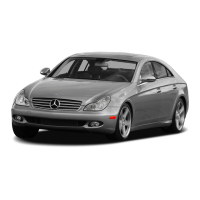147
Controls in detail
Control system
1 Gear indicator
2 RACETIMER
3 Lap
Starting the RACETIMER
왘 Press button æ.
The timer starts.
Displaying intermediate time
왘 Press button ç while the timer is
running.
The intermediate time is shown for
5 seconds.
Stopping the RACETIMER
왘 Press button æ.
The timer stops.
Saving lap time and starting a new lap
왘 Press button ç while the timer is
running.
The intermediate time is shown for
5 seconds.
왘 Press button ç within the next
5 seconds.
The intermediate time shown will be
saved as a lap time.
The RACETIMER begins timing the new
lap. The new lap begins to be timed as
soon as the intermediate time is called
up.
i
You can start the RACETIMER when the
engine is running or the starter switch is in
position 2 (
컄 page 36).
i
While the RACETIMER is being displayed,
you can not adjust the volume using button æ
or ç.
i
When you stop the vehicle and turn the
SmartKey to position 1 (
컄 page 36) or, in vehi-
cles with KEYLESS-GO*, turn off the engine and
do not open the driver’s door, the RACETIMER
stops timing. Timing is resumed when you switch
the ignition back on (
컄 page 36) or restart the
engine (
컄 page 50) and then press
the æ button.
i
You can save up to 9 laps.
컄컄
