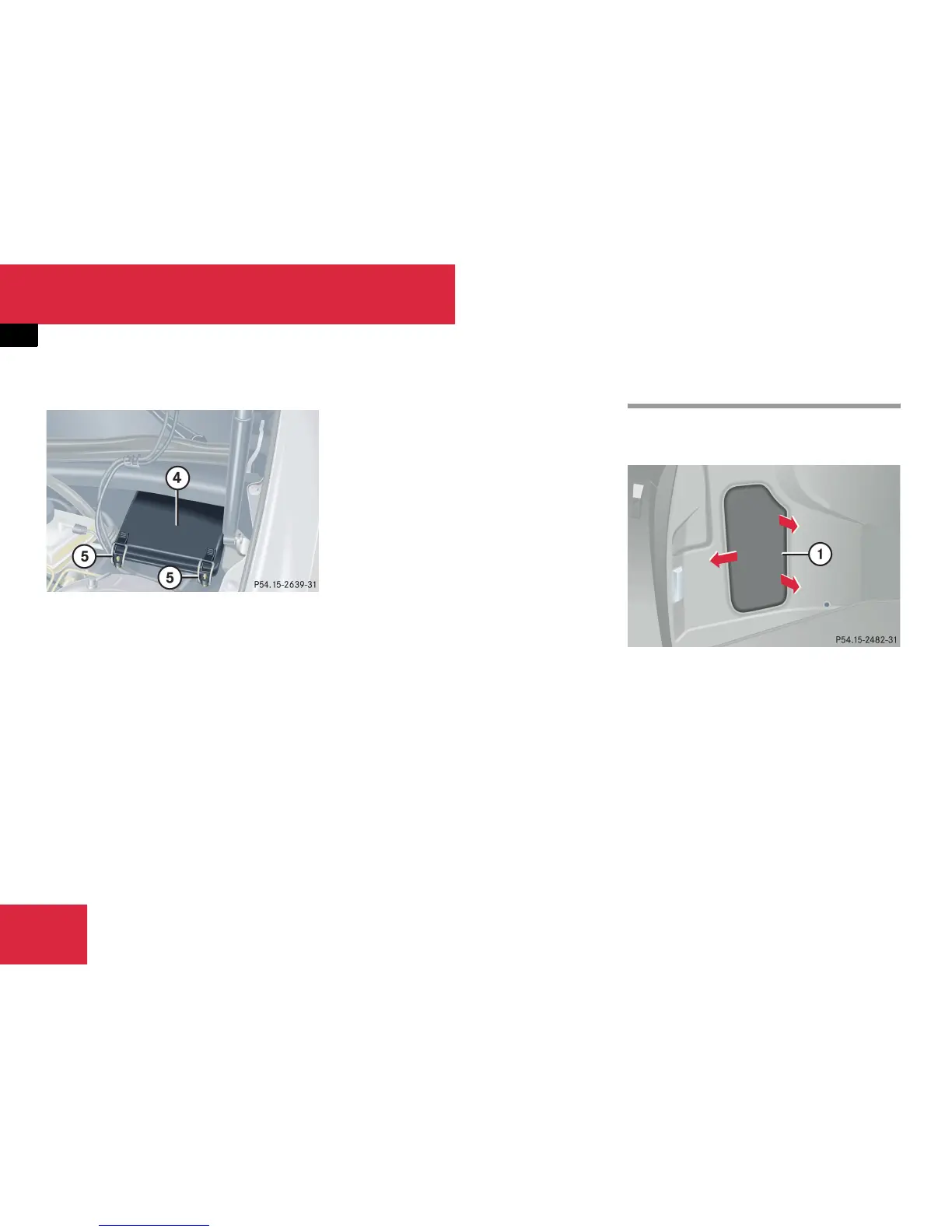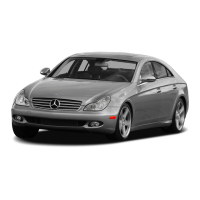458
Practical hints
Fuses
Opening fuse box
4 Fuse box cover
5 Clamps
왘 With a dry cloth, remove any moisture
from the fuse box.
왘 Release clamps 5.
왘 Remove fuse box cover 4.
Closing fuse box
왘 Make sure that the sealing rubber is
properly positioned.
왘 Press fuse box cover 4 down and
secure with clamps 5.
Installing cover
왘 Insert cover 1 sideways into
retainer 3.
왘 Twist screws 2 90° clockwise.
Fuse box in trunk
The fuse box is located in the trunk behind
the left-hand trim panel.
1 Trim panel
Opening fuse box
왘 To open, pull trim panel 1 in the direc-
tion of the rear light and outward.
Closing fuse box
왘 Press trim panel 1 back into place.
!
The fuse box cover 4 must be properly po-
sitioned as described to prevent moisture or dirt
from entering the fuse box and possibly impair-
ing fuse operation.
