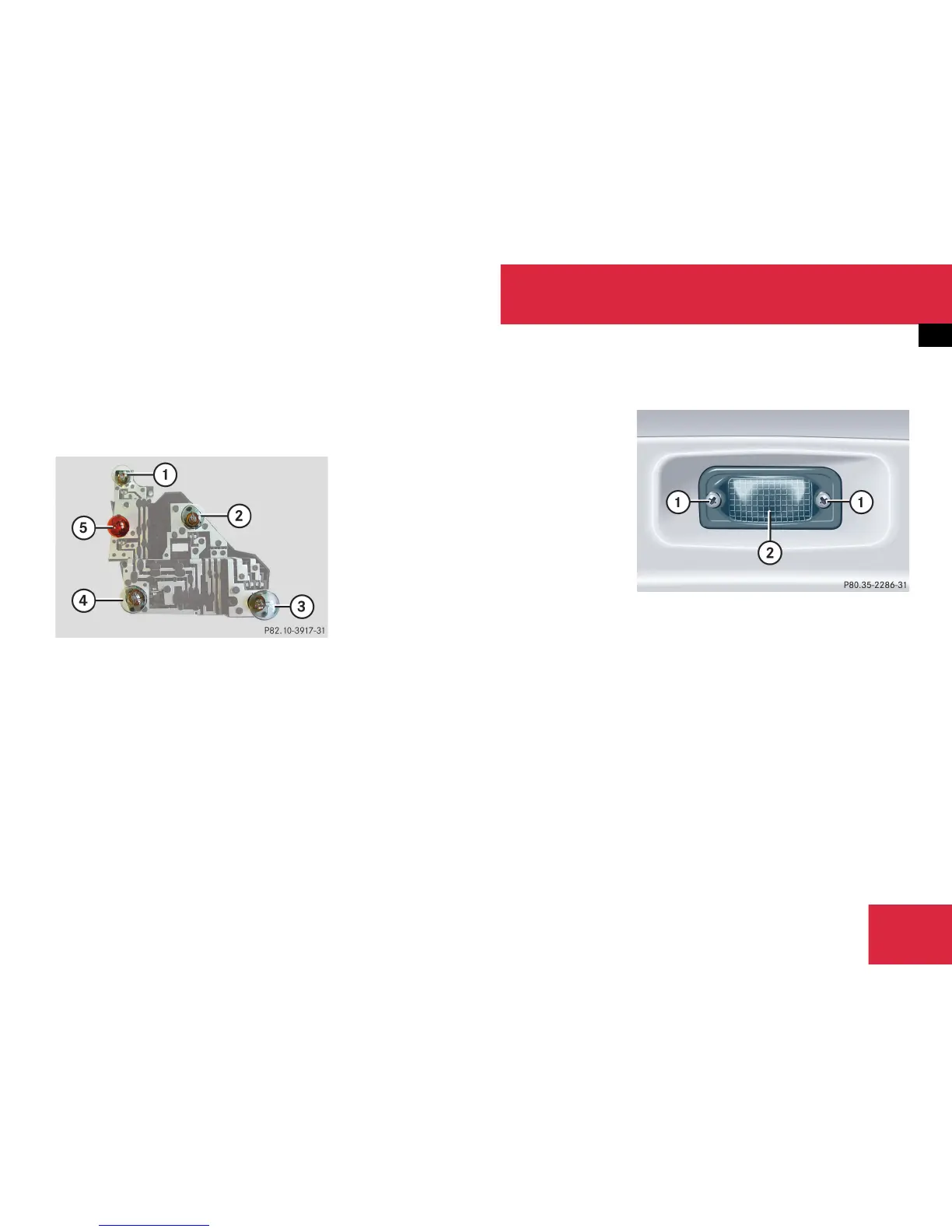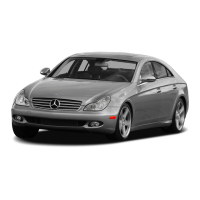433
Practical hints
Replacing bulbs
왘 Pull tab 2 in the direction of the
arrow.
왘 Remove the bulb carrier.
1 Brake lamp
2 Backup lamp
3 Rear fog lamp (driver’s side)/tail lamp
4 Tail lamp, parking and standing lamp,
side marker lamp
5 Turn signal lamp
왘 Press gently onto the respective bulb
and turn counterclockwise out of its
bulb socket.
왘 Press the new bulb gently into its bulb
socket and turn clockwise until it
engages.
왘 Reinstall the bulb carrier.
Let tab 2 (
컄 page 432) engage.
왘 Connect the electrical connector 1
(
컄 page 432) until it engage.
왘 Reinstall trim panel.
License plate lamp
1 Screws
2 License plate lamp
왘 Loosen both screws 1.
왘 Remove the license plate lamp 2.
왘 Replace the tubular lamp.
왘 Reinstall the license plate lamp 2.
왘 Retighten the screws 1.
