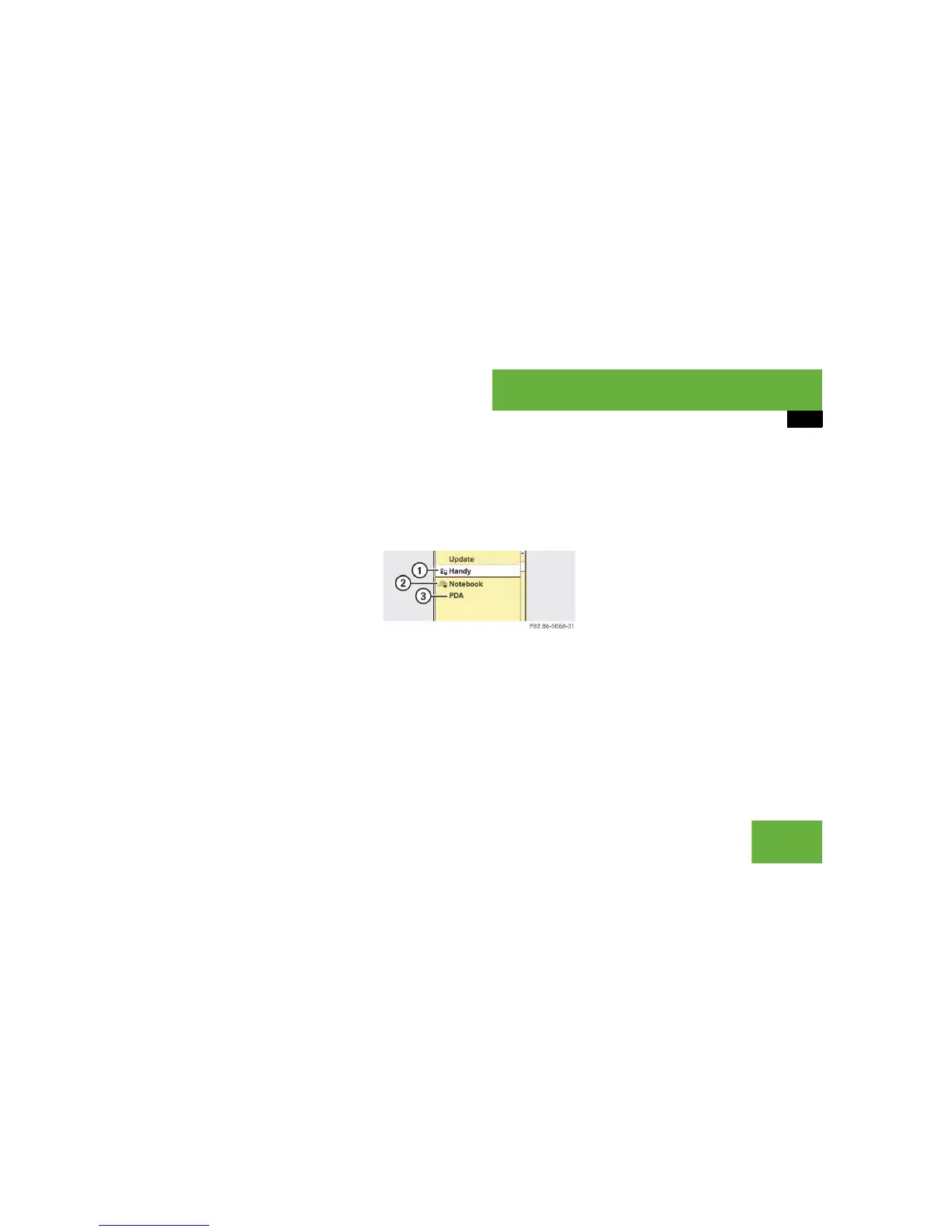177
Control systems
COMAND telephone*
Calling up the Bluetooth
®
device list
and searching for devices
왘 Calling up the list: Select “Telephone”
“Data/Connections” “Bluetooth”
“Search for Bluetooth devices”.
When you call up the list for the first
time after switching on COMAND, the
search for devices in the reception
range starts automatically. You will see
a display to this effect.
The device list appears after a short
while.
왘 Canceling search:
Select “Cancel”.
The second time you call up the list, and
each time thereafter, the device list ap-
pears immediately if COMAND has not
been switched off and on again in the
meantime.
왘 Starting search manually:
select “Update”.
The device list can contain the following
devices:
앫 All detected devices, whether autho-
rized or not.
앫 All authorized devices, whether detect-
ed or not.
1 Authorized and detected device – de-
vice and padlock symbol are the same
color
2 Device which was not detected, but
which has been authorized in the past
– device and padlock symbol are differ-
ent colors (the device may be switched
off or not in the vehicle, for example)
3 Newly detected device - not yet autho-
rized (no symbol)
Displaying details of a Bluetooth
®
device
왘 Call up the Bluetooth
®
device list
(
컄 page 177).
왘 Select desired device.
왘 Select “Details”.
The detailed display for this device ap-
pears.
왘 Closing detailed display: Slide qmr
or ymz.
i
If the device list already contains twelve au-
thorized devices, you must revoke authorization
for one of the authorized devices. Then you must
switch this device off and then restart the
search. Any new devices for which you would like
to search will otherwise not appear in the list.
